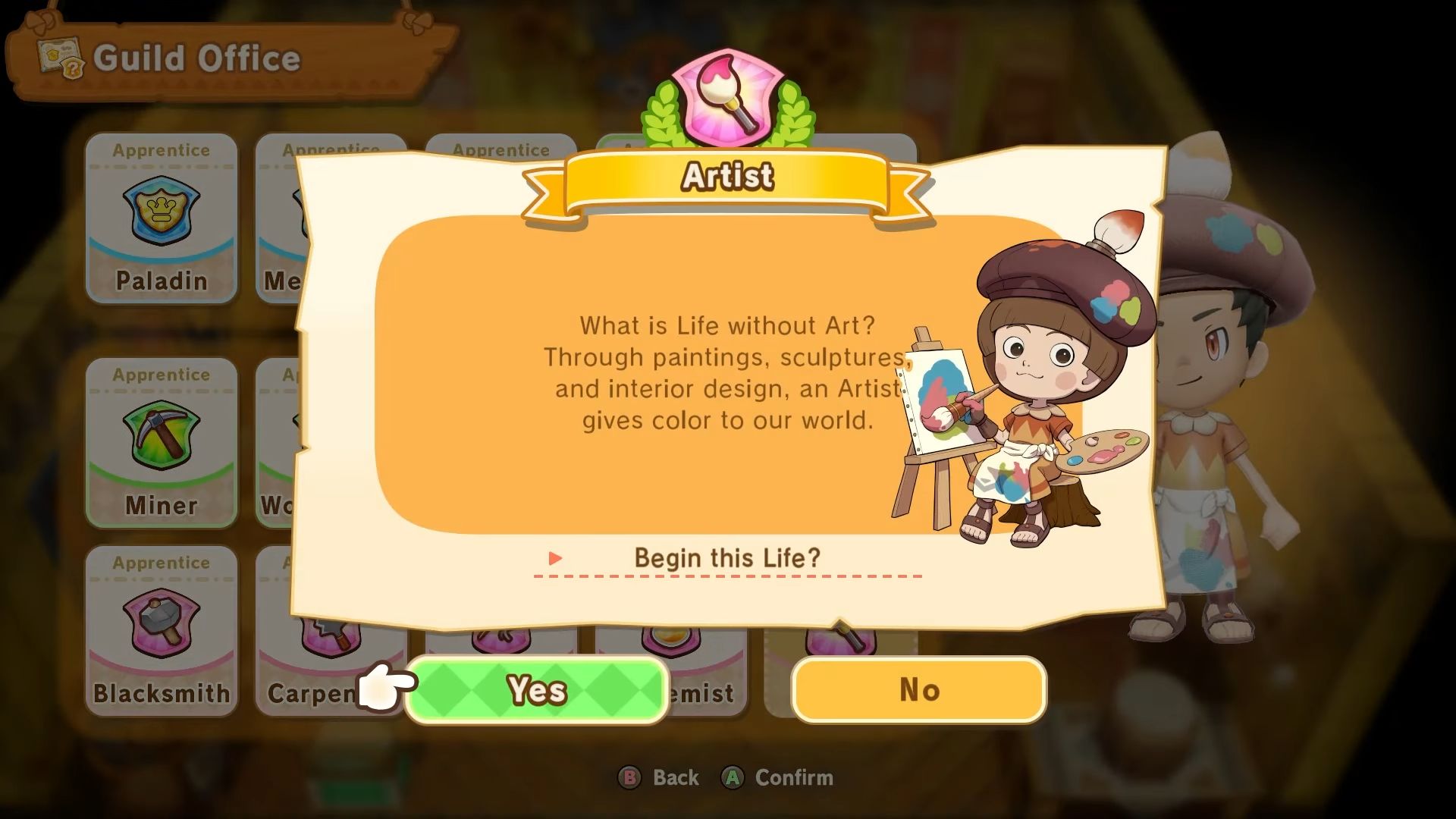Since Fantasy Life i: The Girl Who Steals Time is a co-op game, you might wonder if crossplay and cross-platform save features are present.

Fantasy Life i is the next game in the Fantasy Life series from Level-5. The slow life simulator game is turning heads since its release, as its player count continues to rise. One of the core features of Fantasy Life i is the co-op mode, which allows you to play with your friends and family.
Naturally, fans will want to know if crossplay is supported, since multiplayer games are often played by people on different platforms. Here is everything to know about crossplay and cross platform saves for Fantasy Life i: The Girl Who Steals Time.
Read More: Fantasy Life i The Girl Who Steals Time: How To Find Aquamarine
Does Fantasy Life i: The Girl Who Steals Time Support Crossplay

You will be happy to know that this title does support cross-platform gaming. You can be on any platform and not have to worry about your friend’s platform of choice.
Fantasy Life i was released on the Nintendo Switch, Xbox Series X|S, PlayStation 4, PlayStation 5, and Steam. You can play with your friends regardless of their consoles. This contrasts with many other multiplayer games in recent memory, including Marvel Rivals, Elden Ring Nightreign and Helldivers.
Read More: Fantasy Life i The Girl Who Steals Time: How to Respec
Does Fantasy Life i: The Girl Who Steals Time Support Cross Platform Save

Yes, the game will not only support crossplay but also cross-platform save files as well. You can play on one platform and then switch platforms on the go. Moreover, you can still retain your hard-earned progress. However, you will need to follow a few steps to transfer your save files between devices.
- Link your game to your Epic Games Account. If you do not have an Epic Games Account, you will need to create one. You can link it from the title screen by going into the cross-platform save option.
- Next, while saving your game, remember to enable the ‘update cross-platform save data’ as well.
- Open Fantasy Life i on your second device, and open the Cross-Save inspection option. You can load your save file from your Epic Games Account, and have your data on a second device now.
(Note: You do not have to use these measures when transferring into the same family of consoles, i.e., from PlayStation 4 to PlayStation 5, etc.)
Looking For More?
Thank you for reading the article. We provide the latest news and create guides for Baldur’s Gate 3, Starfield, ARK Survival Ascended, and more. Also, watch Deltia play games on Twitch or visit his YouTube channel!
 Reddit
Reddit
 Email
Email