The Inzoi developers have been discussing multiplayer concepts for the game but are yet to offer any concrete information.

After years of waiting for a new The Sims installment, fans of the sim genre may finally have a new game to look forward to. Inzoi, an upcoming life-sim game, has been a hot topic due to its use of generative AI to aid players in customization. The game lets you manage several aspects of your sim characters, called Zois, including their social life, households, vehicles, clothing, and more.
The social element is a crucial part of any sim experience, so many are wondering if Inzoi would have multiplayer enabled. The developers are reportedly looking to implement multiplayer features, such as “the ability to meet up with other online players or invite them over to your home”, in the future. But, Inzoi will not be launching with multiplayer, and the developers are yet to offer any concrete information about the same.
If you wish to connect with other players and bond over your Zois, we highly recommend joining the Inzoi Discord server. You can chat with other players, keep tabs on the game’s development and updates, and engage in fun activities. The community is indeed worth joining.
Will Inzoi Have Multiplayer in 2025?

The Inzoi Showcase was conducted earlier last week, and many fans hopped onto the stream hoping to get an update on the multiplayer aspect during the roadmap reveal. Unfortunately, a multiplayer update is not part of the Inzoi 2025 roadmap. The developers stated that multiplayer was being considered but would require the right ideas to be implemented.
Inzoi’s Discord server FAQ section states that the developers are “currently considering multiplayer features” with the details yet to be decided. Multiplayer not being included in Inzoi’s 2025 roadmap should not disappoint fans; instead, they can look forward to it in the coming years.
How To Join Inzoi Discord Server
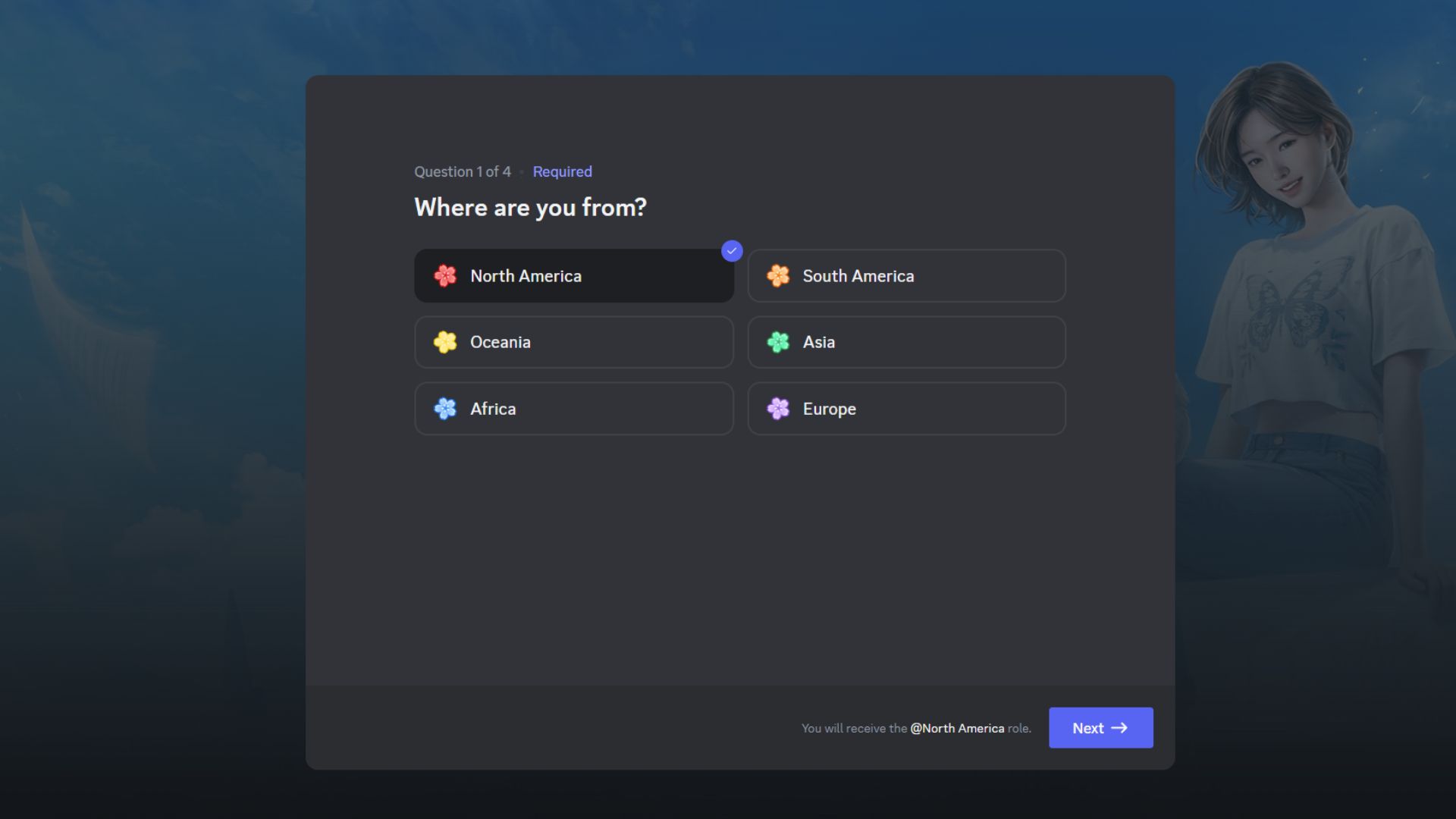
If you’re looking for any updates on Inzoi, joining the game’s Discord server and talking directly to the developers is the way to go. You can join the Inzoi Discord Server by following the steps below:
- Click on the Inzoi Discord invite link or type the following into your browser: “discord.com/invite/inzoi.”
- The invite will open up the Discord application, after which you will have to customize your experience by adjusting a few settings.
- Select your region and click on “Next.”
- After this, you will have to select your language of choice and claim the appropriate tag.
- On the next screen, you have to select your playstyle. These include Casual, Simulation, Modders, Builder, and more.
- You can then adjust notification settings as you see fit and move on to the last screen by clicking “Next.”
- Lastly, you have to read the server rules and click on “Finish” to confirm your settings and join the Inzoi Discord server.
 Reddit
Reddit
 Email
Email


