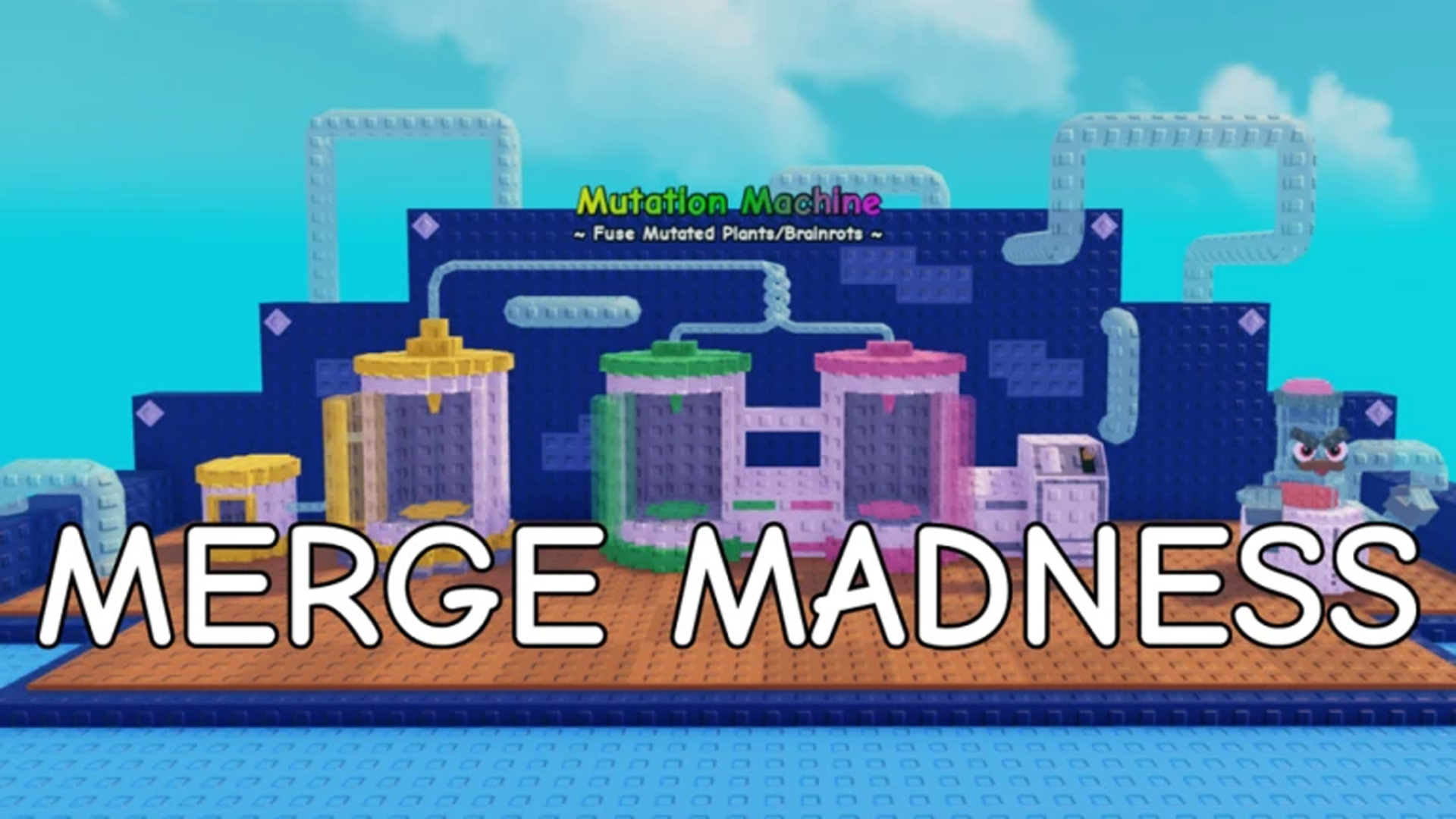Doors has a handful of mission modifiers that could improve or make your situations even worse with your crew.

Modifiers are a new way for players to experience the horrors of Doors with a personal touch. Like in every other game, these settings can alter specific features to make a much more tense and exciting experience. There is a handful of these settings that could make things more interesting, but it is worth noting what they can do.
In this guide, we will be taking a look at every mission modifier you can use in Doors. Discover what you can do with these features and how they can enhance your and your crew’s experience.
Read More: How To Survive The Groundskeeper in Doors: The Outdoors
Every Mission Modifier in Doors

Entity
These are all the Entity-related mission modifiers in Doors:
| Modifier | Description |
|---|---|
| Always Watching | There will be eyes all over the place. |
| Afterimage | Ambushes will be much quicker. |
| Again & Again & Again | You will be ambushed more often. |
| Are Those Pancakes? | Snares will spawn more often. |
| Bug Spray | Timothy will not be around. |
| Bad Time | Entities will spawn more frequently. |
| Battle of Wits | Dupes will be much smarter |
| Back for Seconds | There will be more ambushes with this modifier. |
| Come Back Here | The figures will have better movement speed. |
| Good Time | Fewer encounters with entities. |
| Gone Fishing | Guiding lights will not disappear. |
| Four Eyes | You can get quadruple eyes during encounters. |
| I Love Pancakes! | The Snares can eliminate you. |
| I’m Everywhere | The Screech’s reach can hit you in inaccessible areas. |
| Itchy | Timothy will appear more often |
| I’m Tip-Toein’ Here | You can move quickly but quietly. |
| I’m Runnin’ Here | Your running speed will be much quicker. |
General
| Modifier | Description |
|---|---|
| Bad Ventilation | This will turn every room extra foggy. |
| Chaos, Chaos | 5 random modifiers will be triggered. |
| El Goblino On Break | You can loot more gold with this active modifier. |
| It is El Goblino’s Payday | This removes all the gold in a run. |
| El Goblino Was Here | This decreases the amount of gold in the game. |
| Faster, Faster, Faster | This will drastically increase your movement speed. |
| How Unfortunate | You can trigger three random modifiers. |
| Injuries | This can decrease your movement speed when your health is low. |
| Jammin | Music will start playing with this modifier. |
| Key Key Key Key | All rooms are locked. |
| Less Stuff | There won’t be much to loot. |
| Lights On | Improves visibility with extra light. |
| More Stuff | This can increase the number of lootable items. |
| Maximum Overdrive | Significantly increases your speed. |
| My Knees Are Killing Me | Crouch movement will be slower than usual. |
| My Legs Are Killing Me | You move slower while standing upright. |
| Last Breath | You can be eliminated after one hit. |
| Last Few Breaths | Your health bar will only be maxed at half health. |
| Out of Stuff | There will be no items worth looting. |
| Tripped | You can start your run with half health. |
| Wet Floor | The floors are slippery |
| Locked and Loaded | Most rooms are locked |
| Wear and Tear | Most items are ruined upon pickup. |
| Bad Electrical Work | The electric system will be faulty. |
| Electrical Work | Lights will not help you during random attacks. |
| Voice Acting | The April Fools audio will kick in. |
| Power Shortage | The lights will not work and will flicker more often. |
| Uh Oh | This will activate one random modifier. |
| Tripped And Fell | Start your run at low health. |
These are some of the modifiers you can use in Doors, and we will update this article once new ones are added.
FAQs
What Are Modifiers in Doors?
Modifiers can alter or adjust specific settings before you start a run in Doors.
How Many Modifiers Are There in Doors?
There is a handful of modifiers in the game; however, not all of them are active.
Is There a Limit to Using Modifiers In-Game?
There is no limit to how many active modifiers you can use in a single run.

We provide the latest news and create guides for Roblox games. Meanwhile, you can check out the following Roblox articles:
 Reddit
Reddit
 Email
Email