Here are some workarounds that you can try if your controller has an error and is not working while playing Dynasty Warriors Origins.
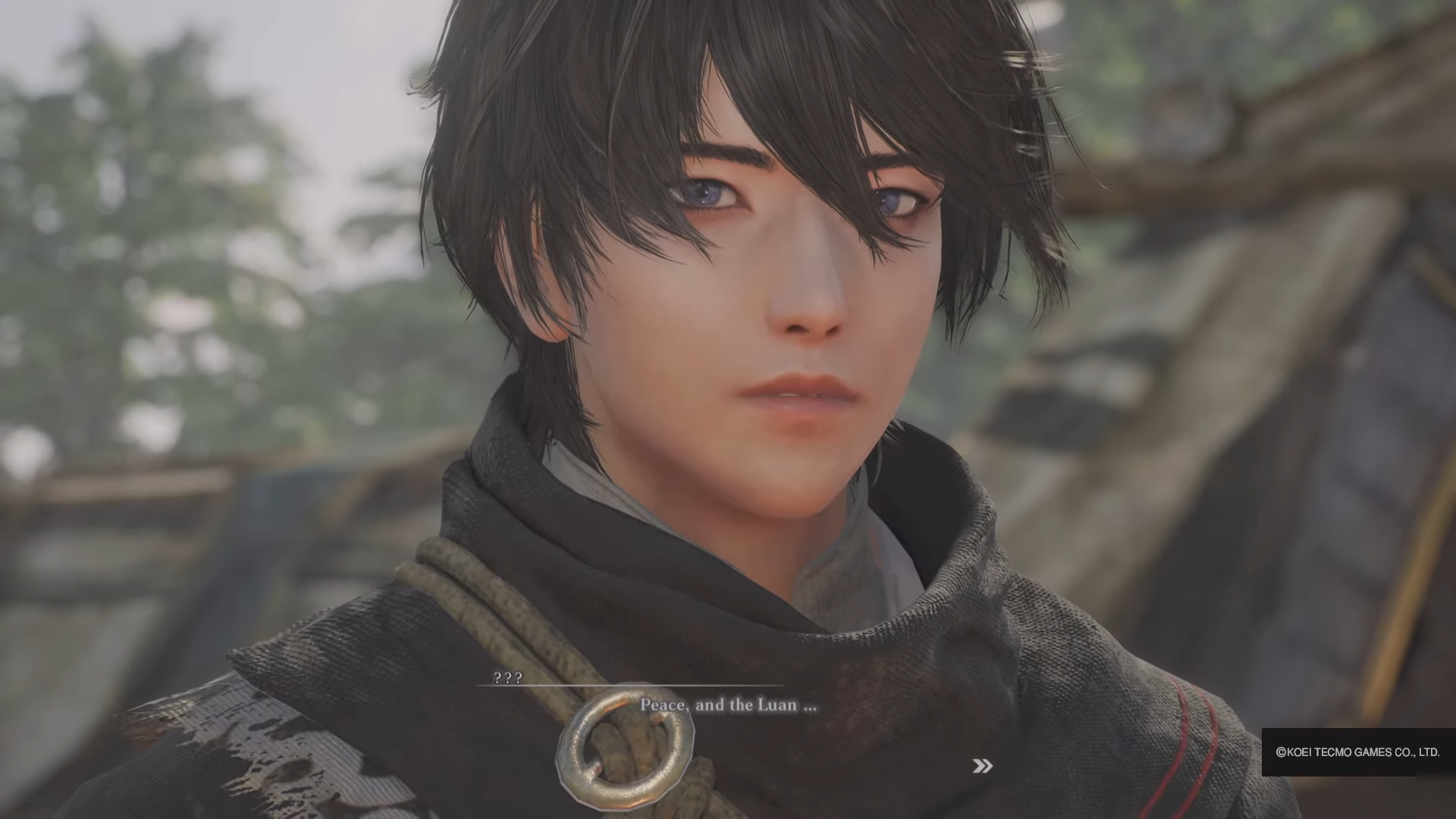
Dynasty Warriors Origins players have encountered issues in the game where their controller is not working. This issue commonly happens when playing the game via Steam. Considering how the game requires accurate execution of combos, it can be frustrating when your controller suddenly stops working in the middle of a fight. Fortunately, there are multiple workarounds that might help.
Here are some ways to fix the controller not working error in Dynasty Warriors Origins for PC.
Note: The fixes mentioned here are just workarounds and are not guaranteed to work in every case. However, these methods are worth trying until the game receives a patch that fixes these issues.
How To Fix Controller Not Working Issue in Dynasty Warriors Origins?

You can follow these workarounds if your controller is not working or keeps disconnecting while playing Dynasty Warriors Origins on Steam:
- Restart PC
- Check Steam Input
- Update Controller Drivers
More information can be found below:
Restart PC
Before anything else, try restarting your PC and relaunch Steam. This can sometimes fix minor issues that may cause your controller to stop working. You can go for a quick restart or make a full shutdown of your PC and let it sit for a while. After booting up your PC again, launch Dynasty Warriors Origins on Steam and see if the problem has been fixed.
Update Controller Drivers
Sometimes, controllers stop working properly if their drivers are not updated to the latest version. You can fix this through the Xbox Accessories app or the PlayStation DualSense Firmware Updater app. Always keep your drivers updated to prevent issues on your controllers in Dynasty Warriors Origins.
Check Steam Input
You can also try and check if there are any issues with Steam Input for your controller. Here is how you can do it:
- Launch Steam
- Click the Steam Logo at the top left of the launcher
- Head navigate to the settings menu
- Select the Controller section
- Try to toggle Steam Input for your controller on and off
Steam Input is turned off by default. However, if you have been using a controller for a while now, it should be toggled on so you can keep using an external gamepad when playing games.
Looking For More About Dynasty Warriors Origins?
Thank you for reading this guide. We provide the latest news and create guides for Dynasty Warriors Origins. Also, watch me play games on Twitch or visit my YouTube channel!
 Reddit
Reddit
 Email
Email


