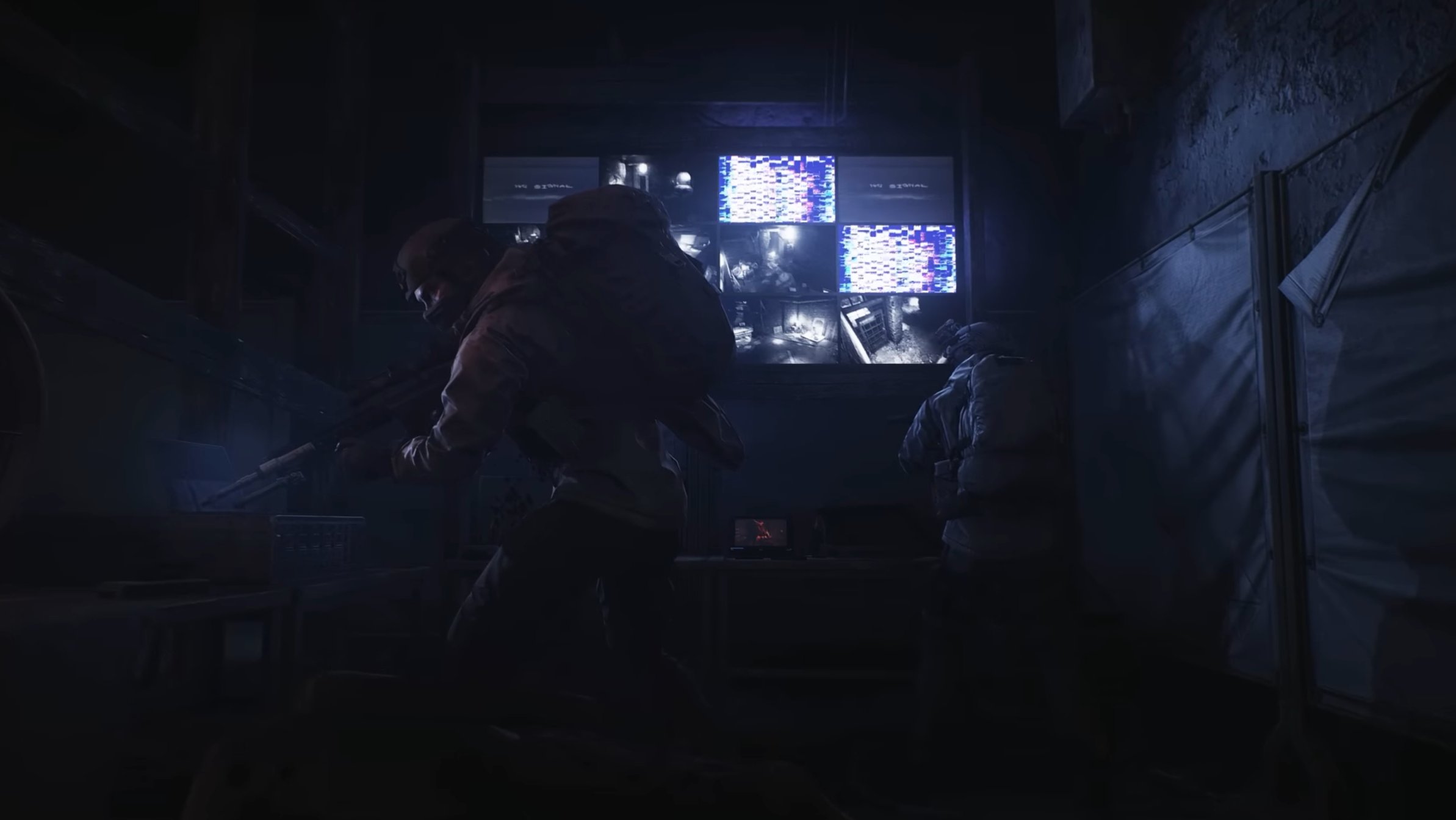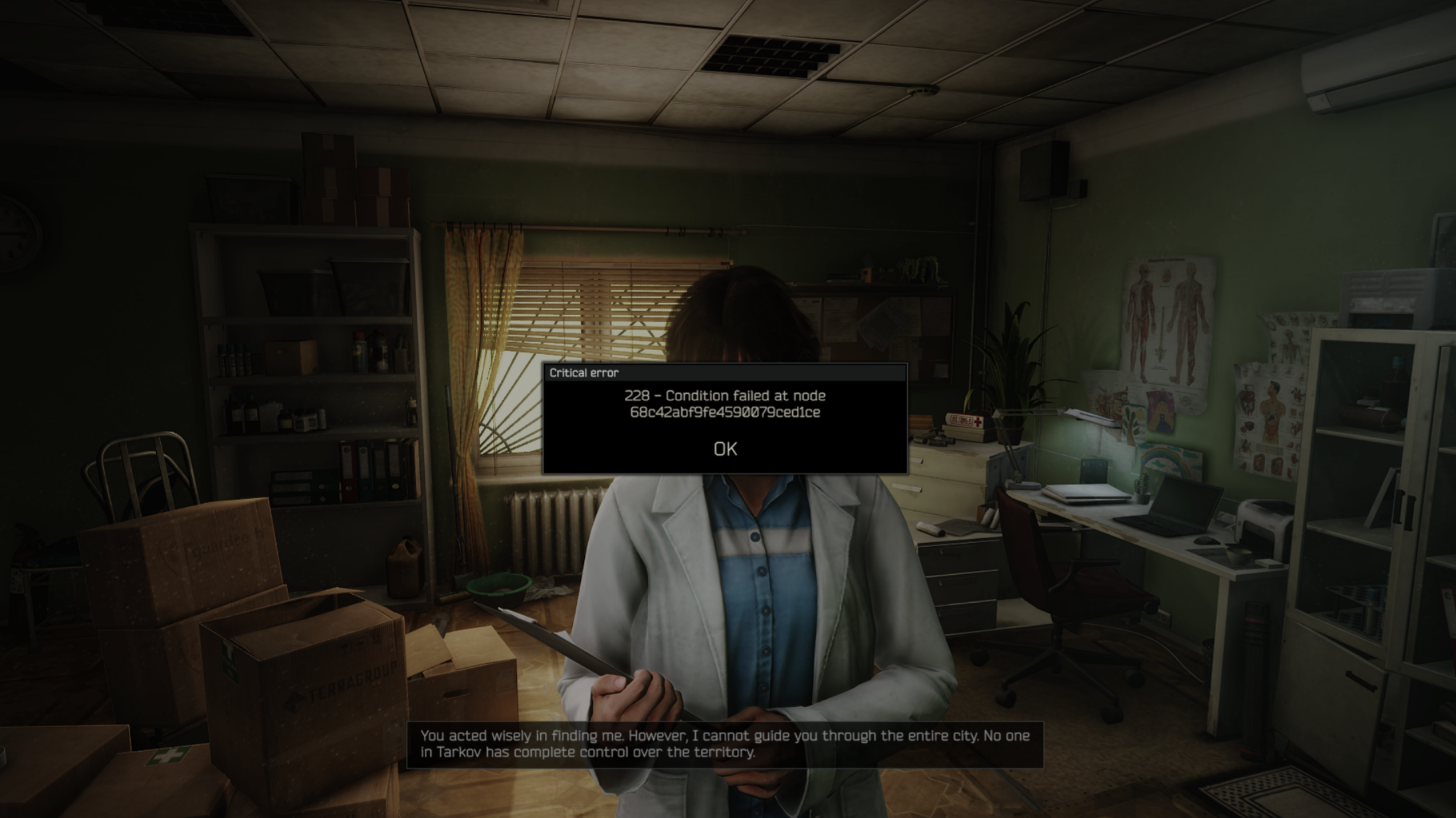Elden Ring Nightreign can be played on Xbox Series S|X in either Quality or Framerate mode, but they offer two different experiences.

FromSoftware’s latest title, Elden Ring Nightreign, is set in the same world as the original Elden Ring but with true multiplayer gameplay mechanics. It’s a co-op title where you will have to band with two other Nightfarers to take on the Nightlords and survive the world of Limveld, an alternate version of Limgrave. This game can be played on Xbox Series S and Series X consoles in two modes: Quality and Framerate, each offering a different experience.
However, the question is, which game mode delivers the best performance in Elden Ring Nightreign for the two consoles? That’s what we will explain in this article and help you choose the right graphics mode settings.
Note: This article is subjective and reflects the writer’s opinions.
The Best Settings for Elden Ring Nightreign on Xbox Series X

The Xbox Series X is a fantastic console for playing games at 4K with high graphical fidelity. Elden Ring Nightreign can be played on the Series X in two visual graphics modes. Each mode delivers two unique ways of playing, which are discussed below:
Visual Graphics Settings
These are the two visual graphics modes of Elden Ring Nightreign on Xbox Series X:
- Quality Mode: This graphics mode runs the game at a native 4K resolution and higher LODs, which results in sharper, clearer, and more detailed graphics. There are also fewer pop-ins in the shadow details. All these lead to a much better visual fidelity, but the game runs at around 30 – 40 FPS, depending on the scene.
- Framerate Mode: The Framerate mode focuses on delivering the highest framerate, which is 60 FPS, and it achieves that almost all of the time. There were a few tiny dips below 60 momentarily at some scenes, but the framerate was maintained at 60 most of the time. To achieve 60 FPS, the internal resolution was lowered, so there will be a decrease in fine details and visual fidelity. There are also a bit of pop-ins in shadow details, but they are not distracting or problematic.
The overall image quality generally appears quite similar between the two modes. However, there’s a dramatic shift in framerates, from 30 to 60. Given that Neightreign is a combat-heavy multiplayer title with a little difference in visual fidelity, choosing the Framerate mode is the way to go. We recommend gamers play with the Framerate mode to have the best experience.
HDR Settings
Another setting that can actually have a dramatic effect on the visuals is the HDR setting. It is crucial that you properly set up the HDR settings before playing the game to ensure the contrast between highlights and dark areas is perfectly done. However, you will also need a decent HDR TV to see the higher visuals delivered by the console’s HDR capabilities.
The Best Settings for Elden Ring Nightreign on Xbox Series S

The Xbox Series S is a smaller and cheaper version of its sibling, Series X. It can play games at up to 1440p resolution, which is perfect for most budget gamers. Elden Ring Nightreign also has the same two visual graphics modes, which are explained below:
Visual Quality Settings
These are the two visual graphics modes of Elden Ring Nightreign on Xbox Series S:
- Quality Mode: With this Quality graphics mode, the game will run at a native 1440p resolution. The world of Limveld will have better and sharper visuals. The Level of Details (LODs) will be much greater in this mode, so you will see fewer pop-ins. The performance of Nightreign will remain in the 30 – 40 FPS range.
- Framerate Mode: If the Framerate mode is activated, the game will deliver close to 60 FPS in most regions. However, the game will run at a slightly lower internal resolution and LODs.
We recommend playing this game with Framerate mode on the Xbox Series S, which will deliver 60 FPS without a significant decrease in visual fidelity.
HDR Settings
Another way to boost visual fidelity in Elden Ring Nightreign is by enabling HDR. You must access the Xbox Series S console settings and configure the HDR settings there before booting the game. With HDR enabled, you will see brighter highlights and darker blacks.
Final Thoughts
With the combination of Framerate mode and the correct HDR setup, you will see fantastic visuals on the Xbox Series S|X while running at 60 FPS. Even with Framerate mode, you will not see a significant decrease in visual fidelity. You won’t even notice it unless you compare both modes side-by-side.
We provide the latest news and “How To’s” for Tech content. Meanwhile, you can check out the following articles related to PC GPUs, CPU and GPU comparisons, mobile phones, and more:
- 5 Best Air Coolers for CPUs in 2025
- ASUS TUF Gaming F16 Release Date, Specifications, Price, and More
- iPhone 16e vs iPhone SE (3rd Gen): Which One To Buy in 2025?
- Powerbeats Pro 2 vs AirPods Pro 2: Which One To Get in 2025
- RTX 5070 Ti vs. RTX 4070 Super: Specs, Price and More Compared
- Windows 11: How To Disable Lock Screen Widgets
 Reddit
Reddit
 Email
Email