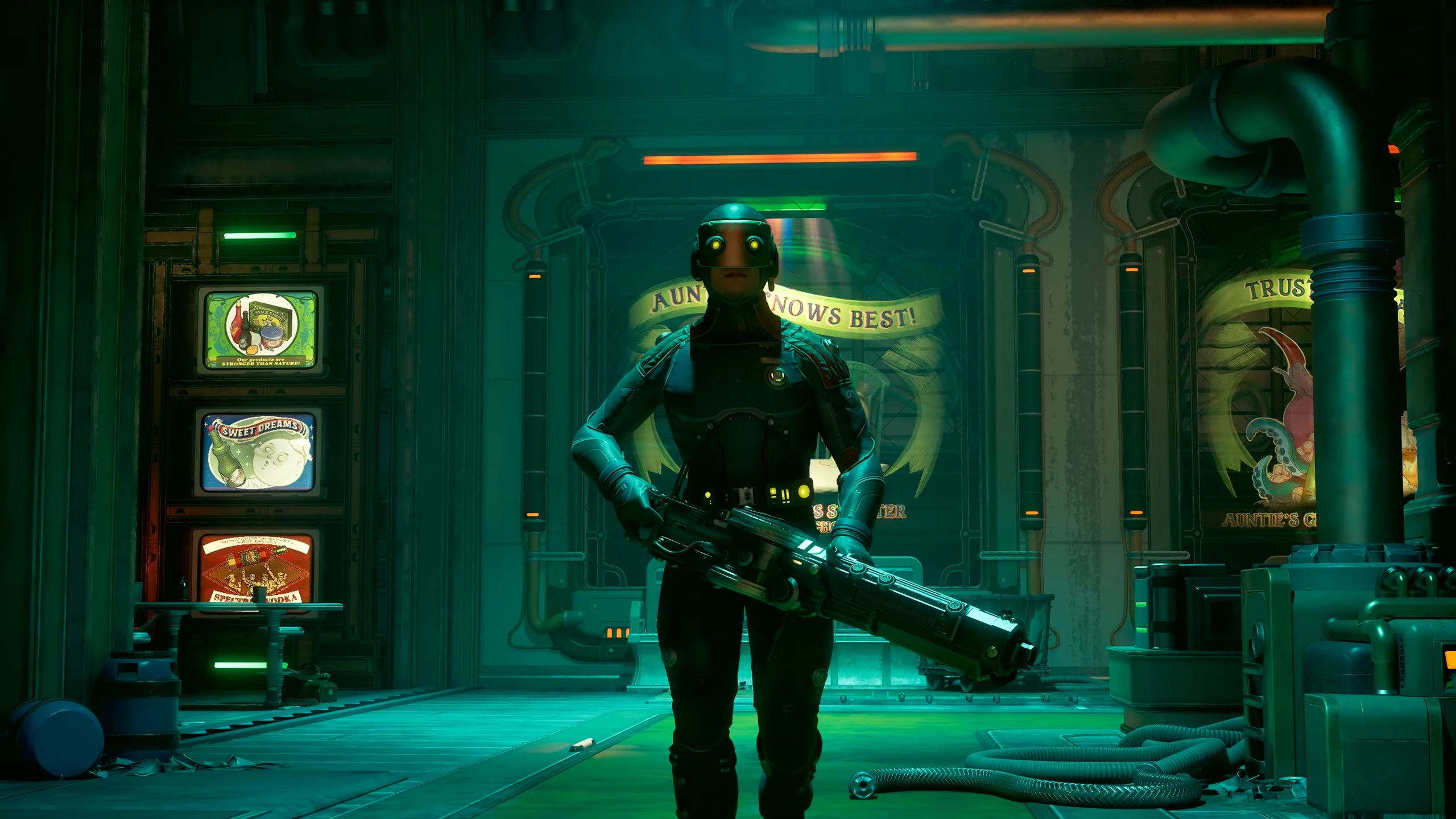The Elden Ring Nightreign Controller Not Working error can be extremely annoying and this article explores some possible fixes for it.

If you want to play FromSoftware’s latest title on controller and tackle all the Nightlords in the game, you might be in for a slightly troubling scenario. Many users playing Elden Ring Nightreign are facing an error where their controller is not working. While this is not an uncommon error, it is also very annoying to deal with. In most cases, your controller is not the root of the problem, and there are other ways to get it to work.
No official fix for the controller not working error currently exists for Elden Ring Nightreign. That said, some methods could solve the error and get you back to killing behemoth bosses (or getting beaten by them) in no time. In this article, we will explore some fixes that might possibly solve the Elden Ring controller not working error.
Note: These fixes aren’t official and might not work for everyone. That said, they are worth a try.
Possible Fixes For Elden Ring Nightreign Controller Not Working Error
The controller not working error mostly arises if you are playing the game on Steam. As such, the root cause of this error in most cases ends up being Steam, and you can work around it to fix it. Here are some fixes that might possibly solve the Elden Ring Controller not working error for you:
- Enable Steam Input for Controller.
- Verify the Integrity of Game Files.
- Try launching Elden Ring Nightreign in Steam’s Big Picture Mode.
Here is a detailed explanation for each of the methods mentioned above:
Enable Steam Input for Controller
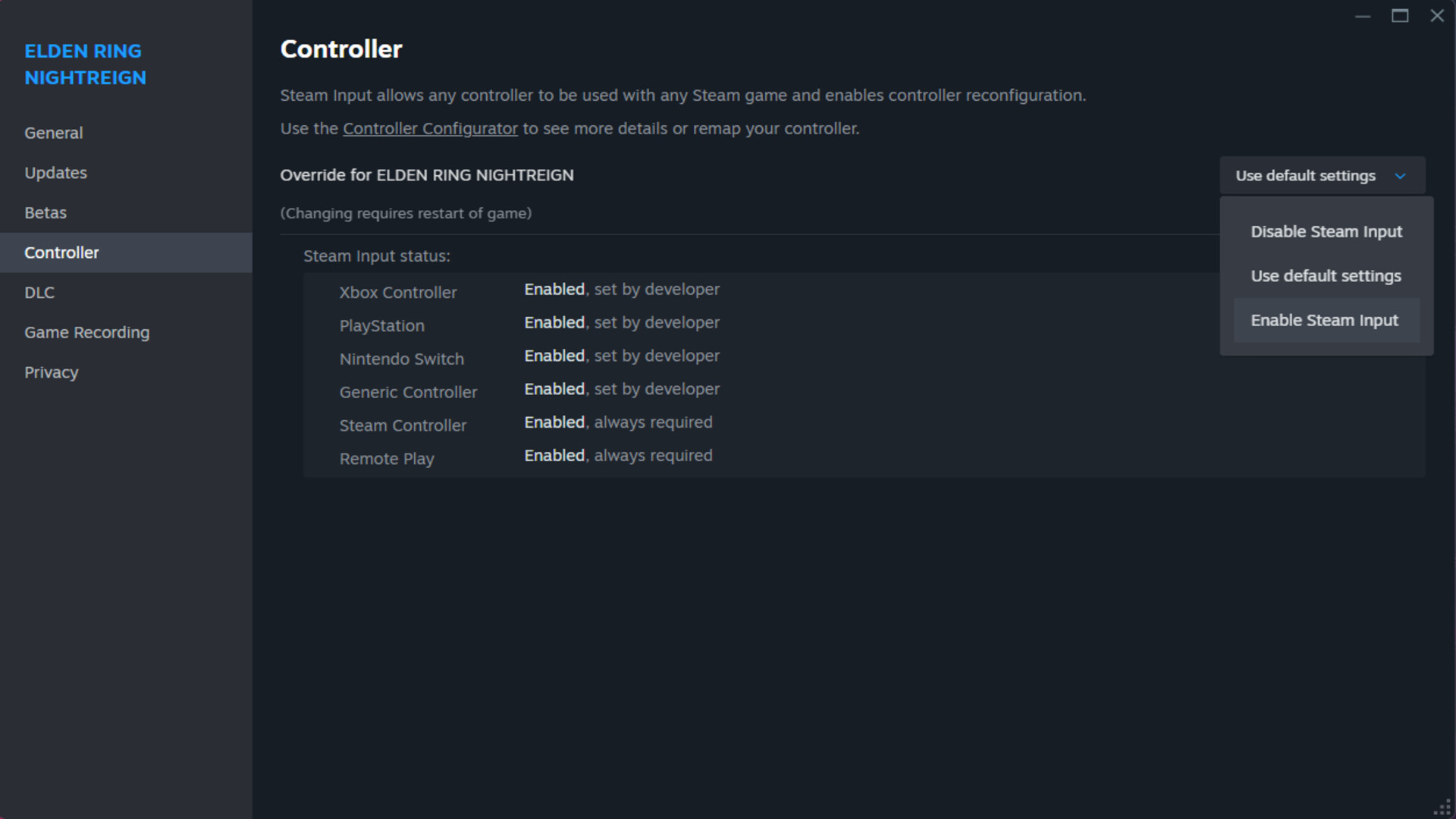
Steam Input is a feature that can often make some controllers stop working initially. As such, the most common problem that causes the Elden Ring Nightreign controller not to work is due to Steam Input. The solution to this is to simply enable Steam Input, and here is how you can do it easily:
- Open Steam and head to your Library.
- Locate Elden Ring Nightreign, and then right-click on it.
- Click on Properties, and then select the Controller option.
- On the next window, you should see an option called Override for ELDEN RING NIGHTREIGN, and a small drop-down menu beside that. Click on this.
- Select Enable Steam Input.
If Steam Input was already enabled for you and you still got the Elden Ring Nightreign controller not working error, then simply disable Steam Input from the above list and then enable it once again. This should solve the error completely for you.
Verify The Integrity of Game Files
A very common and generic fix that can work to solve the Elden Ring Nightreign controller not working error is a simple verification method on Steam. Verifying the files often clears any internal file errors that might cause the error, and gets you back to beating bosses. Here is how you can do it:
- Launch Steam, head to your Library, and locate Elden Ring Nightreign.
- Right-click on it and then select Properties.
- Head to Installed Files, and select the Verify Integrity of Files option.
This process can take a while and often involves the uninstallation and reinstallation of supporting software.
Launch Elden Ring in Steam’s Big Picture Mode
If nothing else works for you, then you can try launching the game using Steam’s Big Picture Mode. Although rare, it can sometimes fix unusual problems in various games. This includes the Elden Ring Nightreign controller not working error on PC. Follow these steps to do it easily:
- Launch Steam on your PC.
- At the top-right of the Steam window, just beside your name and currency, you should see the icon of a monitor. Click on it.
This will force Steam to run in the Big Picture Mode, and you should now launch Elden Ring Nightreign from within Steam itself. In rare cases, this might just solve the controller not working issue and get you back into playing in no time.

Thank you for reading the article. We provide the latest news and create guides for Elden Ring Nightreign. Also, check out our YouTube channel!
 Reddit
Reddit
 Email
Email