Everything you need to know about Elden Ring Nightreign’s online systems and how you can change your player’s name in-game.

Compared to vanilla Elden Ring, Nightreign is a very different experience, both in terms of its gameplay and narrative. Although FromSoftware’s “Souls” games have always had an online element attached to them, Elden Ring Nightreign is the studio’s first major title that has multiplayer at its forefront. And yet, the game feels woefully lacking in terms of basic multiplayer features.
For starters, the game doesn’t have a voice or text chat system, which limits in-game communication to just random pings and gestures. While customization in Elden Ring Nightreign is very limited, there are a few things it does get right when it comes to the social aspect of a “souls-like.”
The biggest and probably the most underrated feature of Elden Ring Nightreign is the ability to change player names. Yes, you can change your in-game player name at any time, albeit with some restrictions. Here’s a comprehensive guide on how to change your player’s name in Elden Ring Nightreign.
How To Change Player Name in Elden Ring Nightreign?
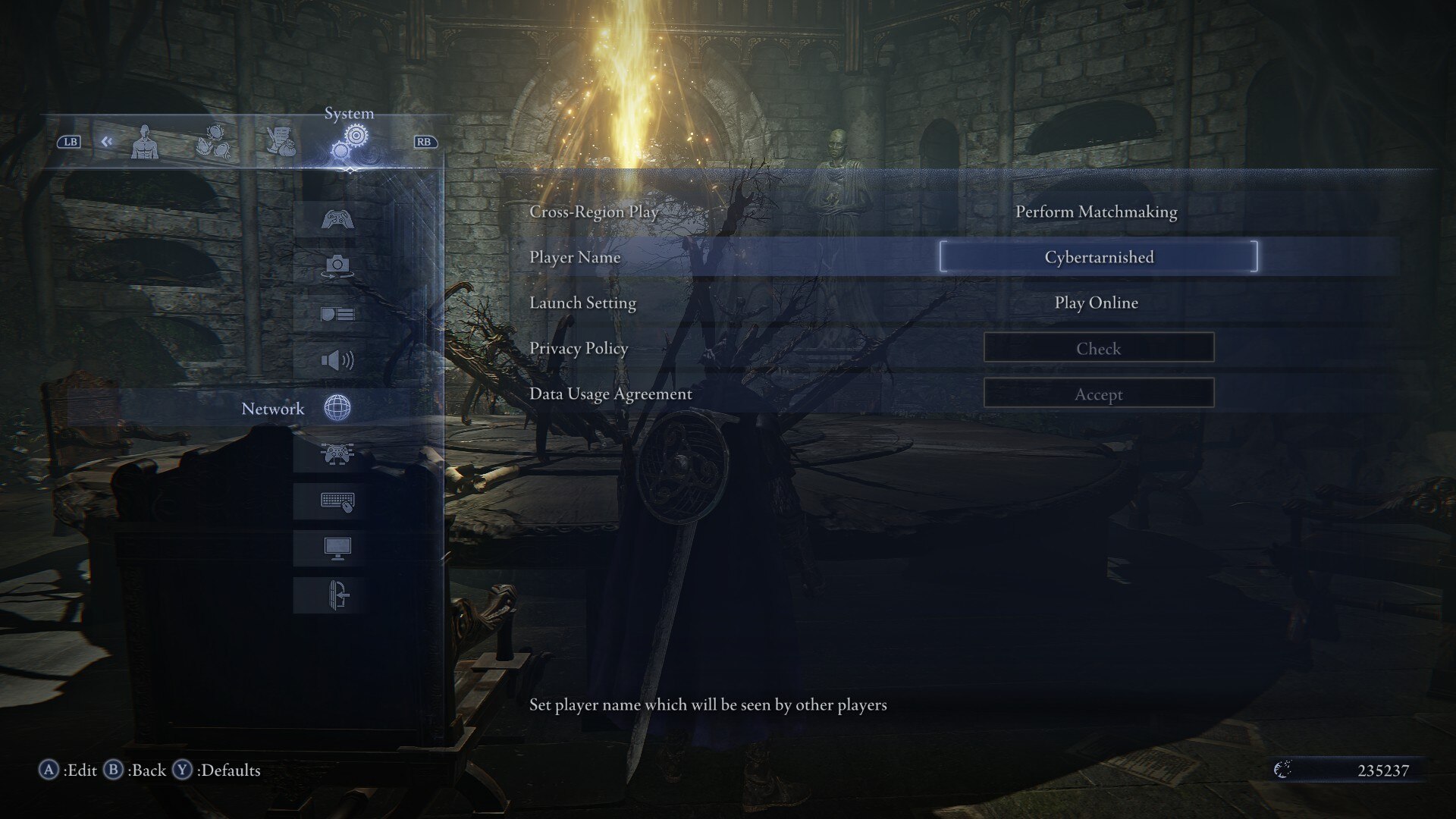
In all previous FromSoftware games, starting from the early days of King’s Field and Armored Core, there was never any option to edit player names once it’s set at the start of a playthrough. The only way you can have a different name/title for your playable character is by creating a fresh save. And that’s how fans used to play these games, from Demon’s Souls all the way to Elden Ring.
Although you could rename your saves via save editors or mods, it was limited to PC only. Those features weren’t available to console players for obvious reasons. However, in Elden Ring Nightreign, you can freely change your player name at any time.
To do so, simply head to the System settings menu and navigate to the Network tab. Under Network, you will find various matchmaking and connectivity-related options. One of the options is Player Name. Now, to change your player name, simply select Player Name, and you will be able to edit your existing title.
Do note that slurs, abusive language, or similar adjectives aren’t allowed as character names. While you won’t get penalized for using restricted words, it won’t show up censored to other online players.
Does Changing Player Name Have Any Impact on Gameplay in Elden Ring Nightreign?
No, changing your player name won’t have any tangible impact on gameplay. However, it’s a feature that can be used to communicate with other players in smart ways. For instance, you can name your character based on your playstyle, which can give other players an idea of how to synergize with you.
Additionally, having a good title for your Nightfarer is always going to cheer other players up. Also, if you’re planning to co-op with your friends, you can rename your save in the spirit of “jolly co-operation.” After all, who can resist renaming their Nightfarers to “John Nightreign?”

Thank you for reading the article. We provide the latest news and create guides for Elden Ring Nightreign. Also, check out our YouTube channel!
 Reddit
Reddit
 Email
Email


