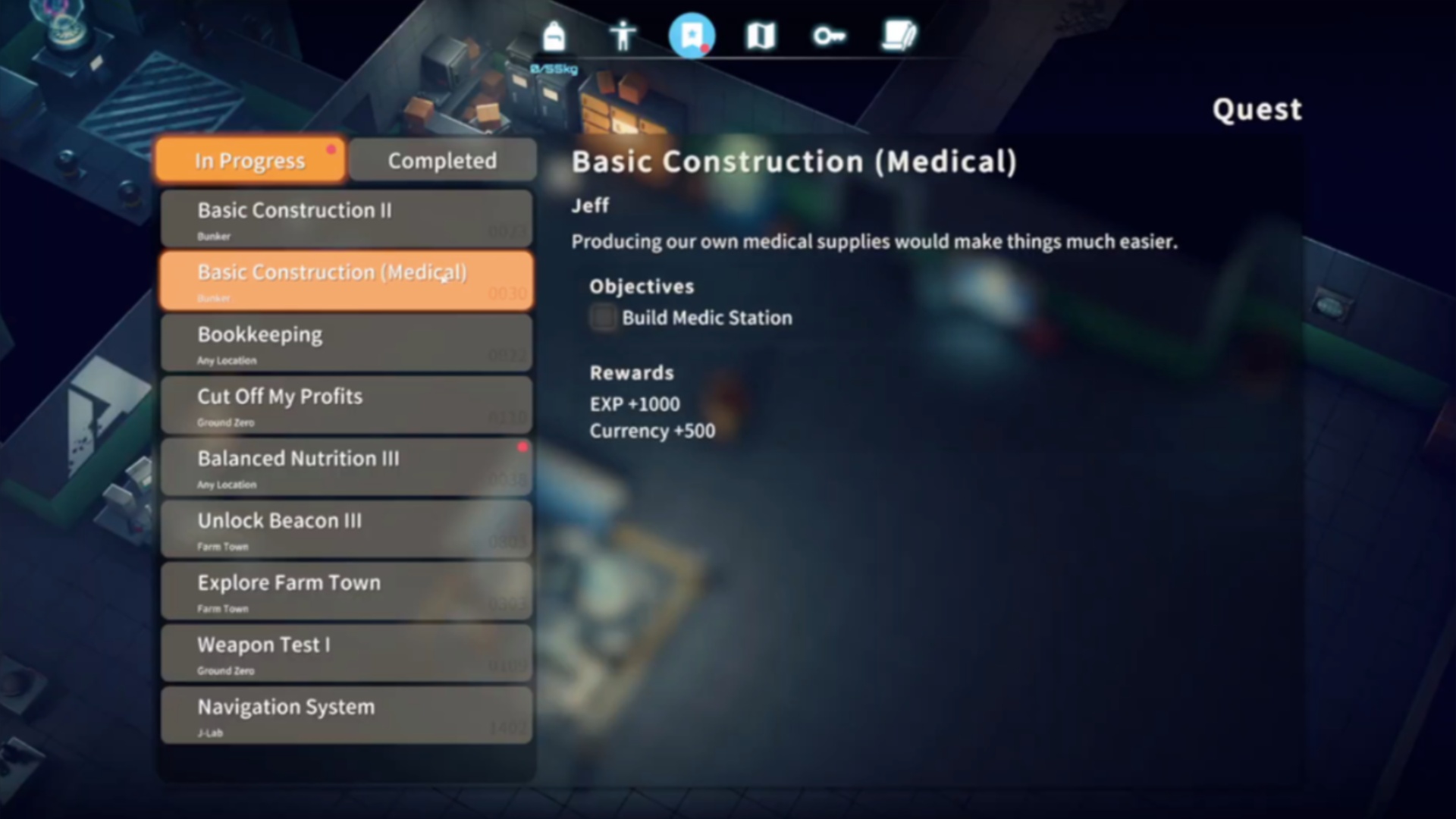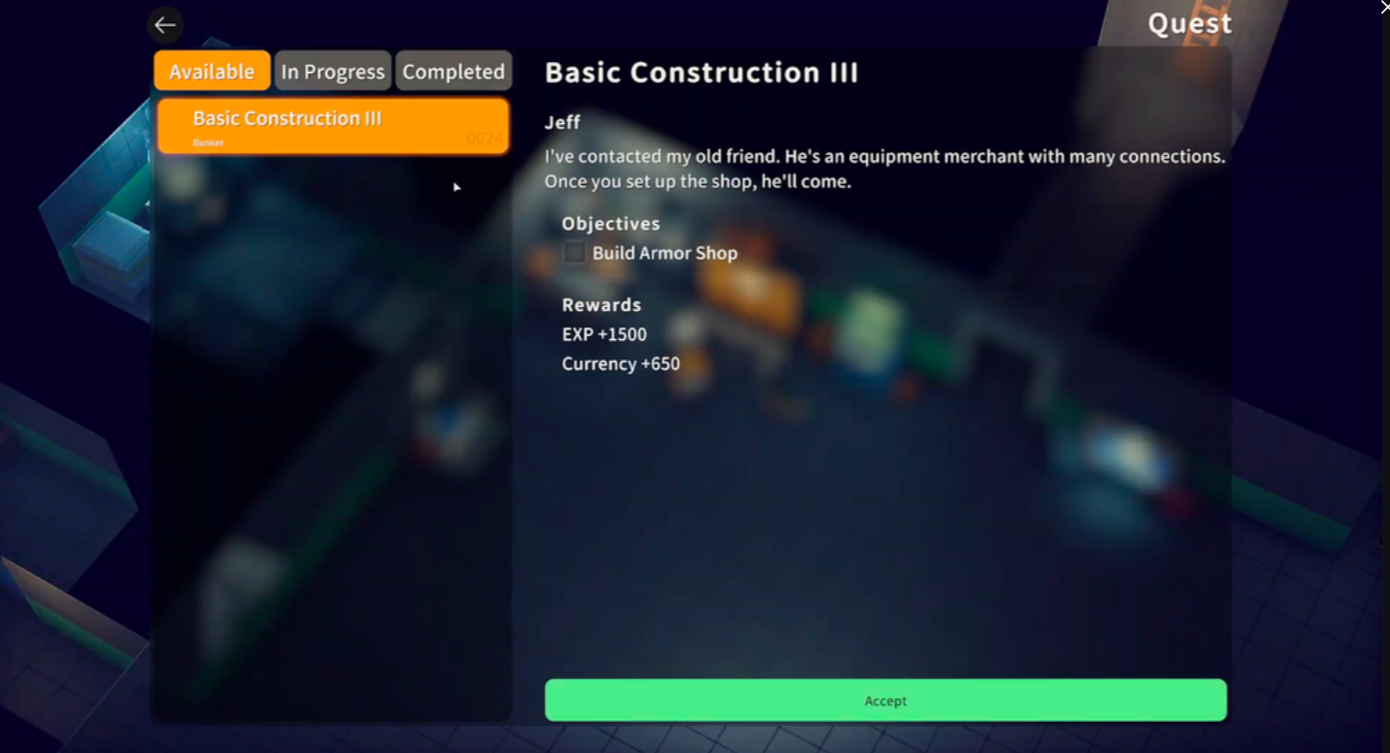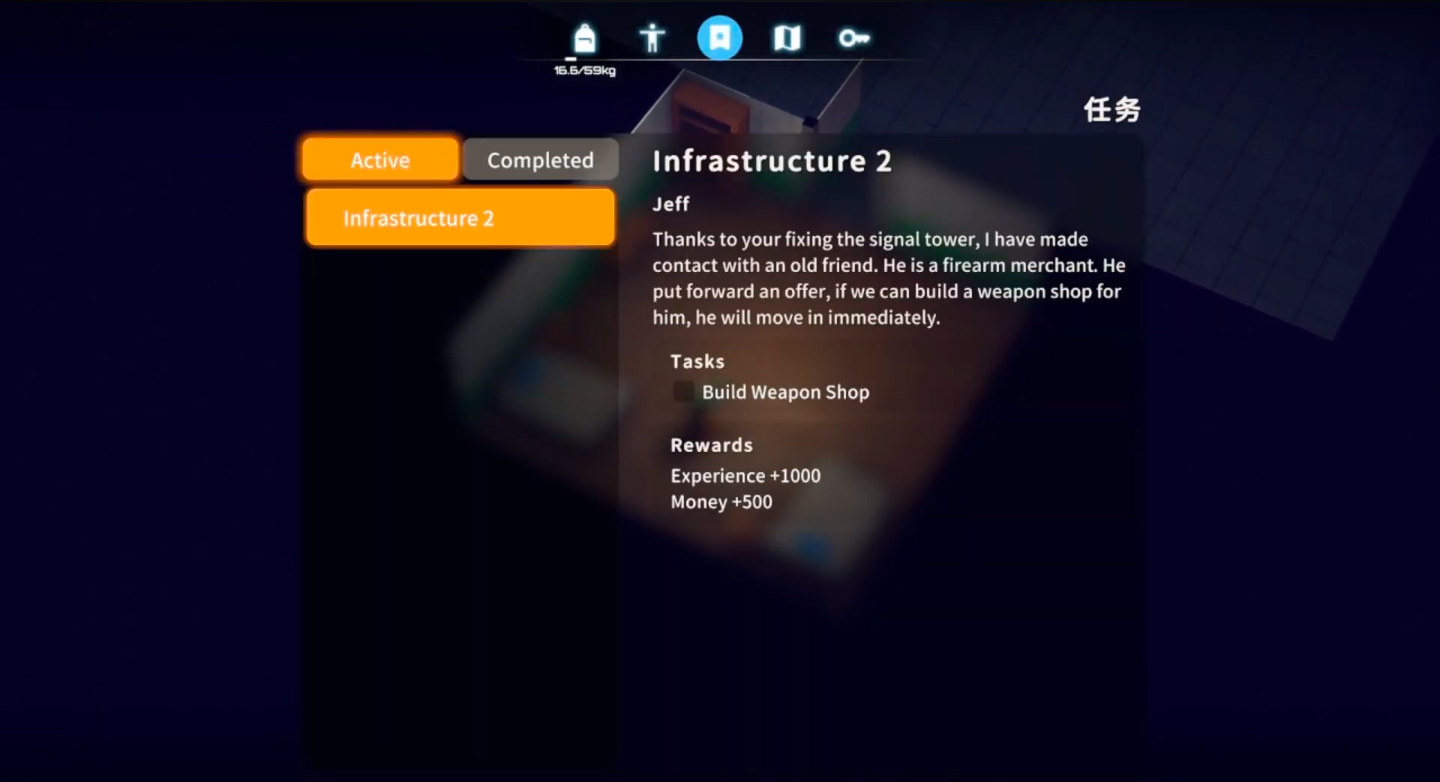Wondering how to add and use mods to improve your experience in Escape From Duckov? Here’s a step-by-step guide explaining the process.

Escape From Duckov is a fun game, but you can add more to it by using mods of different varieties. Due to the immense popularity of the game, the developers have integrated Steam Workshop support, meaning you won’t have much trouble downloading most mods. However, it can still be a bit confusing if you have no prior experience with modding games on Steam.
To help you out, here’s how you can add and use mods in Escape From Duckov.
How To Use Mods in Escape From Duckov
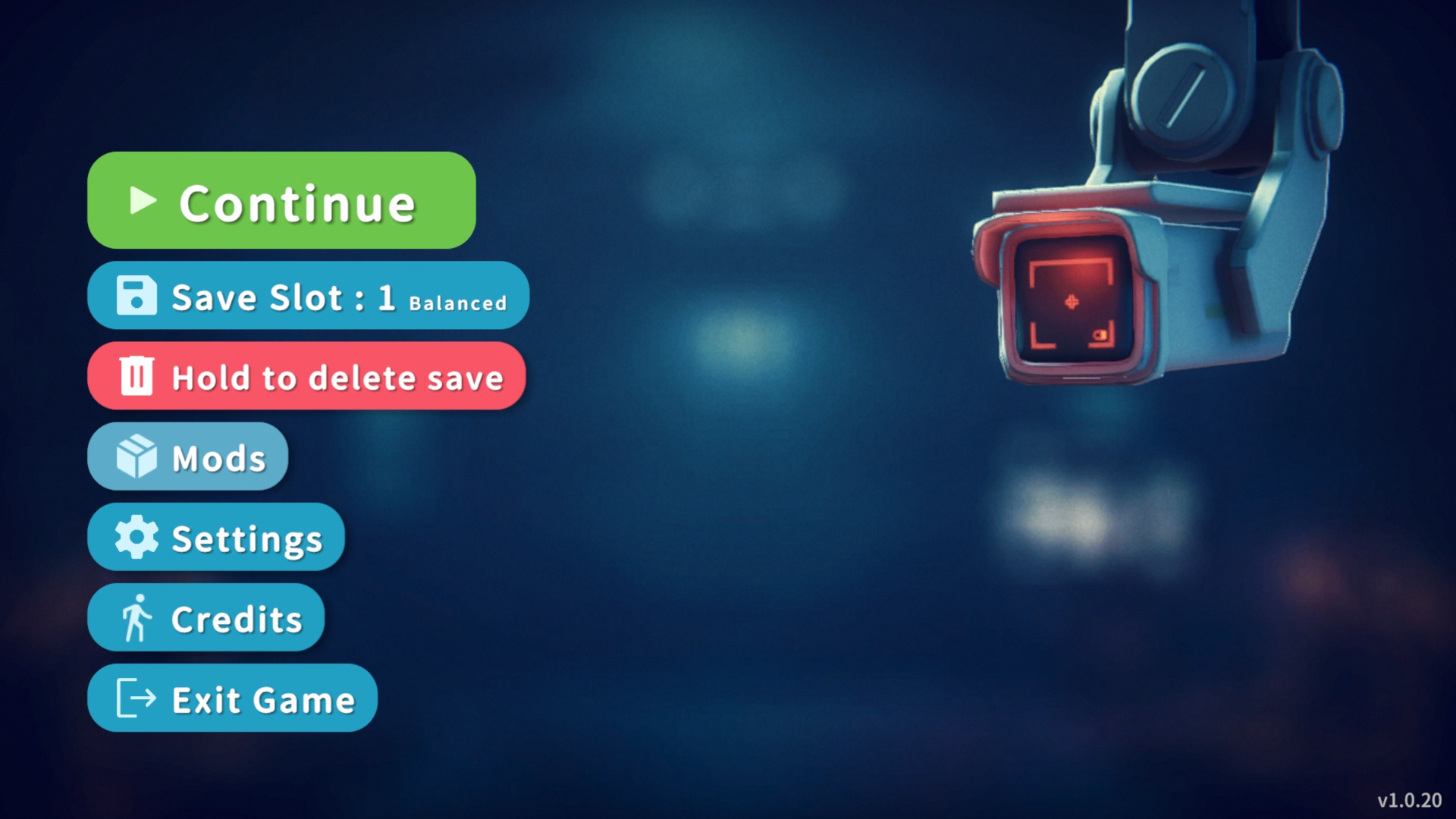
Escape From Duckov has two ways using which you can add mods to the game, which are through Steam and external sources. Note that any mod that you download has a high chance of breaking different aspects of the game, as Escape From Duckov is still in very early stages of its release. That said, here are both the ways through which you can install mods:
Through Steam
Here’s how you can add mods to Escape From Duckov using the Steam Workshop:
- Open the Escape From Duckov Steam Workshop page and select one of the mods you wish to install.
- Install the game mods from the Downloads section in Library. Moreover, this is a mini-update of sorts.
- Launch the game and wait for everything to load.
- Head to the Mods section in the home screen and enable the mods you wish to use.
- You can continue your save file or create a new one for the mods to load.
You can repeat the same process to unload any mods you don’t wish to use for any reason.
Also read: Escape From Duckov: How To Obtain Expansion Crates
Through External Sources
There are many popular sites where you can obtain mods for Escape From Duckov, such as NexusMods, which is the most popular and safest option. Here’s how you can add mods to the game if you don’t use Steam:
- Download the mod file you wish to use in the game.
- Head to the Duckov_Data file in the Escape From Duckov game file.
- Create a file named Mods within Duckov_Data.
- Move the mod that you wish to use inside the Mods file.
- Start the game, then head to the Mods section on the home screen to enable the mods.
Thank you for reading the article. We provide the latest news and create guides for new and old titles, including Death Stranding 2, Baldur’s Gate 3, Roblox, Destiny 2, and more.
 Reddit
Reddit
 Email
Email