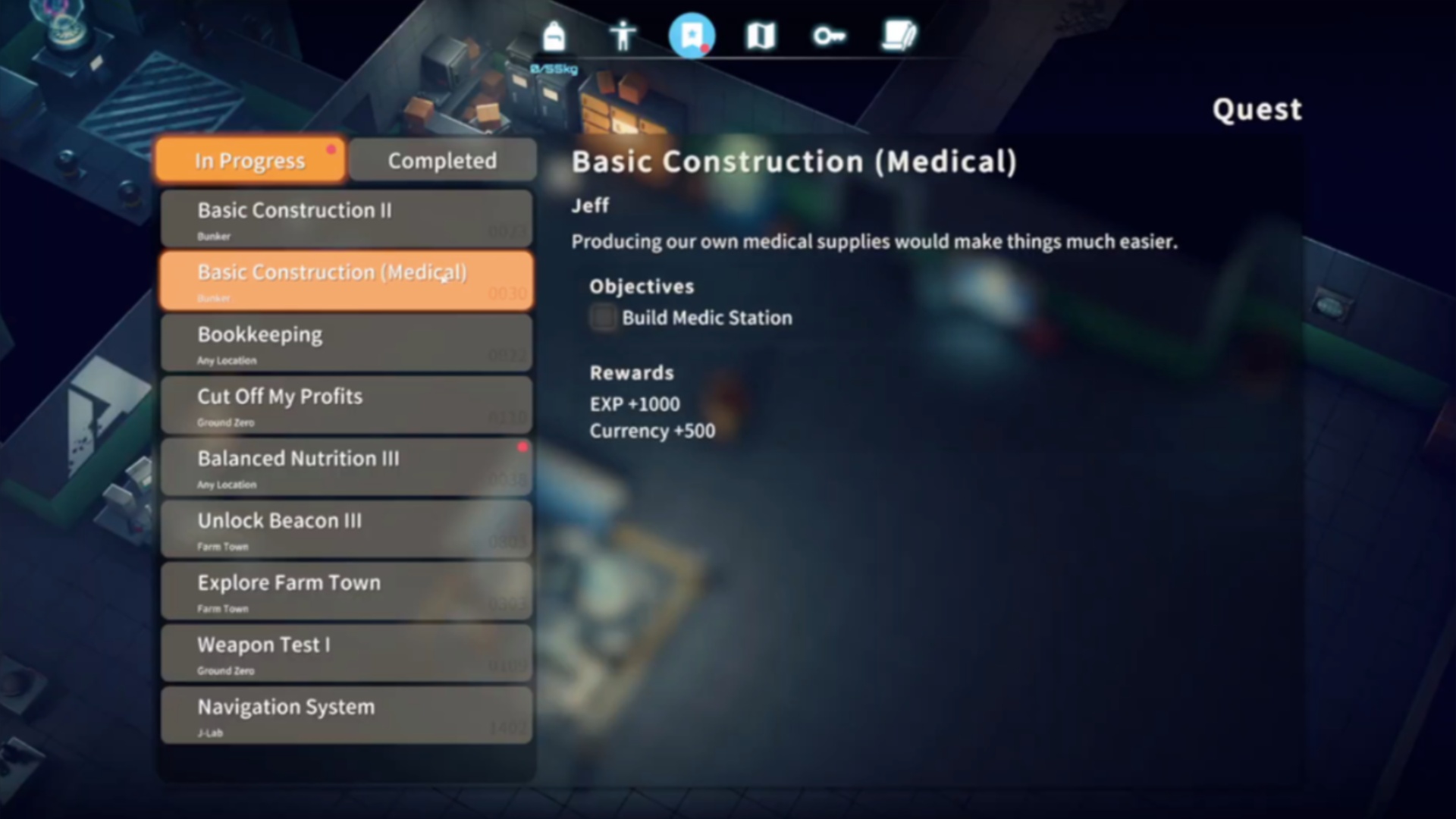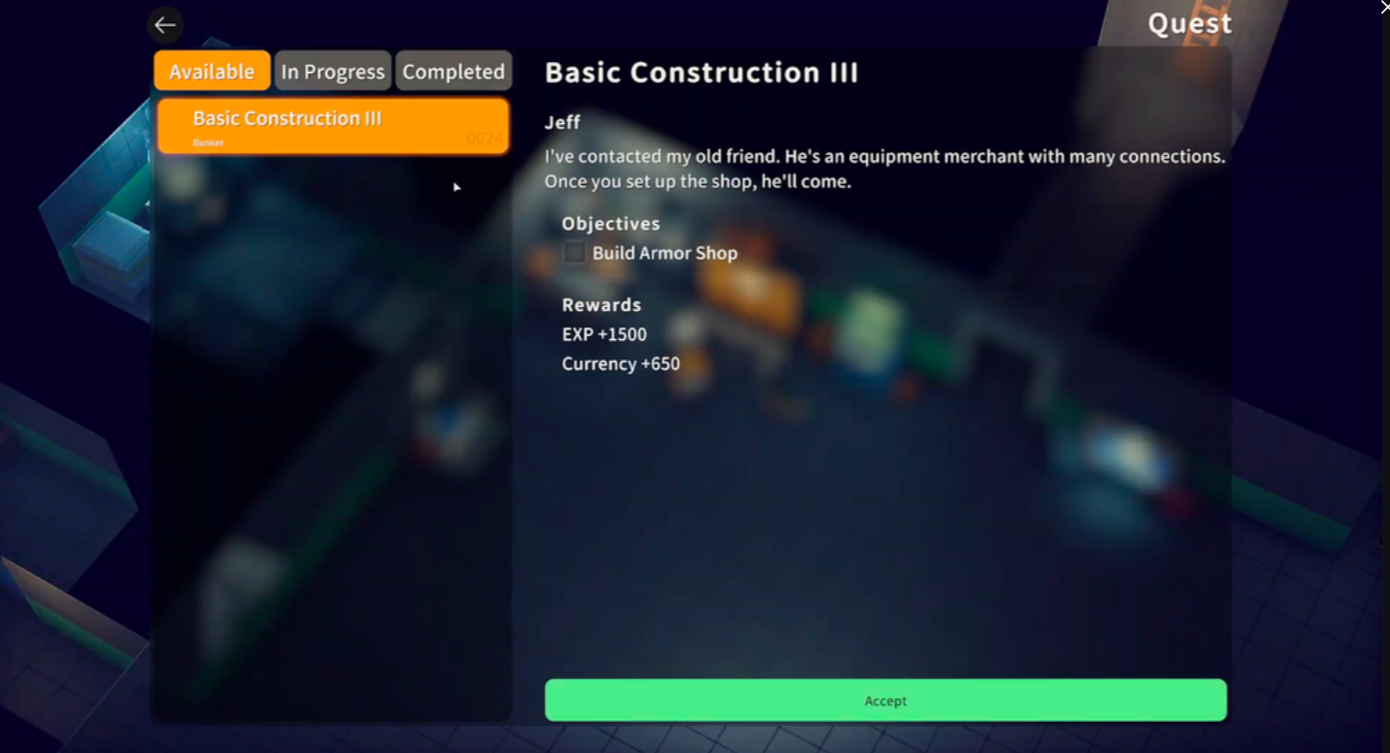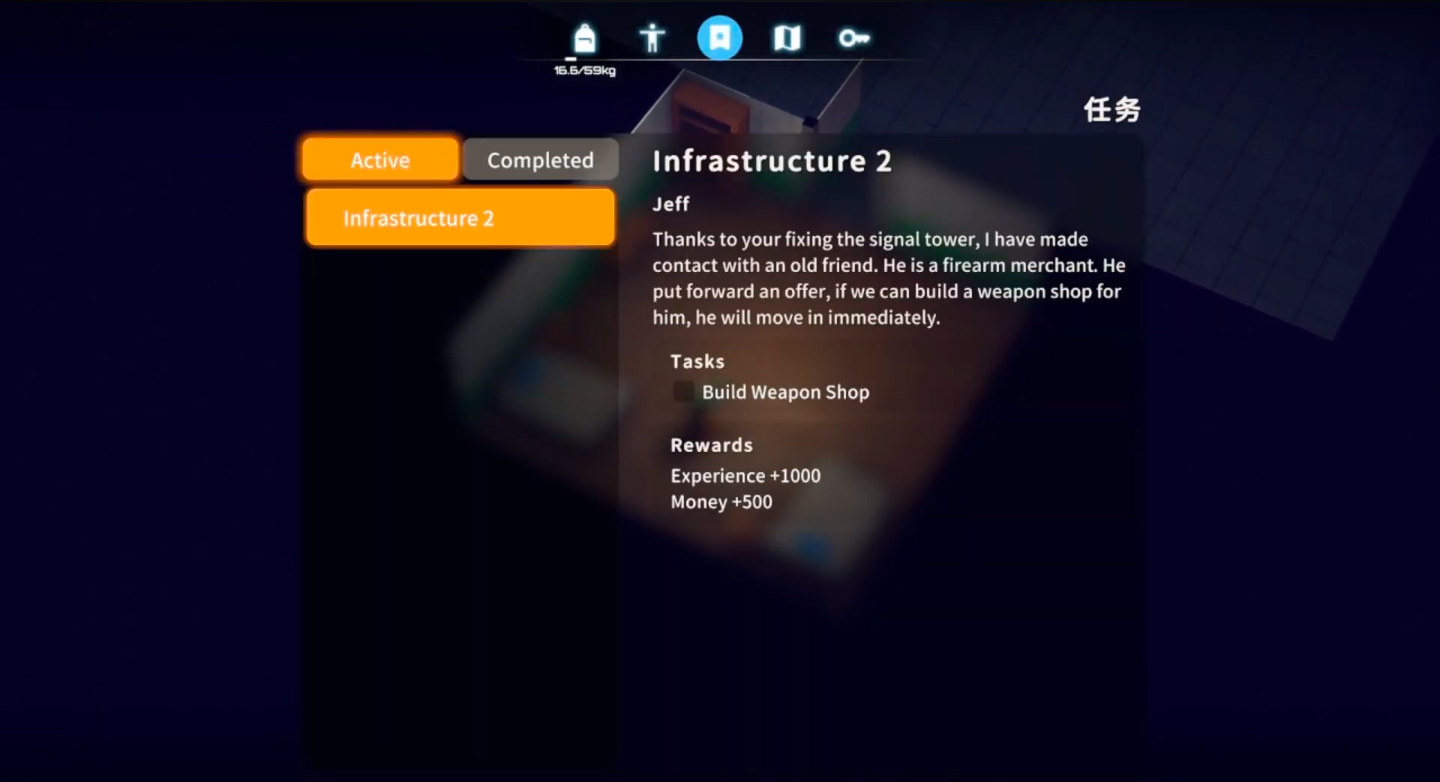Here we breakdown some potential fixes for the stuttering issue in Escape From Duckov so that you can resolve the error.

Since Escape From Duckov is still in its initial stages of release, some issues with the game are expected to occur. One common problem many players have recently experienced is stuttering, where the game lags and causes interruptions. This bug prevents players from enjoying a smooth gameplay experience. If you are also facing a similar error in Escape From Duckov, here is a detailed article to help you enjoy the game without stutters.
Also Read: Escape From Duckov: All Customization Options
Note: These fixes are unofficial and may not work for everyone. However, they are worth your time and effort.
Possible Fixes for the Stuttering Issue in Escape From Duckov

Here are some fixes that will help you resolve the stuttering issue in the game:
- Close background apps and restart your device
- Disable overlays
- Update Graphics Drivers
Below is a detailed explanation of these methods.
Also Read: Escape From Duckov Not Launching on PC: Possible Fixes Explored
Close Background Apps and Restart Your Device
It is best to start with a basic fix before trying any complex resolutions. Since other apps running in the background can be a potential cause for the stuttering issue in the game, it is best to close them. Moreover, restarting your device is a quick way to resolve the issue.
Disable Overlays
If the above fix does not work, the next step for you is to disable overlays. Here is how you can do this:
Steam Overlay
- Launch Steam
- Head to Settings and scroll to the In-Game sub-menu
- Uncheck Enable Steam Overlay
Discord Overlay
- Open Discord
- Head to Settings and open the Game Overlay sub-menu
- Toggle off the slider to disable Discord Overlay
Update Graphics Drivers
Since outdated Graphics Drivers can be a potential reason for the stuttering issue in Escape From Duckov, it is best to update them to the latest available version. To do so, follow these steps:
Nvidia Users
Follow these steps to install the latest updates for the Nvidia graphics card:
- First, launch the Nvidia app.
- Now, select your Graphics Card Drivers and check for new available drivers.
- Aferward, simply download and install the drivers.
AMD Users
Download the latest drivers for an AMD graphics card via these steps:
- Launch the AMD Adrenalin Edition app.
- Now, you have to wait until the app checks for any pending driver updates.
- If any new update is available, select Download Now.
- Afterward, the driver installation process will start automatically.
Hopefully, these fixes will help you resolve the stuttering issue in Escape From Duckov.
Thank you for reading the article. We provide the latest news and create guides for new and old titles, including Death Stranding 2, Baldur’s Gate 3, Roblox, Destiny 2, and more.
 Reddit
Reddit
 Email
Email