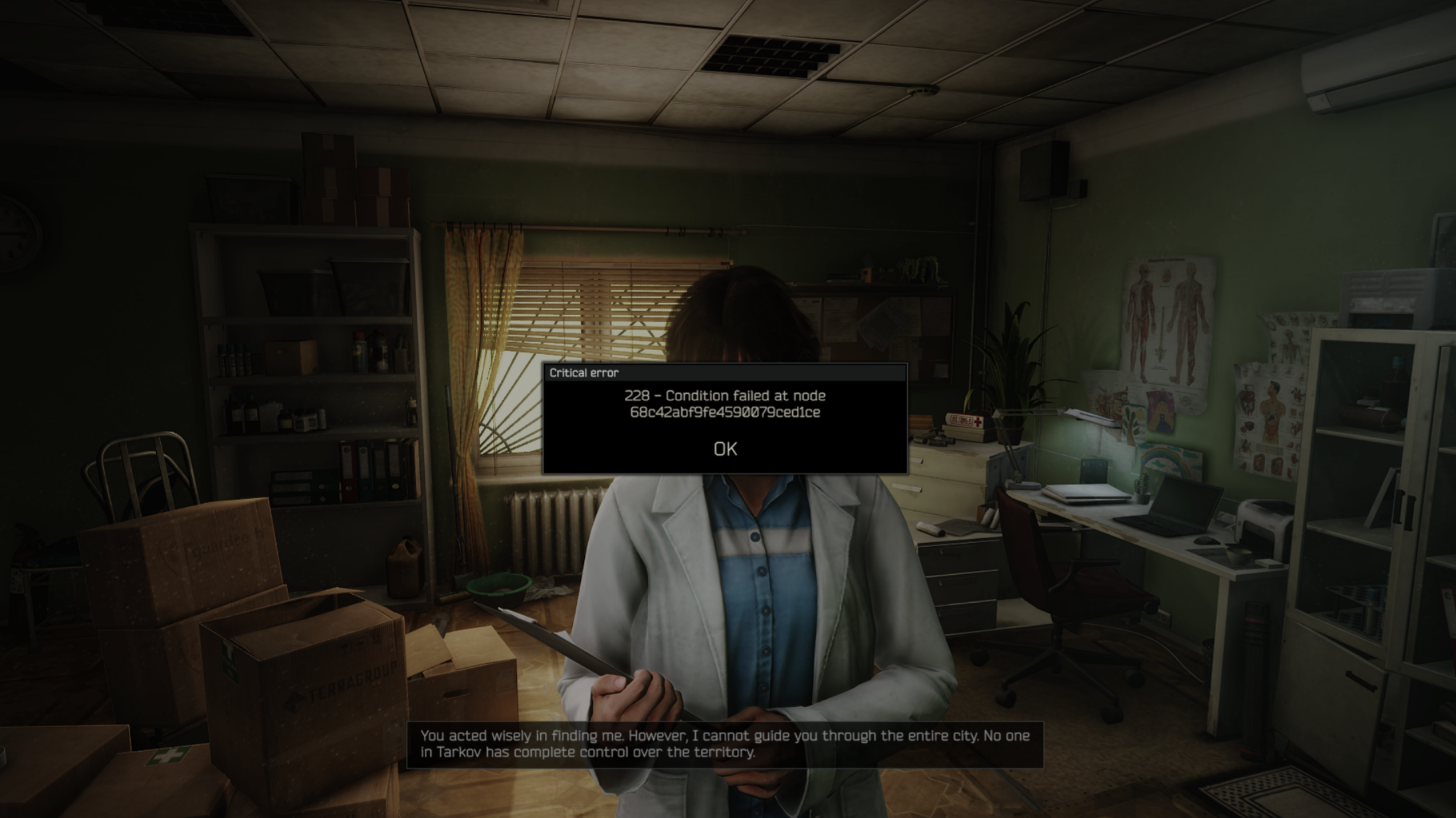Explore some of the possible fixes to counter the error code 103003 in Escape from Tarkov and boot back into the game.
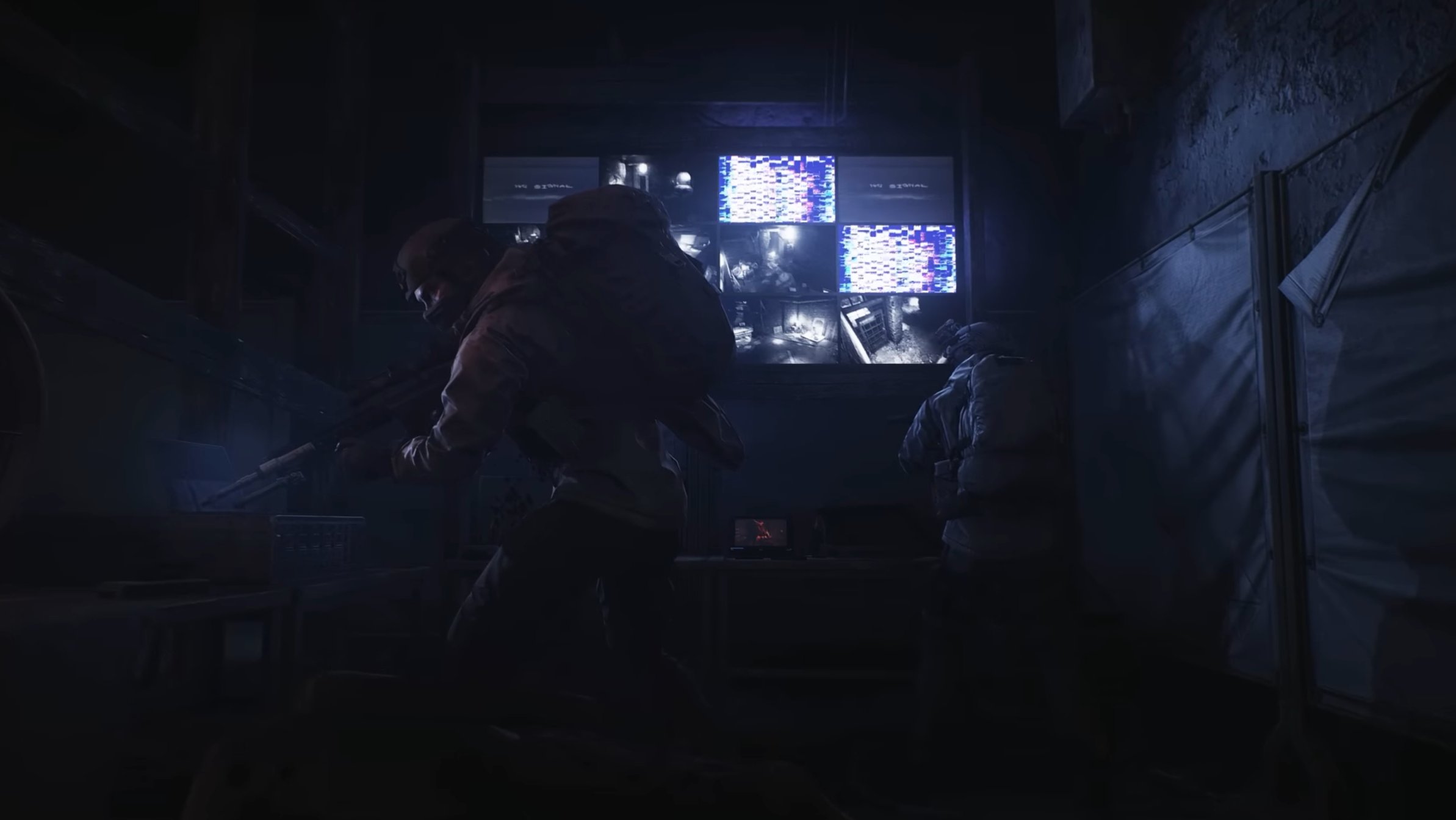
Escape from Tarkov is an extraction shooter based on an arena setting. In this game, you will have the option to engage in both PvE and PvP raids. Some players have faced the error code 103003 while trying to launch their game, which could possibly be linked to a network error.
You could choose to wait and load in after some time to get into the game. However, there are a few fixes you can work on from your end, and get the game running sooner.
In this article, we will look at how to fix the 103003 error code in Escape from Tarkov.
Possible Fixes for 103003 Error Code in Escape From Tarkov
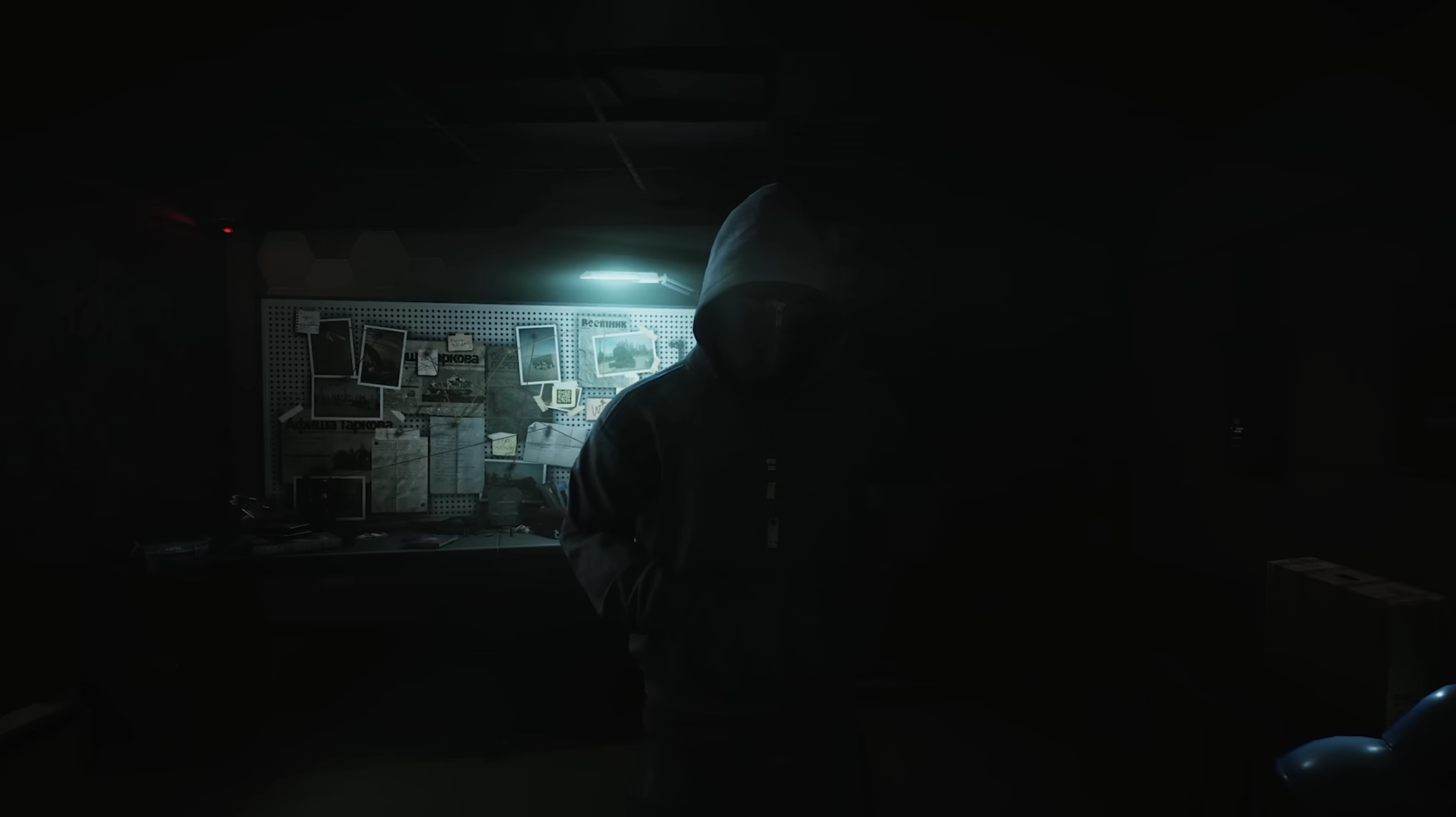
The error code 103003 in Escape from Tarkov could, besides network issues, occur due to a corrupted game or system file and/or outdated software. There are a few steps you can attempt to prevent this issue from persisting.
Also read: Escape From Tarkov Error Code 418: Possible Fixes
Run the Game as Administrator
The first thing you could try doing is running Escape from Tarkov as an administrator. To do this, follow these steps.
- First, open Steam and head to your game library.
- Right-click on Escape From Tarkov and hover on ‘manage.’
- Select the ‘Browse Local Files’ option. This will open up the game files folder.
- Right-click on the game’s .exe file.
- From the list of options, choose ‘Run as Administrator.’
Verify Integrity of Game Files
Some Escape From Tarkov files may be corrupted or missing. In this case, you can try using Steam to verify the game files by following the steps below.
- Open your Steam launcher and head to your game library.
- Select ‘Escape From Tarkov’ from the list on the left and ‘right-click’ on it.
- Now, click on ‘Properties’. This will open up a new window.
- From here, select ‘Installed Files’ and then click on ‘Verify integrity of game files’.
Once the verification is done, restart the Steam Launcher and launch the game.
Reinstall the Game
If the ‘verify integrity’ step doesn’t work, you can try uninstalling and reinstalling the game. In most cases, this will do the trick by removing the need to try any of the other tips. However, if this doesn’t work, you can proceed to the next steps.
Update Graphic Drivers
Another possible reason for this error could be an outdated driver. You can quickly fix this by either visiting the website or the launcher app of your primary GPU.
Nvidia
- Open the Nvidia launcher.
- Wait for it to verify and check if any updates are required.
- If there is a new version available, go to the ‘Drivers’ tab and click ‘Download’ to install it.
- Restart your machine.
AMD
- Open the ‘Adrenaline Edition’ launcher.
- After the launcher verifies any new update version, click ‘download’ to install it. The driver will immediately start installing.
- After that, restart your machine.
After completing these steps, the error code 103003 should possibly be fixed.
Also read: Escape From Tarkov Error Code 213: Possible Fixes Explored
We provide the latest news and “How To’s” for Tech content. Meanwhile, you can check out the following articles related to PC GPUs, CPU and GPU comparisons, mobile phones, and more:
- 5 Best Air Coolers for CPUs in 2025
- ASUS TUF Gaming F16 Release Date, Specifications, Price, and More
- iPhone 16e vs iPhone SE (3rd Gen): Which One To Buy in 2025?
- Powerbeats Pro 2 vs AirPods Pro 2: Which One To Get in 2025
- RTX 5070 Ti vs. RTX 4070 Super: Specs, Price and More Compared
- Windows 11: How To Disable Lock Screen Widgets
 Reddit
Reddit
 Email
Email