Here we break down how to fix the Error 228, ‘Condition Failed at Node,’ in Escape From Tarkov to continue quest progress.
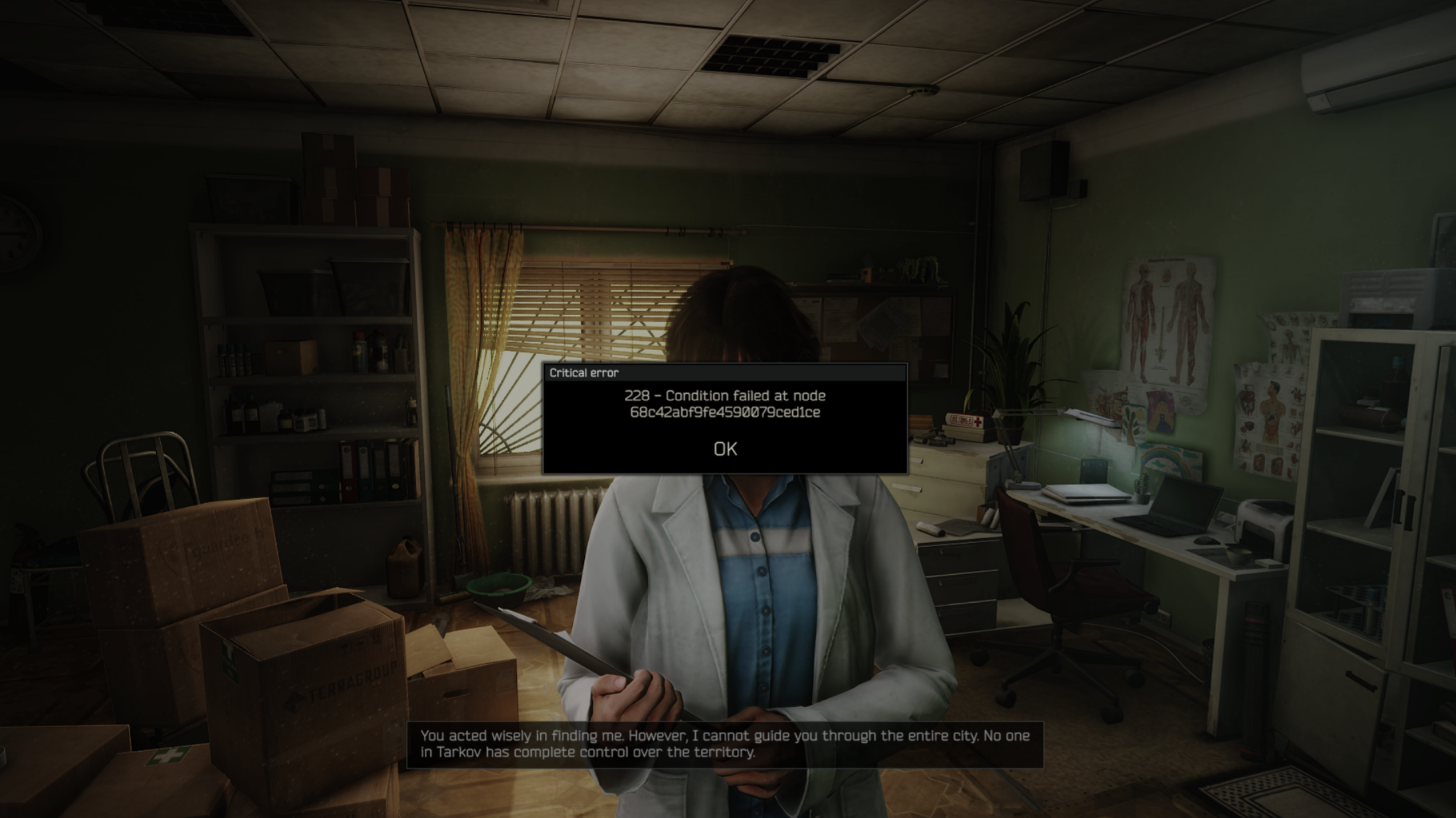
Escape from Tarkov features an in-depth campaign with tons of missions and side quests to embark on. To take on these missions, you will first need to approach traders in the game. They will offer you a quest to take on. However, this is where many players are facing trouble, with an error prohibiting them from advancing forward. In this article, we will look at how to fix the Error 228, Condition Failed at Node error in Escape from Tarkov.
Condition Failed at Node Error in Escape From Tarkov

The error 228 in Escape from Tarkov has been reportedly popping up during most of the early-game interactions you have with traders. These errors are especially seen during the first quests with the therapist and Ragman, as it is about to unlock. While it is an annoying issue, there is a simple fix that will allow you to fix this error almost instantly.
Also read: Escape From Tarkov Error Code 418: Possible Fixes
How To Fix Error 228 Condition Failed at Node
Follow these simple steps to fix the Condition Failed at Node Error in Escape from Tarkov.
- From the pause menu, select the trader you are facing the issue with.
- Buy an item from the trader. You can choose to purchase anything. Most of the items will have requirements, so buy something cheap, with the intent of fixing the error.
- Now, click on the ‘Visit’ button at the top of the screen.
- Click on the prompt to unlock the next quest.
The error should now be fixed, and your game should progress smoothly after this. By purchasing an item, you are most likely forcing the updating of the ‘interaction state’ of that specific trader, triggering the quests to appear normally. If you face this error with any other trader, follow these same steps to fix the issue.
Also read: Escape From Tarkov Crashing on PC: Possible Fixes Explored
We provide the latest news and “How To’s” for Tech content. Meanwhile, you can check out the following articles related to PC GPUs, CPU and GPU comparisons, mobile phones, and more:
- 5 Best Air Coolers for CPUs in 2025
- ASUS TUF Gaming F16 Release Date, Specifications, Price, and More
- iPhone 16e vs iPhone SE (3rd Gen): Which One To Buy in 2025?
- Powerbeats Pro 2 vs AirPods Pro 2: Which One To Get in 2025
- RTX 5070 Ti vs. RTX 4070 Super: Specs, Price and More Compared
- Windows 11: How To Disable Lock Screen Widgets
 Reddit
Reddit
 Email
Email


