This Escape The Backrooms guide will help you fix the Mic Not Working error that is currently plaguing the game in 1.0.
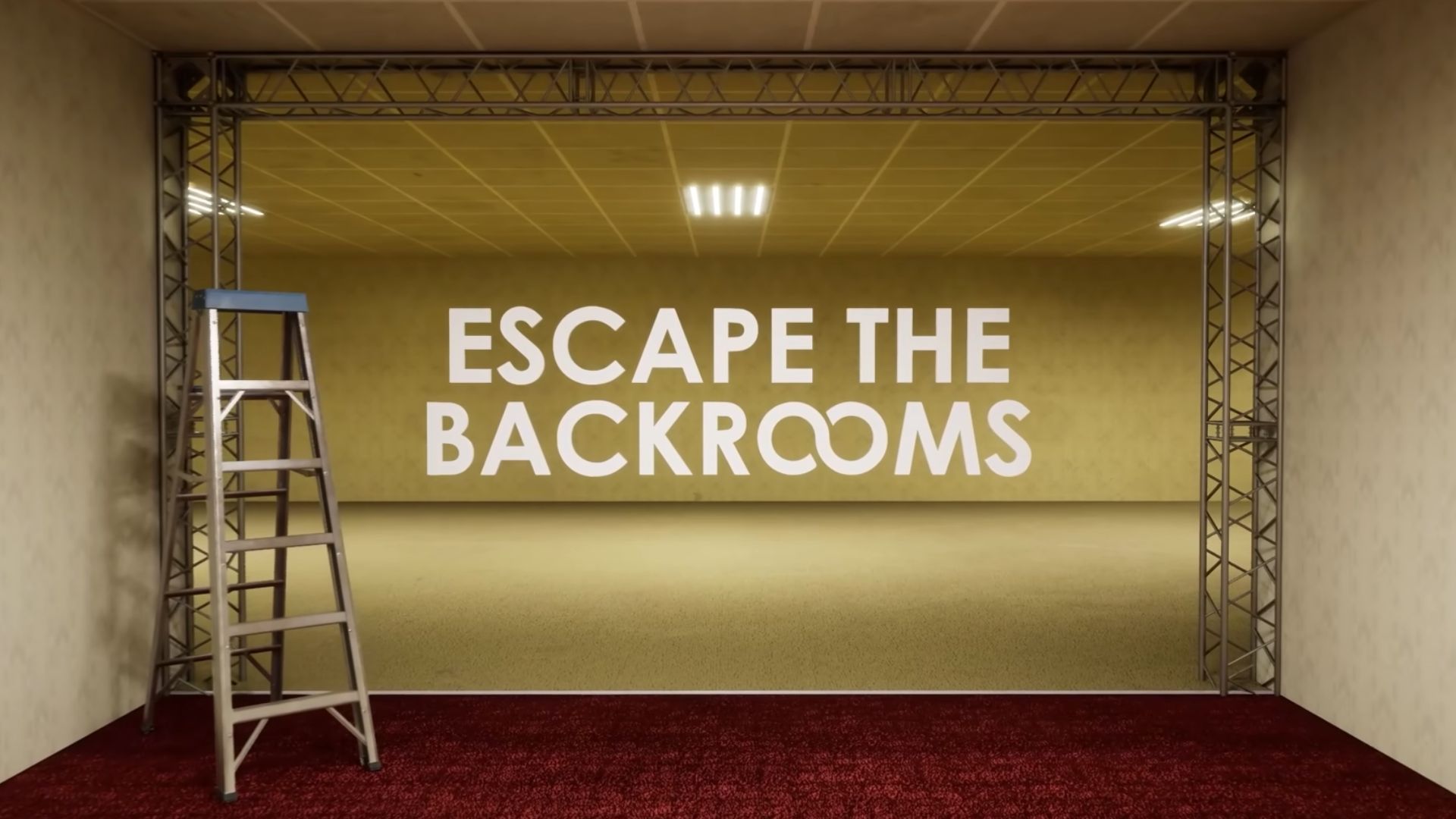
Escape The Backrooms might be the name of the game, but the task is easier said than done, especially if you’re a victim of the game’s Mic Not Working error. This issue has affected many players and negatively impacts the overall gameplay experience.
Since communication is key in a game like Escape The Backrooms, this is something you’ll want to fix as soon as possible. Thankfully, there are quite a few methods you can try that should help you get your mic working in-game again. We’ve listed all the fixes for you below.
Related: Escape The Backrooms: Best Beginner Tips And Tricks
How To Fix the Mic Not Working Error in Escape The Backroom

First, we recommend restoring your in-game settings to default. This will reset the audio input settings, which may resolve the issue. If that doesn’t work, you can try the method shared below. Follow these steps to fix the Mic Not Working error in Escape The Backrooms:
- Right-click on the Sound icon on the bottom right corner of your screen and select “Sound Settings.” You can also type this into the search bar.
- Under the Input settings, select the microphone you’re currently using as your active method of audio input.
- Then, scroll down further to Advanced and select “All sound devices.” Here, disable all microphones except the one you’re using the speak.
The issue with this error seems to be that Escape The Backrooms automatically uses your PC’s default microphone. Deactivating other mics and selecting the one you’re actually using helps resolve the problem and is a reliable fix for players struggling with it.
Read: Escape The Backrooms: Can You Play More Than 4 Players
What Is the Mic Not Working Error in Escape The Backroom?
The Mic Not Working error in Escape The Backrooms occurs when you speak into your microphone, see the mic icon appear, but no voice is registered. The mic icon may fool you into thinking you’re speaking in-game, but your friends can’t hear you, no matter how loud you are. An error like this can completely break your experience and will hopefully be patched and fixed soon.
Thank you for reading the article. We provide the latest news and create guides for new and old titles, including Death Stranding 2, Baldur’s Gate 3, Roblox, Destiny 2, and more.
 Reddit
Reddit
 Email
Email


