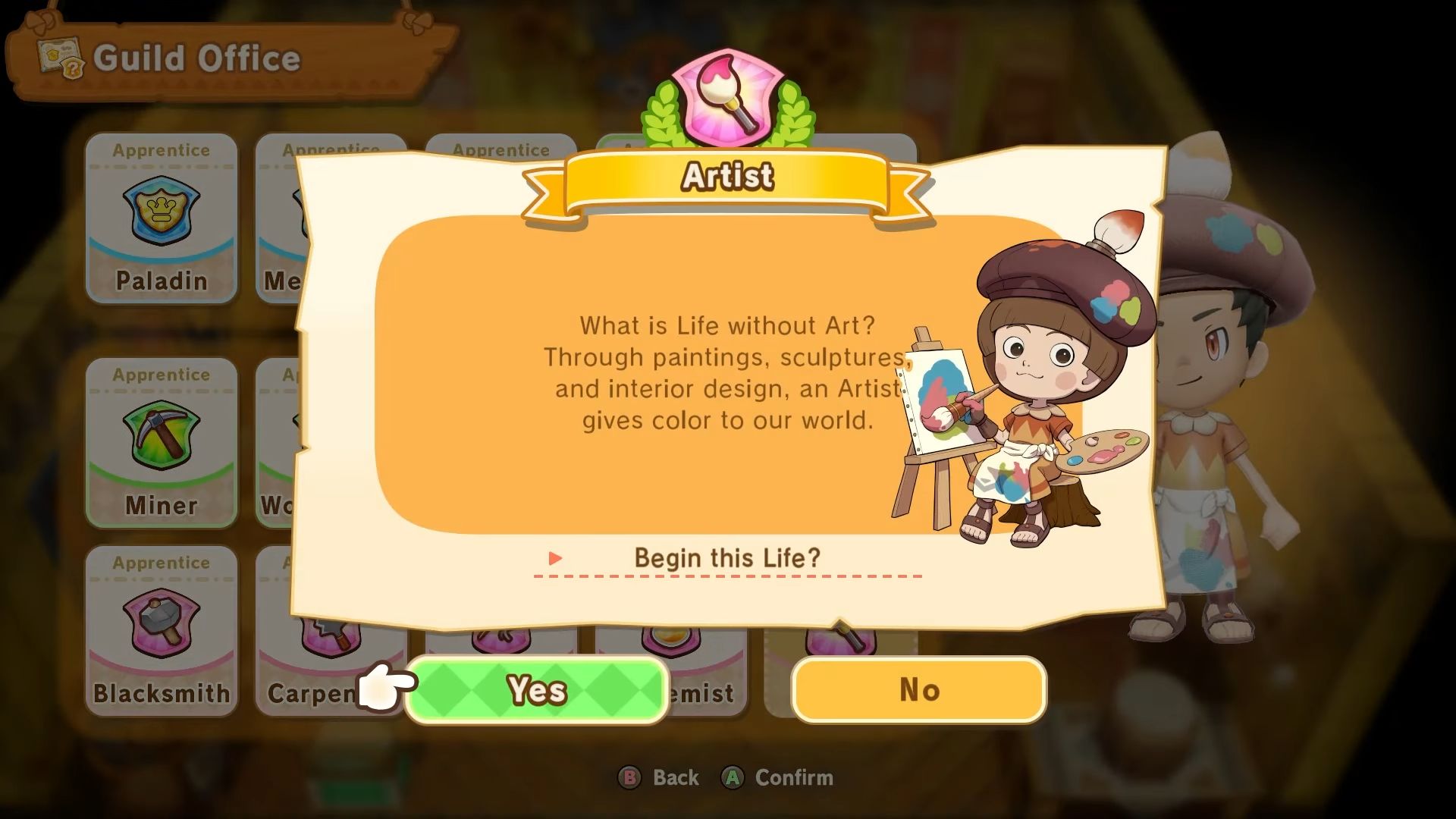The patch for Fantasy Life i on Switch and Xbox is delayed. Here are all the known bugs affecting players and how to fix them.

Fantasy Life i The Girl Who Steals Time is a sequel to the 2012 Fantasy Life and transports players to a light-hearted fantasy setting based around a mysterious island in Reveria. The game was released for Nintendo Switch, PC, PS4, PS5, and Xbox Series X|S on May 21, 2025. However, when players jumped into its open world and began exploring, they encountered numerous bugs and issues. Games are often mired in bugs on release, but these issues are usually ironed out with a day-one patch.
Fantasy Life i The Girl Who Steals Time’s day-one patch rolled out as planned, but several bugs remain unresolved for the Nintendo Switch and Xbox consoles. Level-5 has announced that the game’s patch for these issues will be delayed for Nintendo Switch and Xbox players. The version 1.2.1 patch is set to fix all identified issues with its release around May 29. In the meantime, you can refer to our list of all the known bugs you may encounter and how to work around them.
Fantasy Life i Xbox and Nintendo Switch Bugs
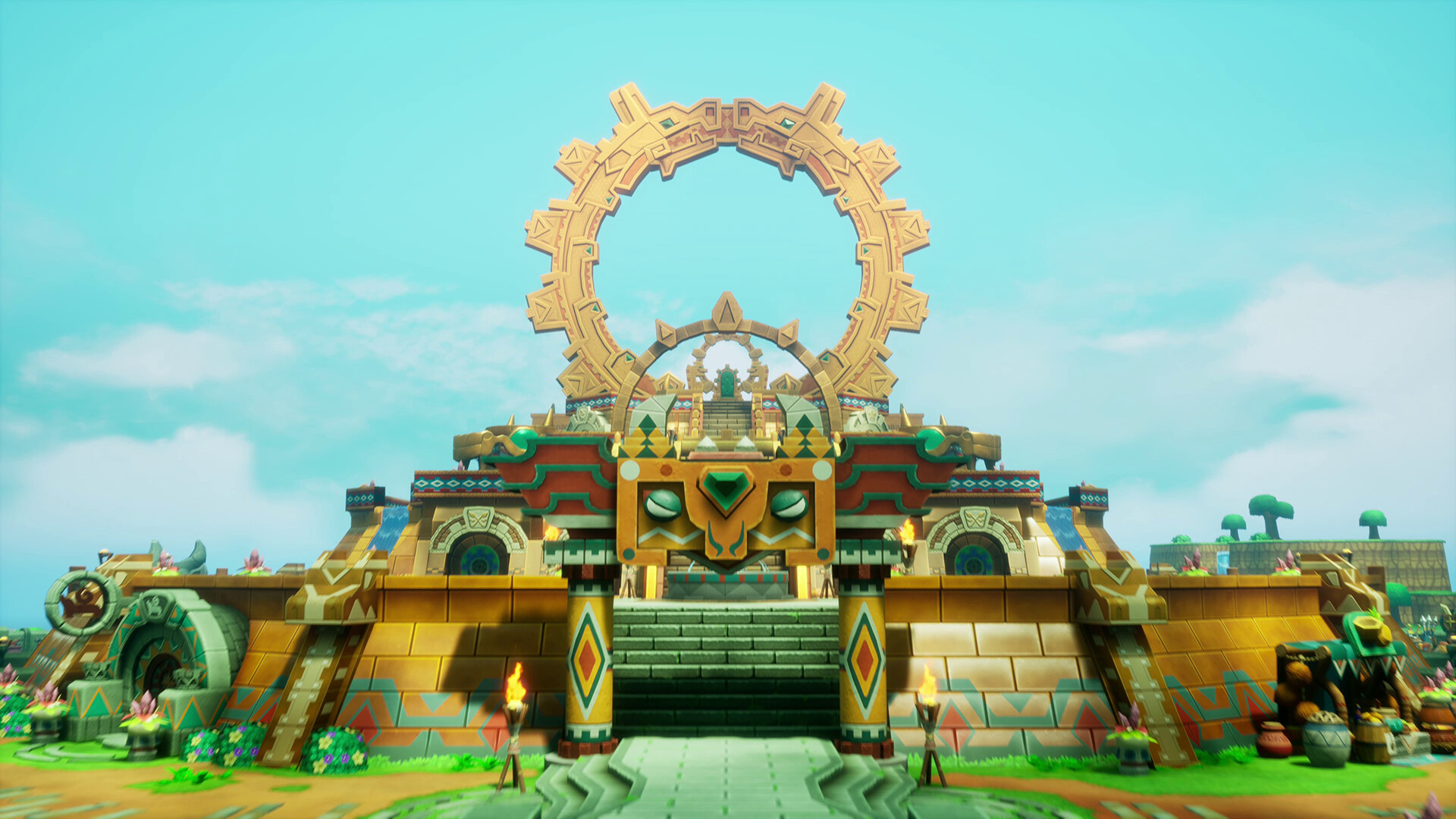
Difficulty in Finding Recipes
Crafting Lives unlocks several recipes that you will need for quests. If you can’t locate one of them, it can halt progression for the main story. Find the required recipe for a quest by heading to the “Quest” tab of the Recipes menu.
Cave of Trials Bug
During Chapter 6 of the main quest, you clear several shrine minigames and watch the event scene in Ginormosia. This can make you unable to enter the Cave of Trials, blocking further progression completely.
Avoid triggering the event scene after the shrine minigames while your main story quest displays the “Go to the Cave of Trials” message to prevent the issue. Change the quest selected and proceed further.
Also Read: How Long Does It Take To Complete Fantasy Life i?
Fantasy Life i Nintendo Switch Only Bug

Treasure Grove and Ginormosia Shrine Restarting Issue
If you save a sticker, emote, or quick text in the Greetings tab and then restart the game while in the Treasure Grove or the shrine in Ginormosia, you might block your progression.
To fix the issue in the Treasure Grove, select the “Give Up” option in the bottom right corner of the Weird Pad. You will exit the Treasure Grove and can continue progressing the story. For the Ginormosia Shrine, select “Teleportation Gate” in the Weird Pad to exit the shrine and continue playing.
Looking For More?
Thank you for reading the article. We provide the latest news and create guides for Baldur’s Gate 3, Starfield, ARK Survival Ascended, and more. Also, watch Deltia play games on Twitch or visit his YouTube channel!
 Reddit
Reddit
 Email
Email