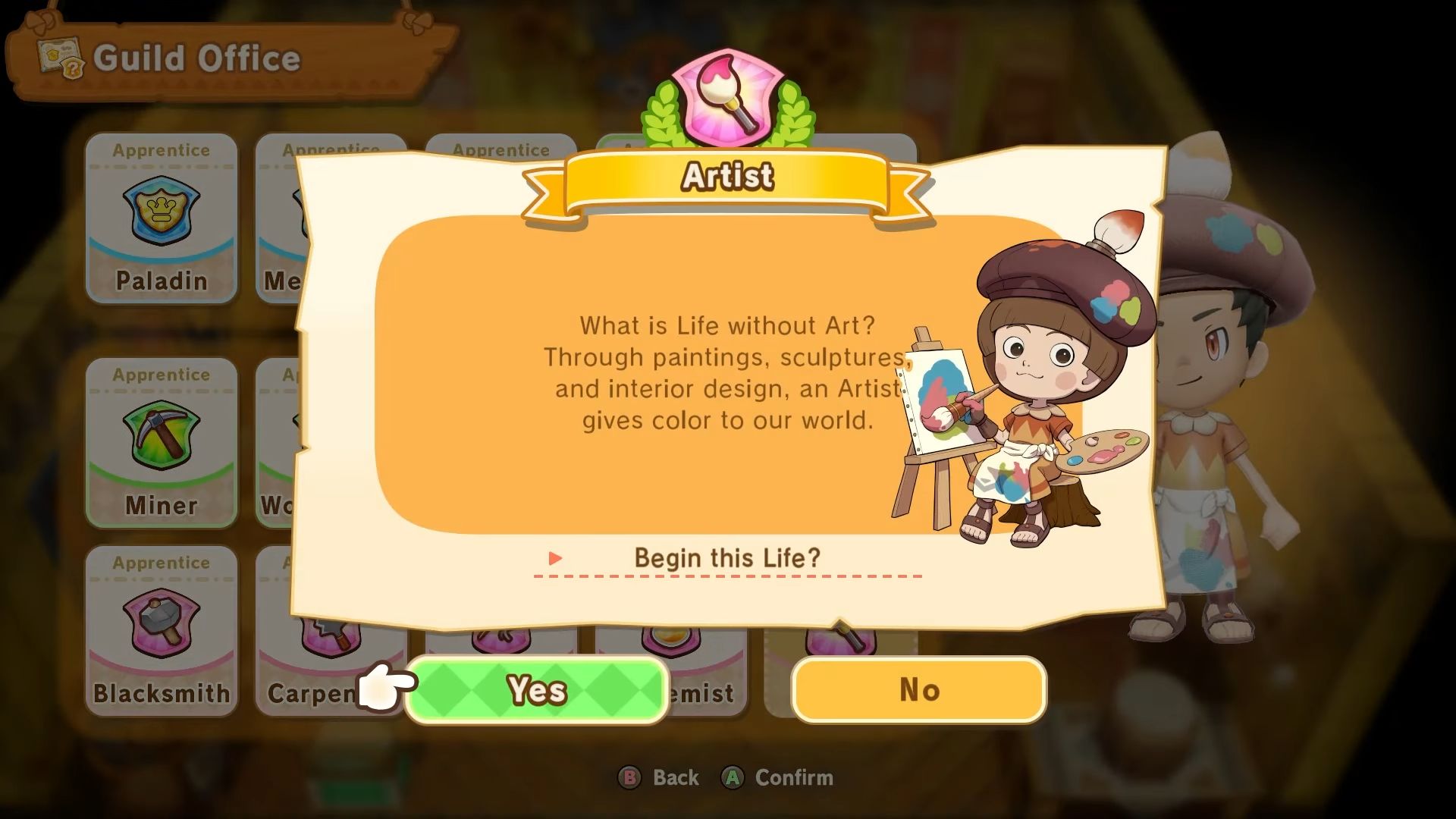In this guide, we shall go over how to save your game in Fantasy Life i The Girl Who Steals Time, so you never lose progress.

Fantasy Life i The Girl Who Steals Time is a slow life RPG that lets you live out your dream life in a fantasy land. You go about woodcutting, cooking, hunting, and so much more, living an actual life in a gorgeously crafted world. If things get too mundane, you can engage with the game’s story, which takes you on a time-travel journey across the various timelines.
Journeying through time is a dangerous task, and you’ll face countless dangerous enemies along this path. The encounters can be unforgiving, and you may die often. In such an instance, you may wish to save the game in order not to lose progress upon death. In other instances, you may dislike the difficulty and wish to go back to an older save where things were more relaxed. Either way, saving your game often is a must in Fantasy Life i The Girl Who Steals Time.
If you’re looking to save your game while anticipating a difficult journey ahead, we’re here to help. In this guide, we shall go over how to save your game in Fantasy Life i The Girl Who Steals Time.
Related: All Buddies in Fantasy Life i The Girl Who Steals Time
How To Save Game in Fantasy Life i The Girl Who Steals Time

Also Read: Fantasy Life i The Girl Who Steals Time: How To Change Lives
Fantasy Life i The Girl Who Steals Time has an autosave feature that saves the game automatically during certain points in the story. The game flashes a square-shaped icon in the corner of your screen whenever it autosaves.
While the autosave may seem convenient, and it is for the most part, it can also soft-lock you in certain areas if you’re not well-prepared. In such cases, it is wise to keep a manual save to always have to option to revert to an older save.
Fantasy Life i The Girl Who Steals Time also gives you to option to manually save the game. You can do so by following the steps below:
- Press the ‘ESC’ key on the PC to open up the menu. If on a console, you have to press Options/Start.
- Click on the ‘Save’ option in the first row. This is the third button from the left.
- Select your save file and confirm your manual save to save the game.
Thank you for reading the article. We provide the latest news and create guides for Baldur’s Gate 3, Starfield, ARK Survival Ascended, and more. Also, watch Deltia play games on Twitch or visit his YouTube channel!
 Reddit
Reddit
 Email
Email