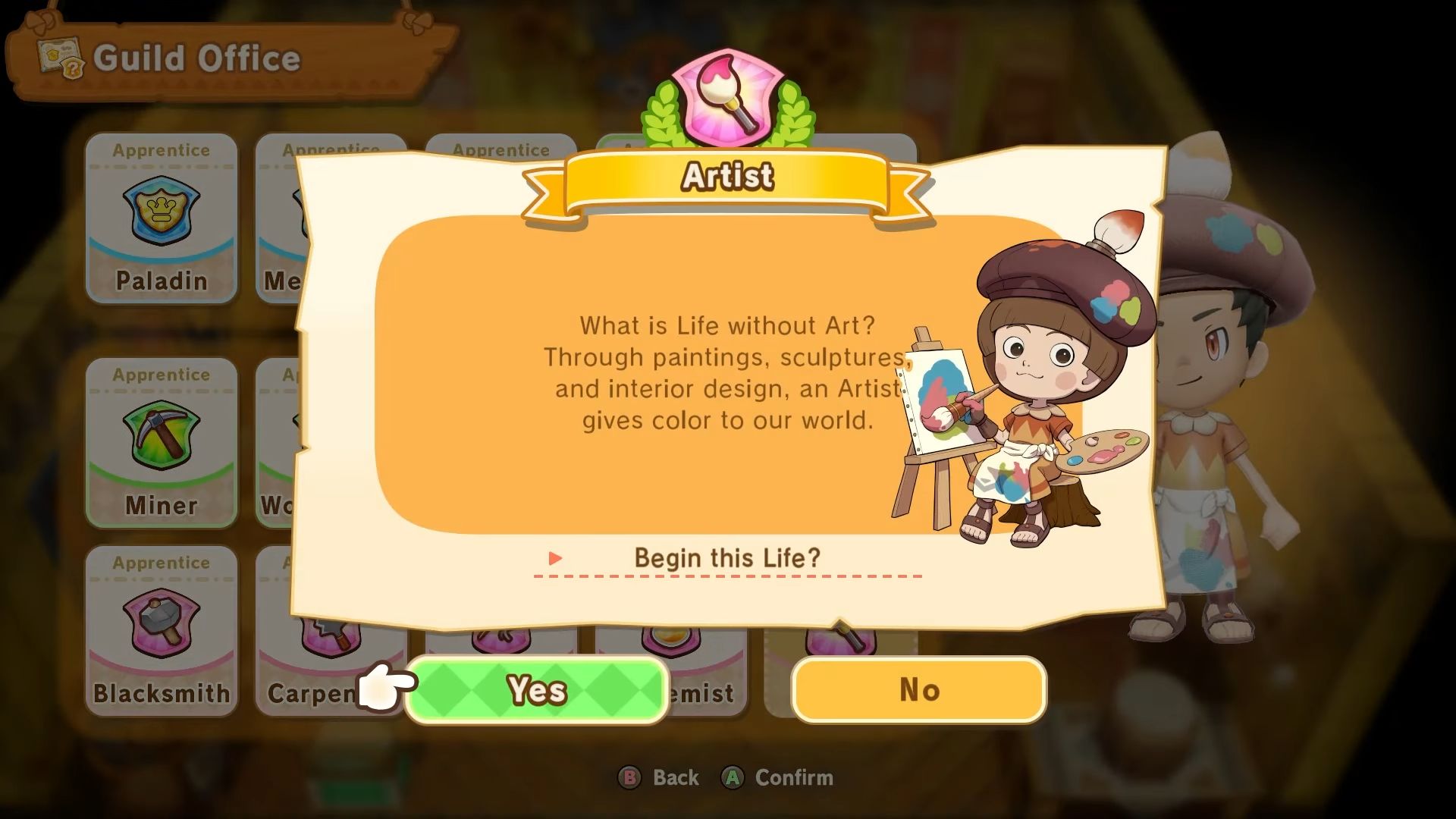In this guide, we shall go over how to skip cutscenes in Fantasy Life i The Girl Who Steals Time, so you can get to the action right away.

Fantasy Life i The Girl Who Steals Time lures you in with the idea of living your own fantastical life, but quickly pivots into a plot spanning different timelines and generations. The plot gets intense, running you through different locations, characters, enemies, and most importantly, cutscenes.
The game has a ton of cutscenes. These cutscenes introduce you to new characters, build on the story, subject you to entertaining villain monologues, and so much more. They’re an absolute joy to sit through— unless you’re on a replay of the game. Sitting through the long cutscenes can be a chore, but the game doesn’t show you a skip button while you’re watching the cutscenes. You can skim through the dialogues, but you’re forced to endure everything else.
Thankfully, there is an option to skip cutscenes in Fantasy Life i The Girl Who Steals Time. If you’re looking to skip cutscenes on a replay or want to get to the action right away, regardless of the playthrough, we’re here to help. In this guide, we shall go over how to skip cutscenes in Fantasy Life i The Girl Who Steals Time.
Related: Fantasy Life i The Girl Who Steals Time: How To Change Lives
How To Skip Cutscenes in Fantasy Life i The Girl Who Steals Time

Also Read: Fantasy Life i: The Girl Who Steals Time – Combat Guide
As stated earlier, Fantasy Life i The Girl Who Steals Time allows you to skip cutscenes. You can skip any cutscene in the game by pressing and holding the Triangle button on PlayStation, the X button on Switch, or the Y button on Xbox. Any cutscene section in the game is often split into multiple cutscenes. So, you’ll often have to skip multiple cutscenes in a row to jump straight into the gameplay.
We’d recommend sitting through the cutscenes if you’re a new player on a first playthrough. These cutscenes do an incredible amount of worldbuilding and add some much-needed context to all the levels and battles. If you feel the dialogue is moving too slowly, you can skip past the dialogue by pressing the button shown at the bottom of the screen.
Thank you for reading the article. We provide the latest news and create guides for Baldur’s Gate 3, Starfield, ARK Survival Ascended, and more. Also, watch Deltia play games on Twitch or visit his YouTube channel!
 Reddit
Reddit
 Email
Email