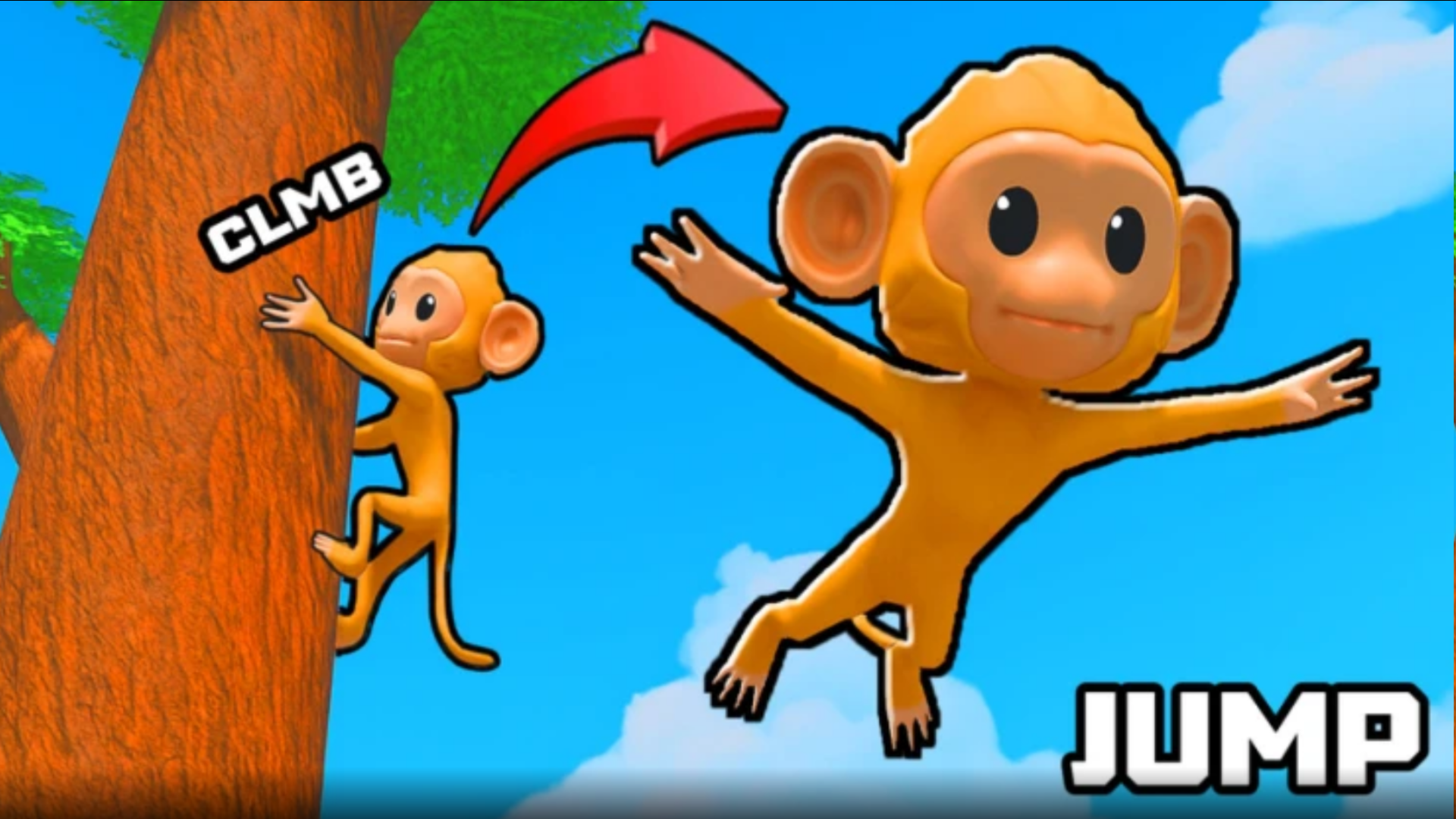Fast Food Simulator is a simulation and management game. This article will provide a beginner’s guide to the game.

Simulator games are among the trending games on Roblox. Fast Food Simulator is one of them. Developed by burger flippers, the game was first released in January 2025. Since then, it has garnered over 5.8 million visits and boasts an active player base of over 7.6K. The gameplay involves building and managing a virtual fast food restaurant.
You start from the basics, which include cleaning and cooking simple items. As you progress, you can hire staff and expand your restaurant. Since the game is relatively new, not a lot of information is available. However, this article will provide a beginner’s guide on how to play Fast Food Simulator.
How To Play Roblox Fast Food Simulator
The first step is to access the game. Find Fast Food Simulator on Roblox (mobile, PC, or console) and click “Play.” Once you enter the game, you will spawn in front of a fast food restaurant. You can begin by naming the restaurant.
Once inside your restaurant, you can start by ordering resources such as Burger Buns, Burger Wrapping Papers, Frozen Beef Patties, and more. After collecting the food items, you can follow the tutorials to start cooking burgers.
Aside from food items, you can also purchase cooking appliances and furniture such as a Cooktop, a Fridge, a Basic Chair, and a Table. Most of these items can be bought with cash (the more food items you sell, the more you earn). However, some items (such as the Gold Fryer and Gold Cooktop) require Robux. You have to level up to unlock more items from the shop.
Tip: Focus on basic tasks and cheap upgrades to build cash.
Controls in Roblox Fast Food Simulator
Here are the controls in Fast Food Simulator (PC):
- Move: WASD
- Jump: Spacebar
- Interact: Left Click or E (e.g., cook on grill, clean tables)
- Camera: Mouse (rotate), Scroll Wheel (zoom)
- F: Open the Computer
- V: Open Shop
- Z: Daily Objectives
- B: Toggle Builder Mode (On/Off)
- T: Add Players
Roblox Fast Food Simulator Codes
The game offers codes that you can use to get some freebies. Here are the currently active codes (May 2025):
- imitationkrabs – This code credits your account with 2,000 Cash.
- 100cranky – This code credits your account with 1,500 Cash.
- dankburgers – This code credits your account with 1,000 Cash.
- coolcash – This code credits your account with 250 Cash.
Note: Codes are active only for a limited amount of time. You have to redeem them before they expire.
Looking For More?
Thank you for reading the article. We provide the latest news and create guides for Baldur’s Gate 3, Starfield, ARK Survival Ascended, and more. Also, watch Deltia play games on Twitch or visit his YouTube channel!
 Reddit
Reddit
 Email
Email