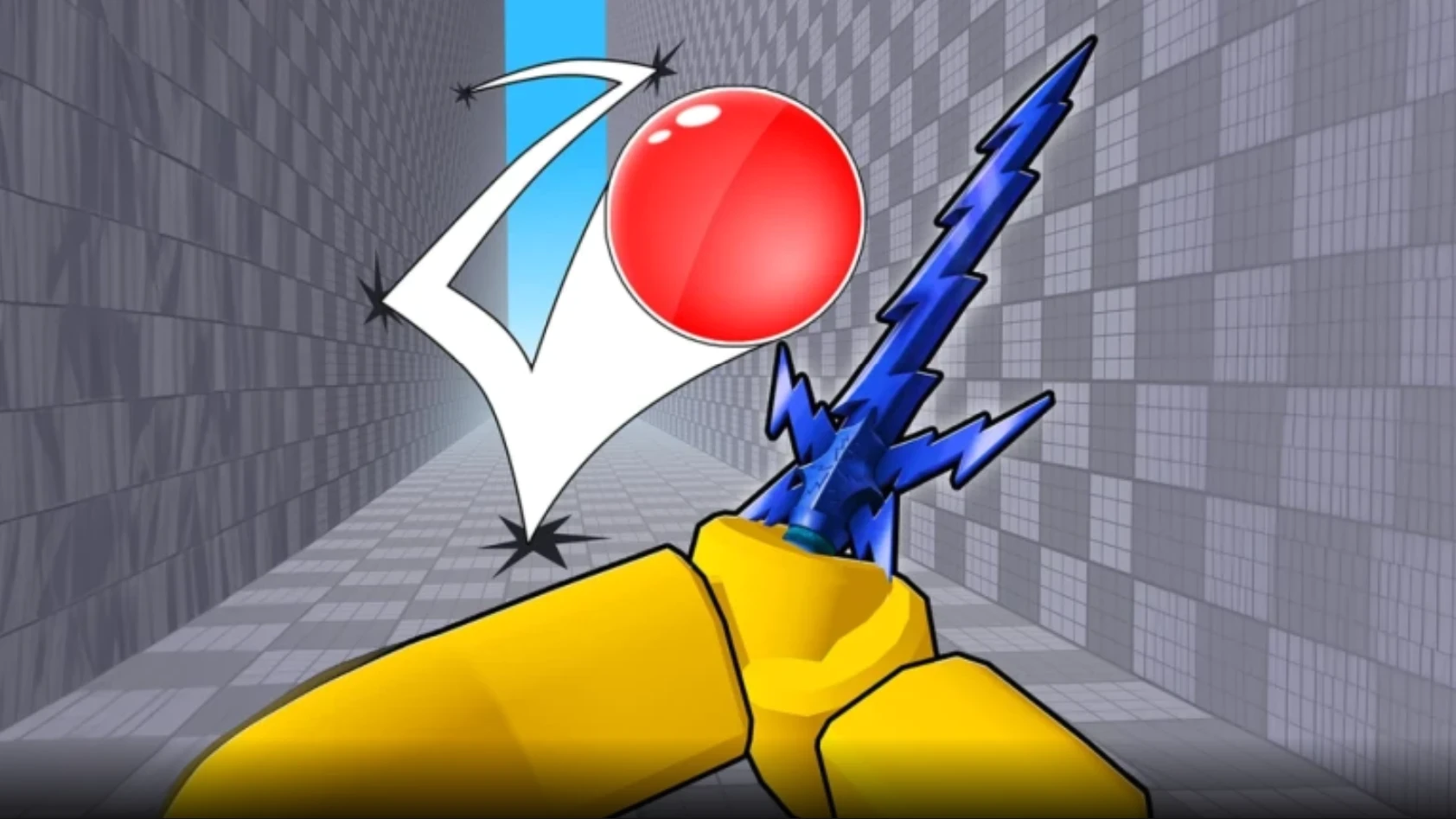Freekick Simulator is a Roblox football game focused on taking free kicks. This article will provide a beginner’s guide to the game.

Soccer (football) games are quite popular on Roblox. Freekick Simulator is among the new additions to the growing list of soccer games. Developed by @arcdegaard, the game was first released in January 2025. Since then, it has accumulated over 7.2 million visits and has an active player base of over 3.2K.
The gameplay involves taking free kicks from various shooting positions. You will be facing an AI goalkeeper that will try to read and stop your shot’s movement. This article will provide a beginner’s guide to Freekick Simulator Roblox.
Freekick Simulator Roblox: How To Play
The first step is to access the game. To access the game, search for “Freekick Simulator” on the Roblox app or website. Then click “Play” to enter the game.
Your goal is to score free kicks against an AI goalkeeper set to amateur mode (as of the latest updates). You can shoot from multiple positions and choose between using your left or right leg for varied shots.
How To Shoot the Ball
You will be positioned in front of a three-man wall. Before taking the shot, you can adjust the height (W and S) and curve (A and D). Once you take the run-up, a power bar will pop up indicating the shot strength. Adjust all the parameters to your liking to have the best chance to score.
The game offers multiple free-kick positions. Start with closer, simpler angles to get a feel for the mechanics before trying trickier, long-range shots.
Controls
Here are the controls in the game:
PC:
- Aim: Move mouse to target goal.
- Power:Click/hold the left mouse button, and release to shoot.
- Curve: A and D
- Height: W and S
- Leg: Select the left/right leg via on-screen prompts.
Mobile:
- Aim: Drag finger on touchscreen.
- Power: Tap/hold the shoot button, and release to shoot.
- Curve: Swipe while aiming for spin.
- Leg: Tap buttons to switch left/right leg.
Note: The game is still not completed and is in its development phase. It will have more additions and features soon. To stay up to date with the updates, you can join the game’s official Discord channel. The link to the Discord server is available on the game’s Roblox page.
Looking For More?
Thank you for reading the article. We provide the latest news and create guides for Baldur’s Gate 3, Starfield, ARK Survival Ascended, and more. Also, watch Deltia play games on Twitch or visit his YouTube channel!
 Reddit
Reddit
 Email
Email