Google is increasing the accessibility of using the Chrome browser, with better PDF capabilities and enhanced zooming.
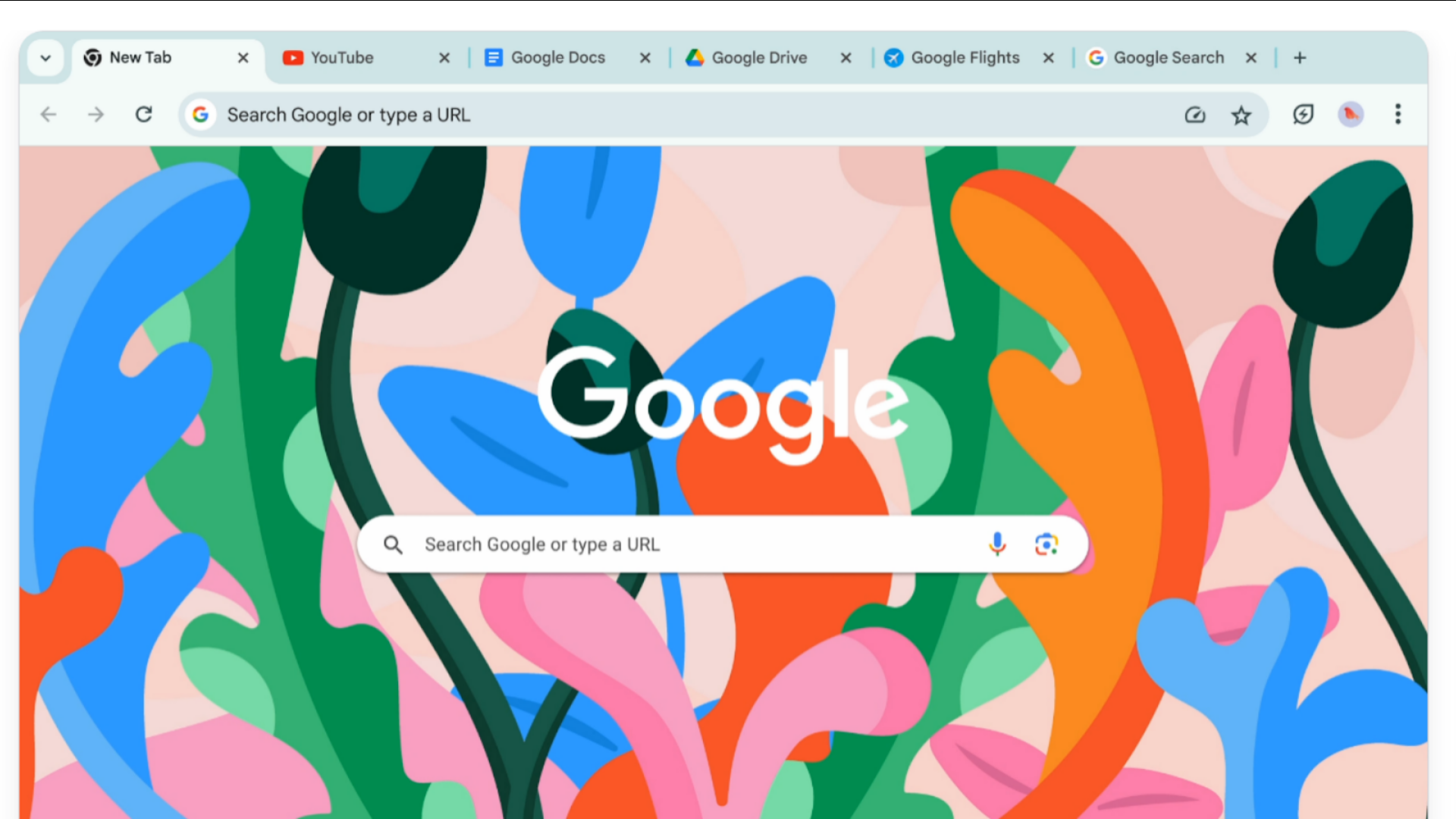
Google is always adding great new features to its Chrome browser, and the newest addition makes it much more convenient to properly view and utilize data from PDF files within the browser. Moreover, the browser has introduced a new enhanced page zoom feature for superior accessibility.
These new features come as part of celebrating Global Accessibility Awareness Day (GAAD). The additions surely improve the usability of the Chrome browser for anyone with unique needs. With almost two billion people using this browser, it is one of the most popular software programs available on the planet, increasing the need for accessibility features. Let’s check out what’s new!
Chrome Browser OCR Feature for PDF Files Is Finally Here
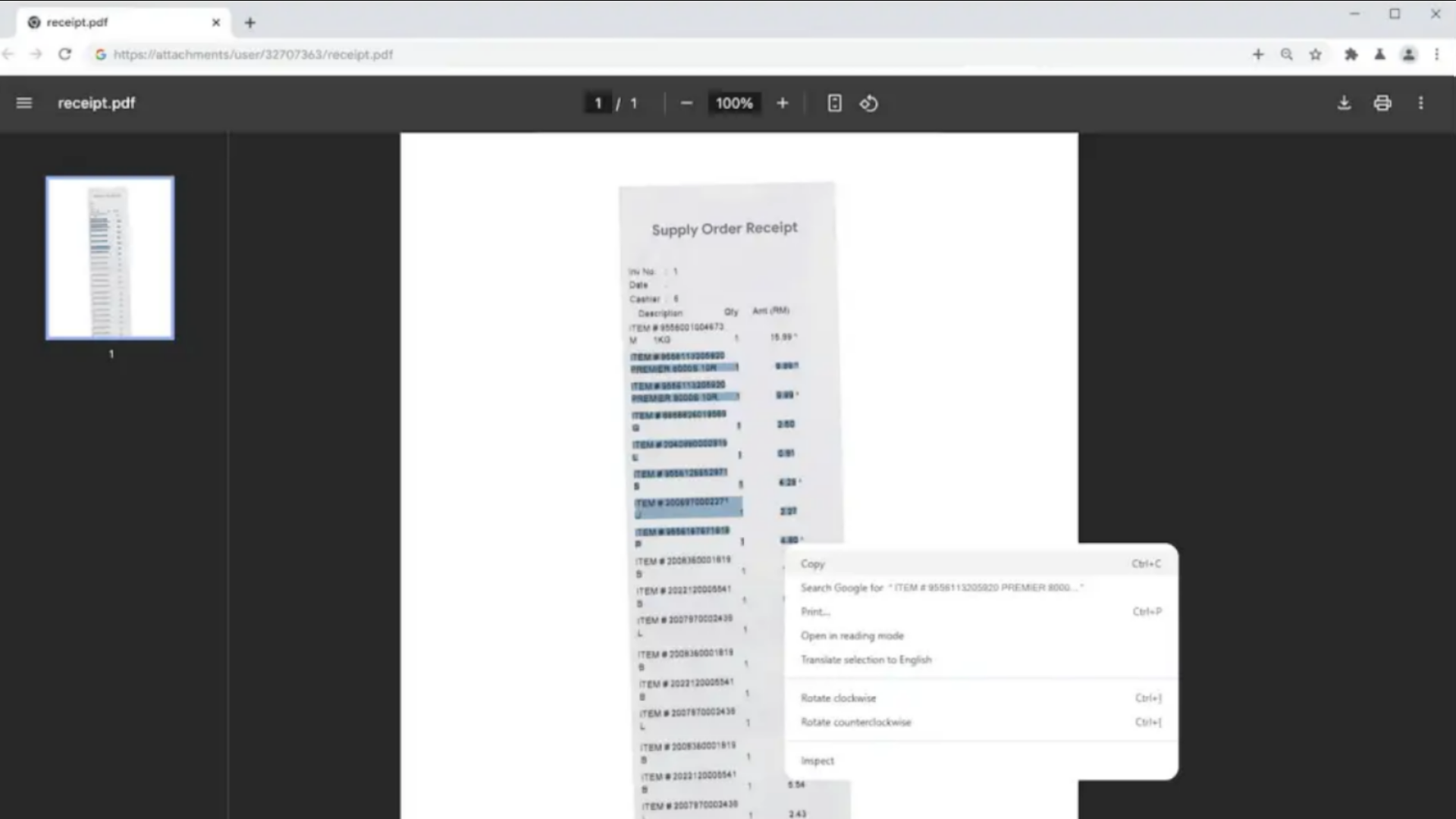
Users have always been able to access PDF files within Google Chrome. However, there has been a major letdown while viewing files through the Chrome browser: it wouldn’t let you select individual words from a scanned PDF copy. This is easy to do on Android phones, which come with OCR capabilities. Even for phones that don’t have it, you can install apps to facilitate editing PDFs seamlessly.
Now, with the latest Chrome update, editing PDFs is going to be much simpler. OCR is supported for PDF files now, allowing users to highlight individual words and sentences easily. While this feature greatly enhances convenience for all people, users who cannot read due to disabilities will benefit the most from OCR capability support for PDF files in Chrome.
There is another major benefit to Chrome finally supporting OCR for PDFs: screen readers. Users with visual impairments heavily utilize such software so that the content they want to access can be read aloud to them.
Better Page Zoom Feature in Chrome
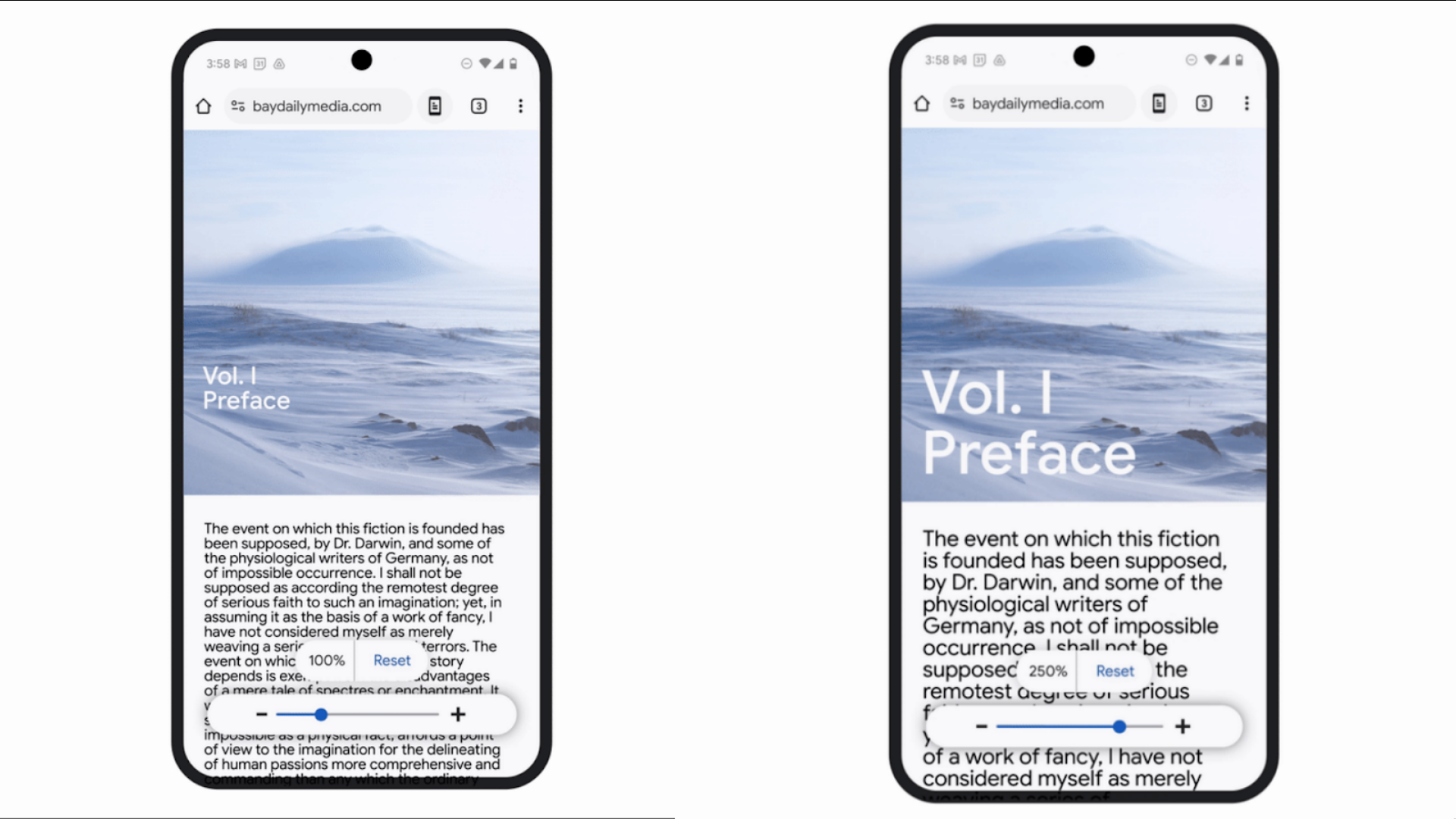
Google is also introducing a better way to zoom into a website to allow for improved viewability. Now, the Chrome browser on Android phones supports zooming in a manner that simply increases the font size. This way, users who want bigger text can easily use the new feature to make the website more readable. An adjustable slider will be available to enhance text by 250 percent or more.
Before this update, it was very uncomfortable to make websites more readable when using Chrome on mobile phones. Only the desktop version of Chrome supported zooming in without changing the website layout. With the latest updates, Google Chrome’s accessibility has increased dramatically.
Looking For More Related to Tech?
We provide the latest news and “How To’s” for Tech content. Meanwhile, you can check out the following articles related to PC GPUs, CPU and GPU comparisons, mobile phones, and more:
- 5 Best Air Coolers for CPUs in 2025
- ASUS TUF Gaming F16 Release Date, Specifications, Price, and More
- iPhone 16e vs iPhone SE (3rd Gen): Which One To Buy in 2025?
- Powerbeats Pro 2 vs AirPods Pro 2: Which One To Get in 2025
- RTX 5070 Ti vs. RTX 4070 Super: Specs, Price and More Compared
- Windows 11: How To Disable Lock Screen Widgets
 Reddit
Reddit
 Email
Email


