In this guide, we’ll explain how you can get your hands on all Pokemon in the Google Search Game. There are 151 of them to catch.

Google has introduced a wonderful feature in its search functionality, especially for Pokemon fans. Now, whenever you search the name of any Pokemon from the Kanto Region, you can participate in a game. A Poke Ball will appear in the right-hand corner of the screen, and tapping it will lead to you catching the Pokemon you searched for. There are 151 Pokemon to collect in the game. However, the game is currently only playable when you search for a Pokemon using Google on your phone. Unfortunately, you can’t play it on your PC or any other platforms except mobile devices.
In this guide, we’ll explain how you can collect all Pokemon in the Google Search Game. We’ll also dive into how you can play the game easily.
How To Catch All Pokemon in the Google Search Game?
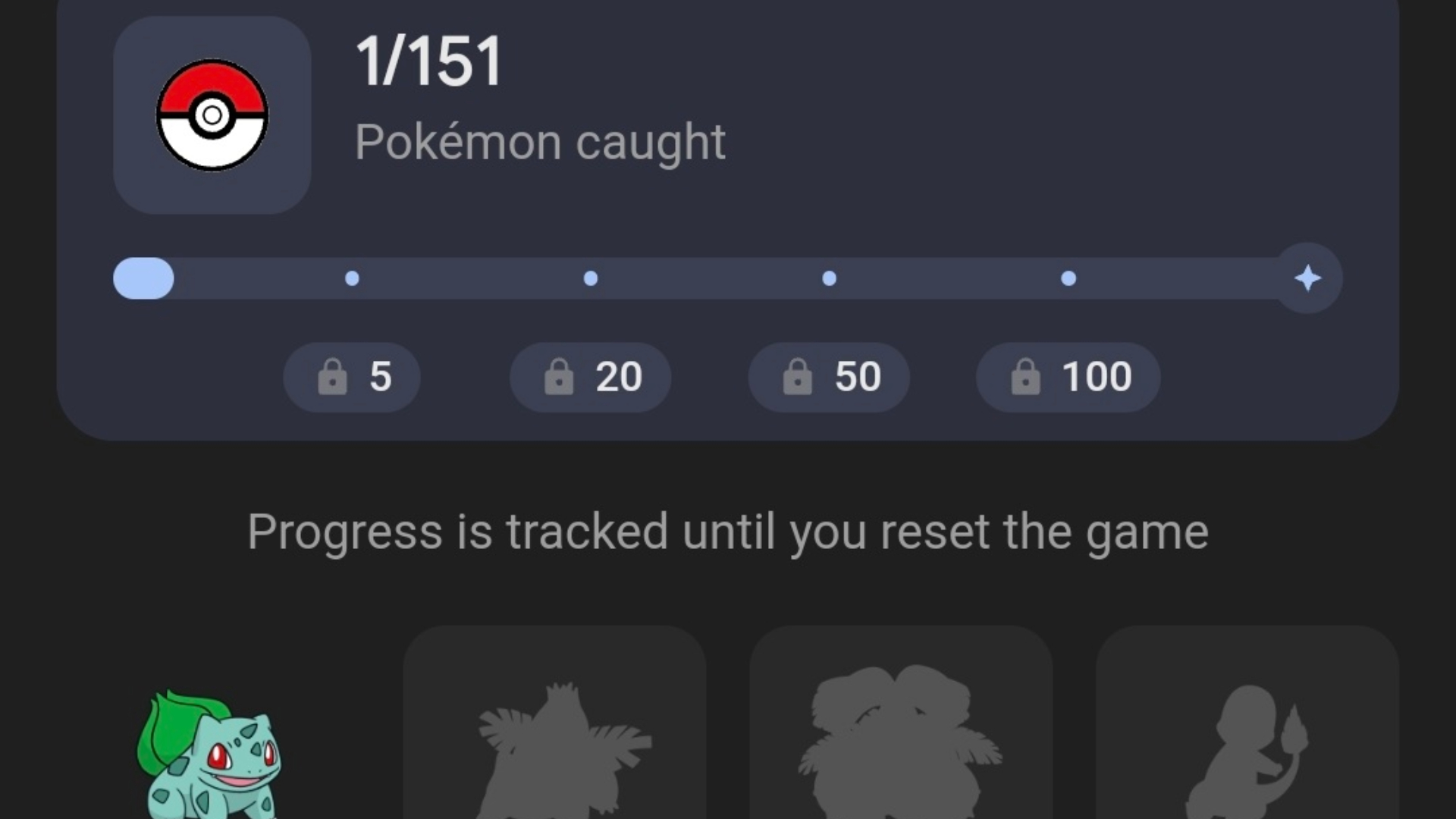
To catch every Pokemon in the game, you’ll just have to search with their names on Google. Every time you search with a name, click on the Poke Ball at the bottom of the screen to add it to your collection. However, there are some exceptions to this. You can’t catch Legendary and Mythical Pokemon in this manner. There are 5 Legendary and Mythical Pokemon out of the 151, namely, Zapdos, Articuno, Mewtwo, Moltres, and Mew. To catch these special Pokemon, you’ll need to unlock Master Balls.
Master Balls will unlock when you collect five, 20, 50, 100 and 150 Pokemon in the game. And, after each Master Ball, you can’t simply catch any of the 5 Legendary and Mythical Pokemon. Instead, you’ll have to follow the order in which their names appear in the Pokedex. The following is the order in which you can capture these 5 Pokemon.
- Catch 5 Pokemon – Unlocks the ability to capture Articuno
- Catch 20 Pokemon – Unlocks the ability to capture Zapdos
- Catch 50 Pokemon – Unlocks the ability to capture Moltres
- Catch 100 Pokemon – Unlocks the ability to capture Mewtwo
- Catch 150 Pokemon – Unlocks the ability to capture Mew
After catching your first Pokemon, Google will help you out with hints. It’ll show you a silhouette of the missing Pokemon that you need to add to your collection. Think of it as a mechanic similar to the ‘Who’s that Pokemon?’ section of the original show.
Looking For More?
Thank you for reading the article. We provide the latest news and create guides for Baldur’s Gate 3, Starfield, ARK Survival Ascended, and more. Also, watch Deltia play games on Twitch or visit his YouTube channel!
 Reddit
Reddit
 Email
Email
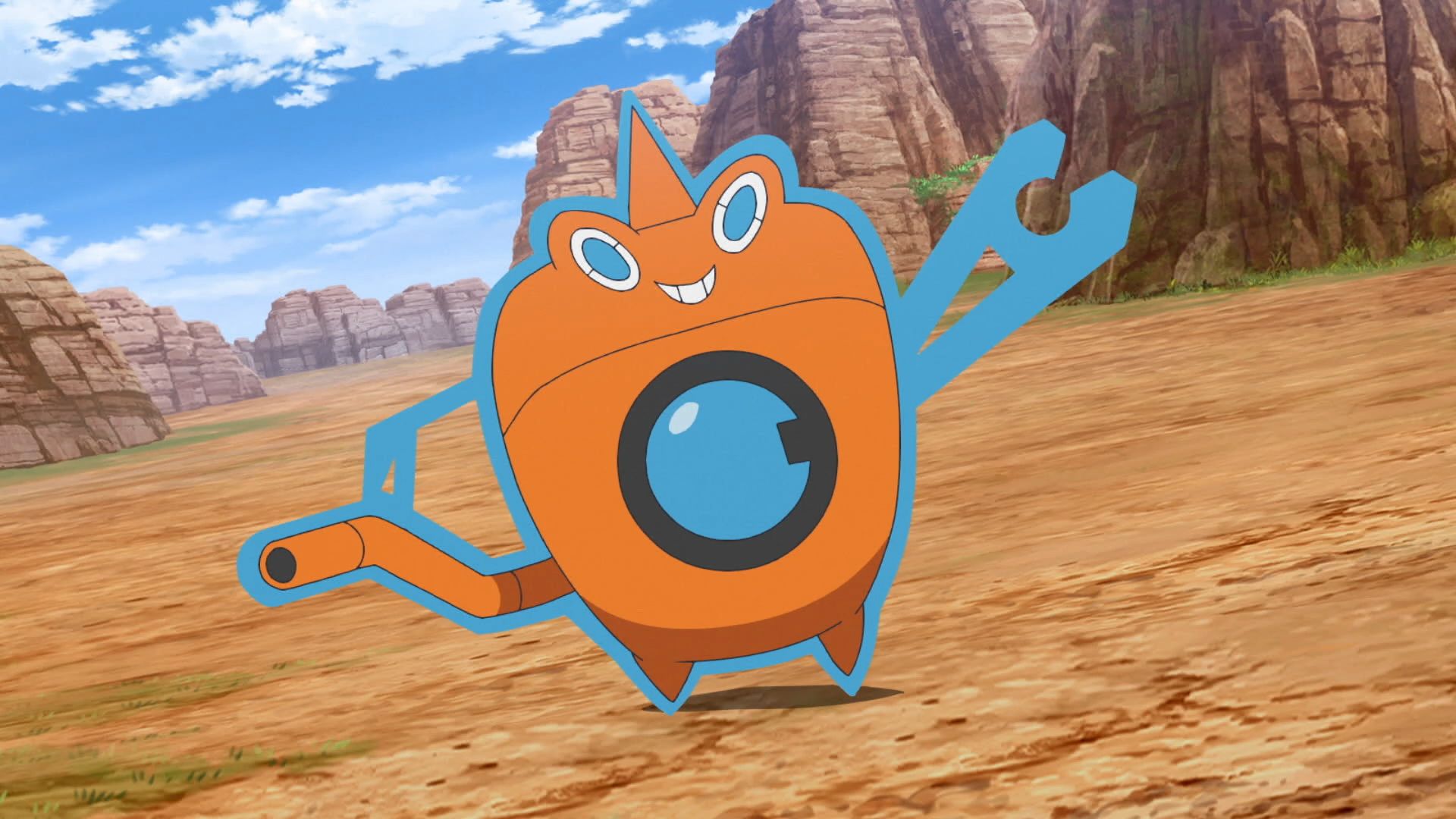
![Pokemon Gen 10 leaks are coming [Source: The Pokemon Company]](https://static.deltiasgaming.com/2025/10/Ash_Pikachu-ezgif.com-webp-to-jpg-converter.jpg)
