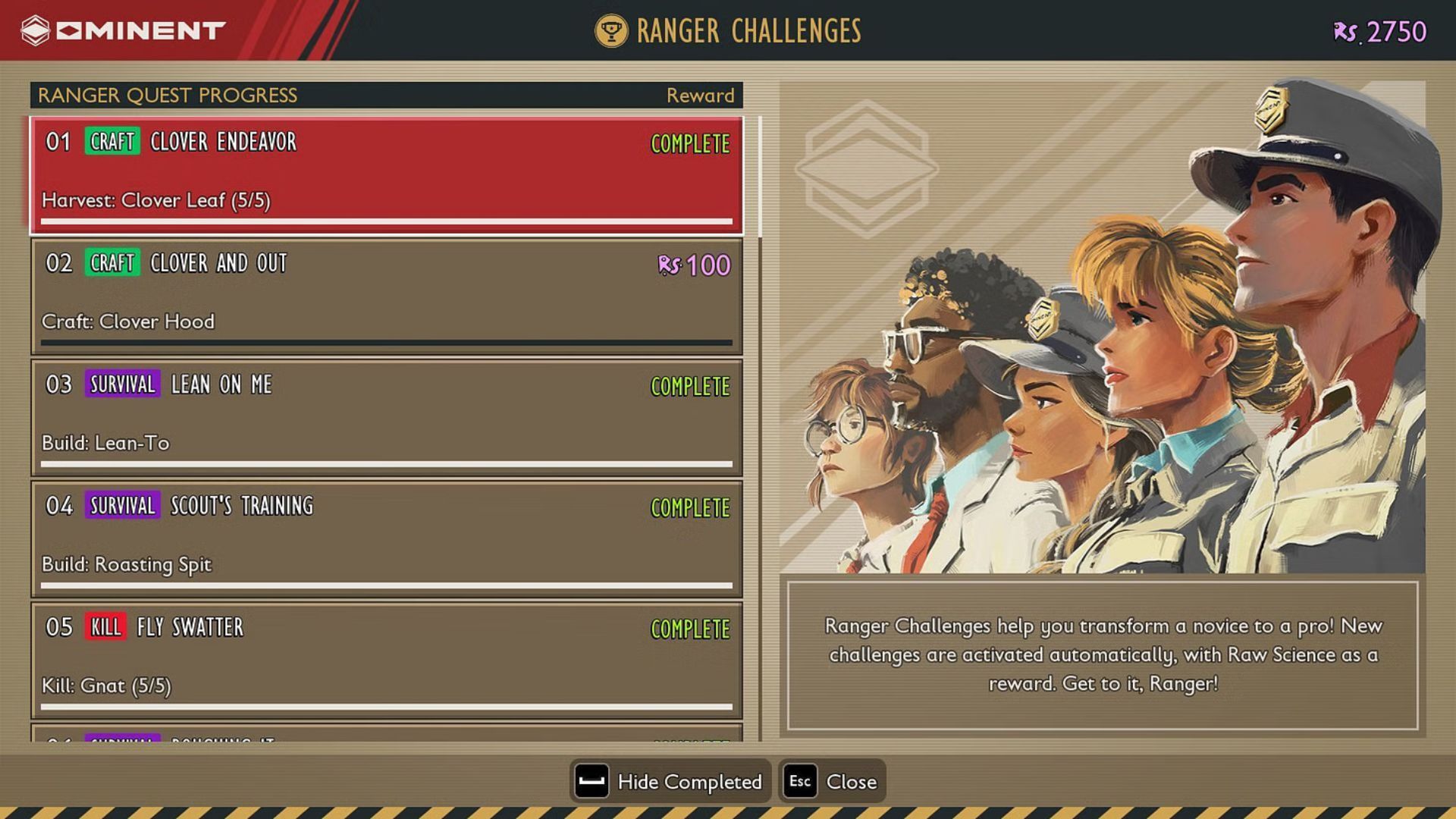Founder Pack skins can customize the look of your character in Grounded 2. Let us discover how to equip them.

Grounded 2 Founder’s Edition is a deluxe version of the game priced at $39.99 or 39,99€. By buying the Founder’s Edition, you gain access to the game’s soundtrack, along with unique skins and emotes related to the bundle. In total, you receive four Founder Pack skins and four emotes associated with each skin. Note that this feature is not available in Grounded 1, making it a sequel-only element.
After purchasing the deluxe edition, here’s how to equip the Founder Pack skins in Grounded 2.
Also Read: Grounded 2: How To Get the Frostbitten Key
Equipping Founder Pack Skins in Grounded 2

The Founder Pack skins become available once you either purchase the Founder’s Edition or the Founder’s Pack separately. Unfortunately, the game does not show players how to equip the skins after purchase. Therefore, follow these steps to successfully equip any of the four Founder Pack skins:
- Launch Grounded 2 on your chosen platform.
- Enter your world.
- Press Esc on your keyboard or the Start button on your controller.
- Navigate to Options and then click on the Founder’s Pack skin display under the Game tab.
- Select one of the four Founder Pack skins, which includes:
- Mant
- Minotaur
- Myrmidon
- Rogue
- You have now successfully equipped a Founder Pack skin. Exit the menu and continue playing as usual.
Note that the Founder Pack skins do not affect gameplay in any way. They are purely cosmetic and only change your in-game appearance. You can also disable a skin by selecting “None” under the skin display setting.
Also Read: Grounded 2: Best Base Locations
Using Founder Pack Emotes in Grounded 2
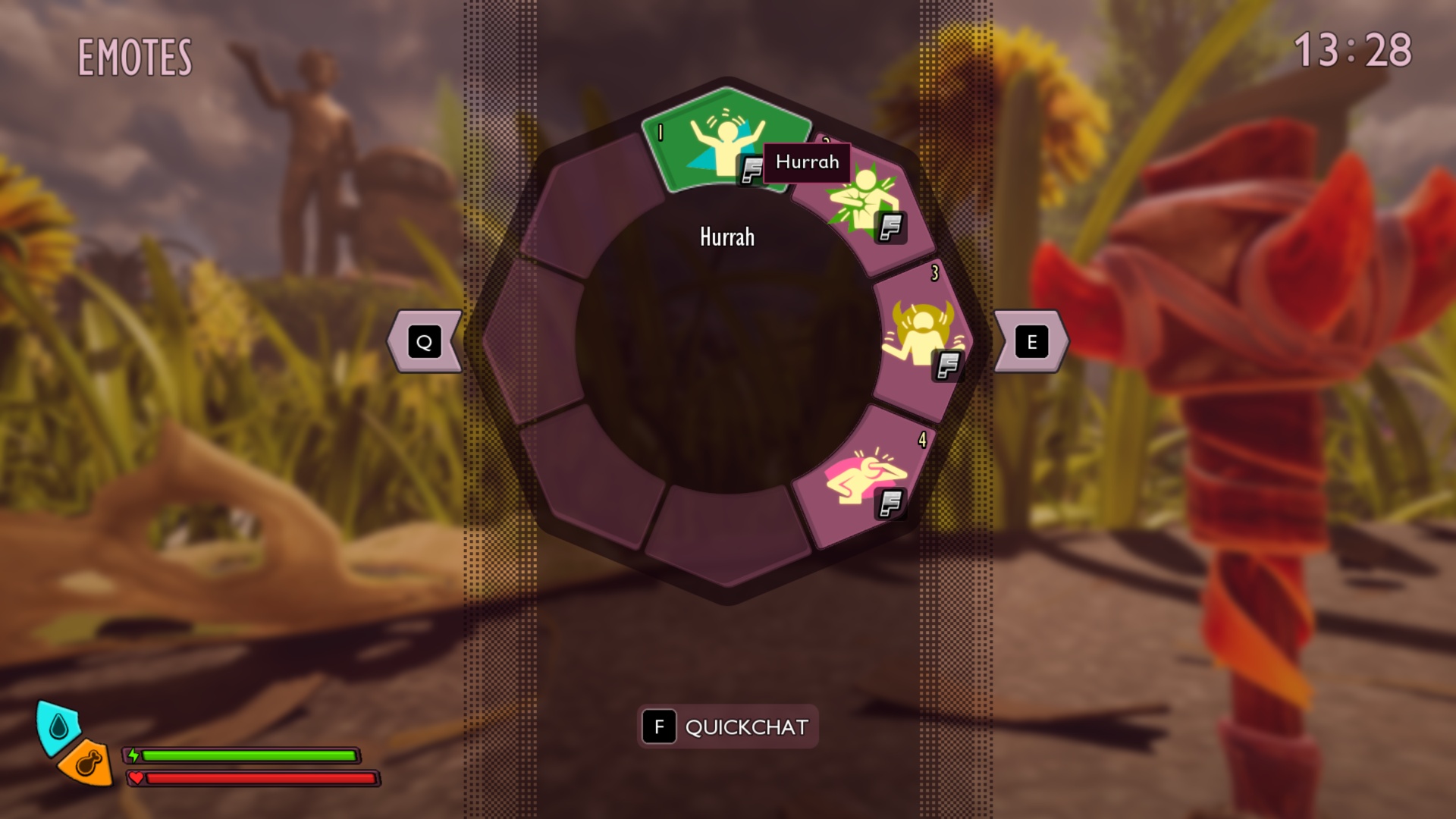
Each Founder Pack skin has an associated emote. However, you can use emotes regardless of which skin you have equipped. To use the Founder Pack emotes, follow these steps:
- Open your Emote radial menu by pressing H on the keyboard or the left button on the D-Pad of your controller.
- Press Q/E or RT/LT to navigate to the Founder Skins emote page, then select any of the four available emotes to use.
This concludes our guide on how to equip Founder Pack skins in Grounded 2.

We provide the latest news and create guides for Grounded 2. Meanwhile, you can check out the following Grounded 2 articles or catch us playing games on YouTube:
 Reddit
Reddit
 Email
Email