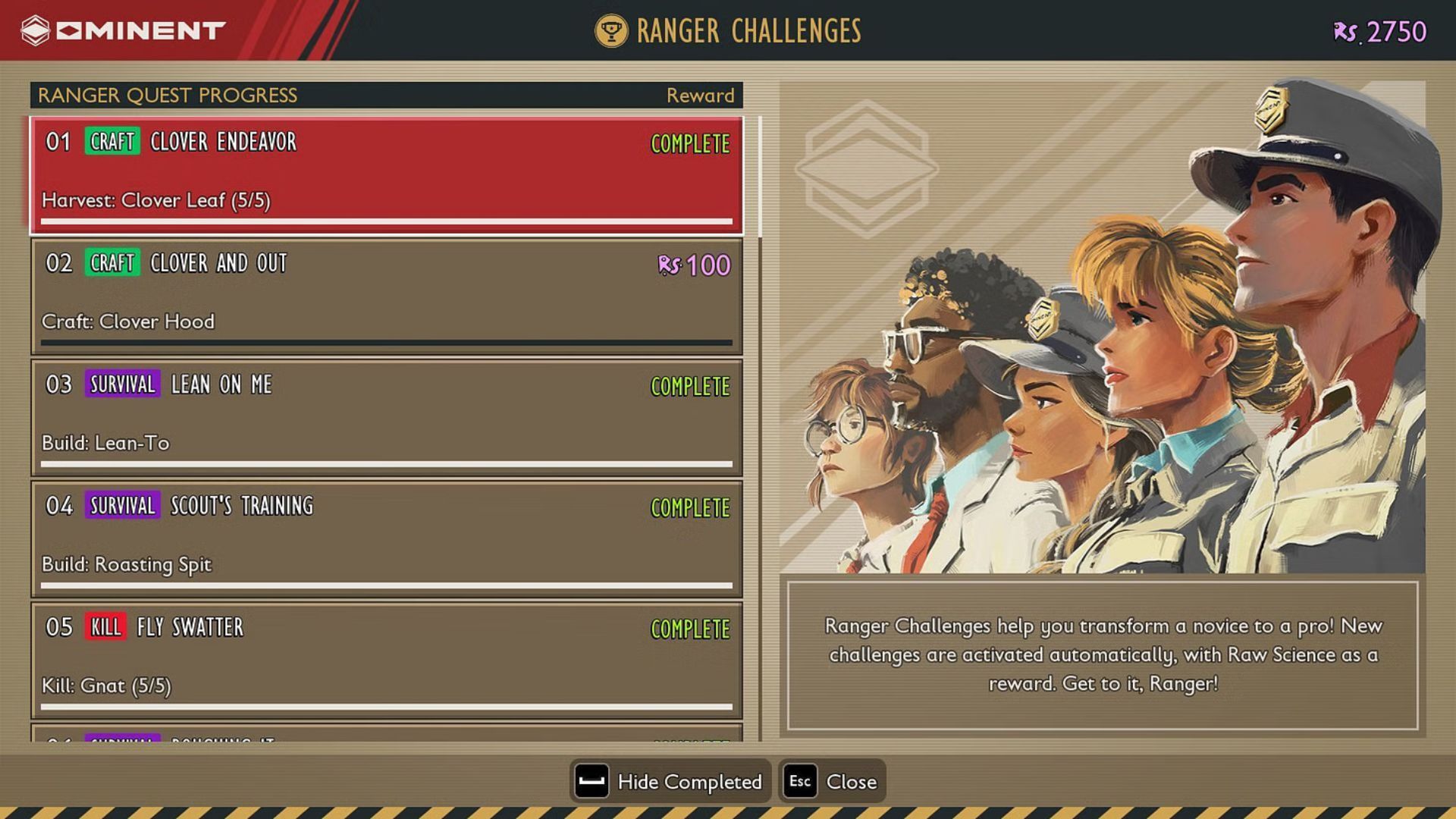Learning how to sleep is essential in Grounded 2, as it allows you to safely pass the nighttime and survive more effectively.

Grounded 2 is a survival crafting game where players must battle deadly bugs to stay alive. It features core survival mechanics, including hunger/thirst management and adapting to the day/night cycle. Exploring the world at nighttime is highly risky, as visibility is drastically reduced. With limited sight and deadly enemies lurking around, surviving the nighttime is extremely challenging. That’s where the sleeping mechanic comes in.
In Grounded 2, players can sleep and skip time by building a Lean-To. Aside from offering a safe place to sleep, it also serves as a respawn point. Here is a complete guide on Lean-To, explaining how to sleep and set a respawn point in Grounded 2.
Related: Grounded 2: How To Get and Use Canteen
How To Sleep and Set Repawn Point in Grounded 2
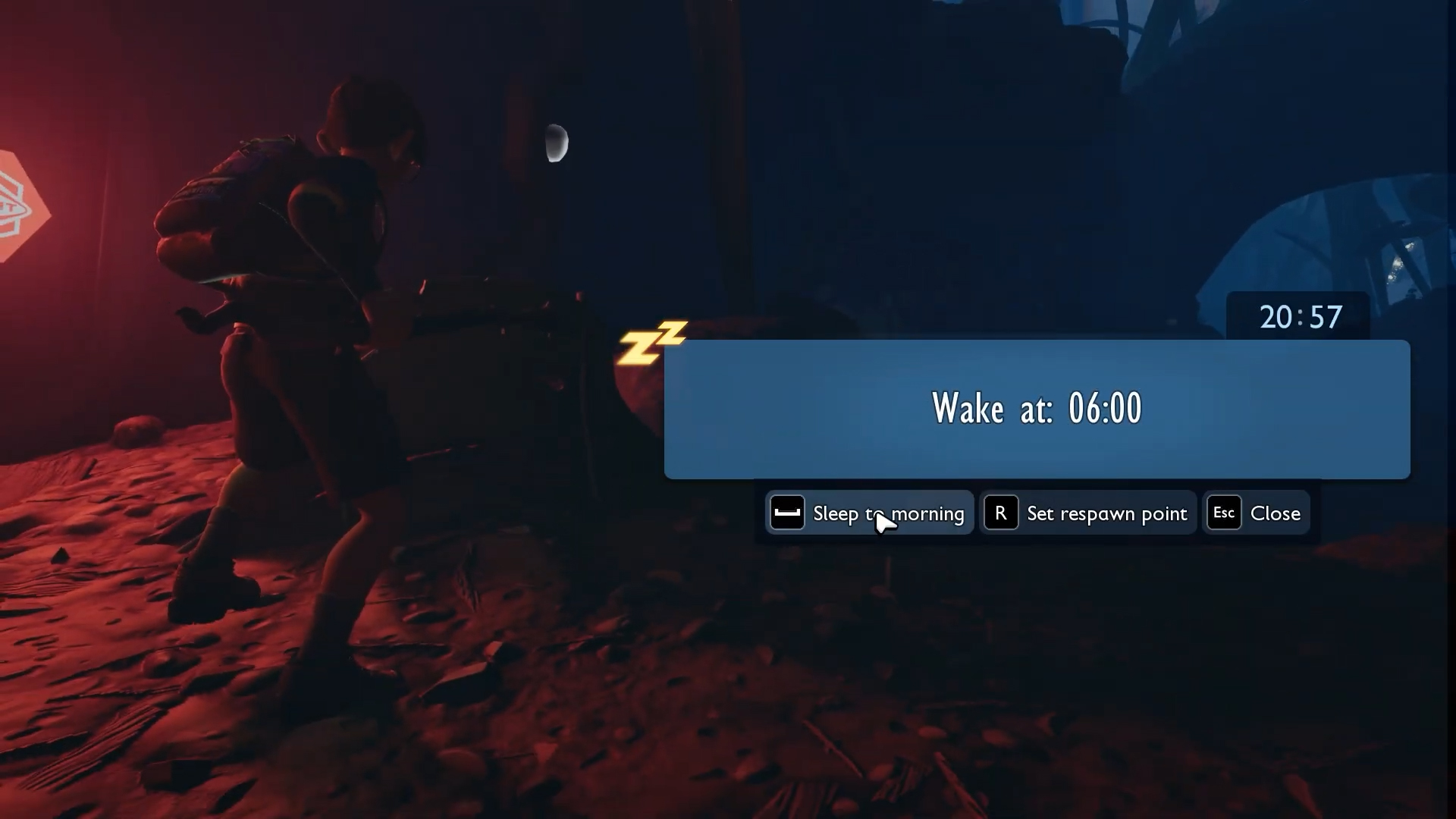
To sleep and pass the time, you will need a Lean-To, a utility structure. You can build a Lean-To with 3x Clover Leaf and 2x Sprig. While the Clover Leaf can be obtained by chopping the Clovers, you can acquire the Sprig directly from the world. Once you have acquired the required materials, you can build the Lean-To from the Construction menu. Select the Lean-To from the list and set your preferred spot. Once you have placed the Lean-To at the right spot, add the required materials.
Once all materials are applied, the Lean-To is ready to use. Interact with the Lean-To tent and select the Use option. This will bring up two options:
- Sleep to Morning
- Set respawn point
Choosing the ‘Sleep to Morning’ option allows you to pass the time and wake up at 6:00. This allows you to safely skip the night. On the other hand, choosing the ‘Set respawn point’ option assigns the current Lean-To tent as your respawning spot in case you die.

We provide the latest news and create guides for Grounded 2. Meanwhile, you can check out the following Grounded 2 articles or catch us playing games on YouTube:
 Reddit
Reddit
 Email
Email