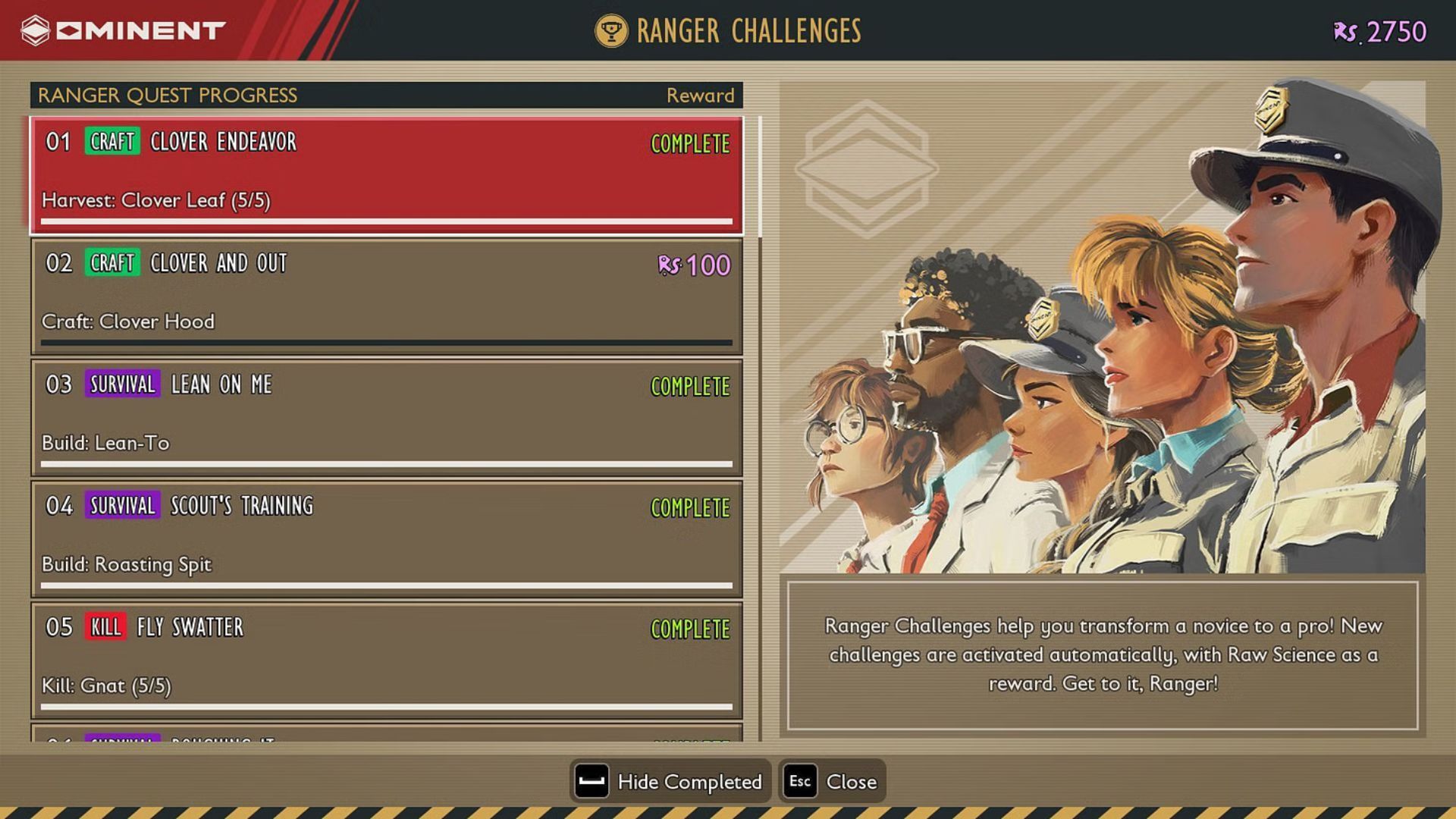Discover how Shared Worlds Mode works in Grounded 2 and the multiplayer flexibility it provides for co-op gameplay.

Grounded 1 has a Shared Worlds feature, which allows friends to start a multiplayer world together. Moreover, players can continue hosting it without needing the initial hosting player to be online. Grounded 2 also includes this convenient feature for multiplayer games, allowing players to contribute to a save in their own time rather than waiting for the host to be online. Knowing how to start Shared Worlds Mode for your save allows for greater flexibility in online play.
How To Create a Shared World in Grounded 2
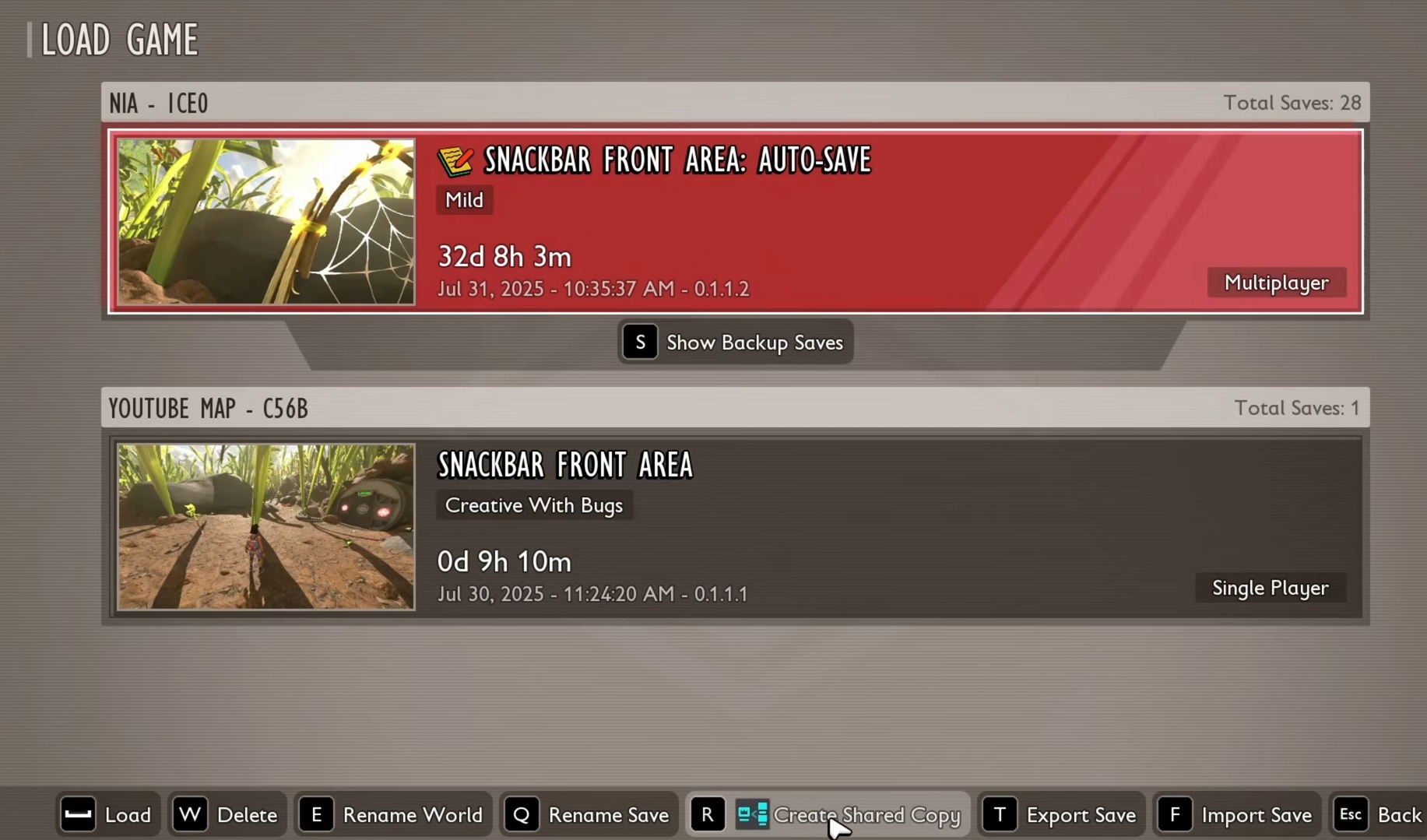
All saves in Grounded 2 can be hosted in Shared World Mode. To start a new shared world, create a new multiplayer game from the main menu and choose the “Shared World” option during setup.
- Main Menu > Multiplayer > Host Online Game > New Game > Shared World
Once you have created a shared world, choose the “Share With Friends” option from the multiplayer host menu to give a friend permission to access and host your save without your presence. However, this does not give the friend permission to share the world with others. Only the host has the right to share a save. Here are some more notable features about Shared Worlds that can be accessed through the multiplayer menu:
- You can only share three worlds at a time, and unsharing one world will free up a slot to share another.
- Use “Create Standard Copy” to create a duplicate of your or a friend’s shared world to experiment solo or preserve progress. You cannot re-share a friend’s world.
- The owner of every shared save file is listed above it on the right side.
- You can convert an existing single-player save into a shared world.
How Shared Worlds Work in Grounded 2
The primary purpose of Shared Worlds Mode is to allow friends to progress the game on the same save without needing the host to be online every time. However, the mode doesn’t create a 24/7 standalone server for the involved players to join at any time. Instead, the mode allows any of the involved players to host and load the save for a multiplayer session. Each friend gets a backup of the save they can use to host, updating the save for all players when they progress it.

We provide the latest news and create guides for Grounded 2. Meanwhile, you can check out the following Grounded 2 articles or catch us playing games on YouTube:
 Reddit
Reddit
 Email
Email