In this guide, we will explore the intricacies of Helldivers 2 crossplay, now that the game is about to make its way onto Xbox consoles.

Sony has confirmed Helldivers 2 crossplay across all platforms, including Xbox. The game, which has been exclusive to PC and PS5 platforms to date, will hit Xbox consoles on August 26, 2025. And, as soon as that happens, players on Microsoft’s platform will be able to play with their friends, even those playing on a PC or a PlayStation 5.
Previously, the game did feature crossplay between PC and PS5, so Xbox players can expect the same seamless experience once the game starts supporting that platform as well. In the following guide, we’ll explore how the crossplay feature works and how you can freely turn crossplay on or off as you wish.
How To Setup Helldivers 2 Crossplay on PC, Xbox, and PS5

By default, Helldivers 2 crossplay feature is turned on. So, after Helldivers 2 releases on Xbox, you can simply start connecting with your friends and set up a session together. To begin, you will need to add those friends to your game’s friend list. Now, let’s take a look at the steps you will have to follow to add your friends to the game.
- Step 1: Open the Social Menu in the game. To do that, simply tap RS on Xbox, R3 on PS5, or O on PC while in the game’s main menu.
- Step 2: Once the Social Menu opens, navigate to Your Friend Code option.
- Step 3: Click on Generate. This will create a unique eight-digit friend code that you can now share with your friends.
Your friends will need to perform these following steps before they can join your game.
- Step 1: Your friends have to navigate to the Social Menu and select the search bar on the top.
- Step 2: There, they will have to type in the eight-digit friend code that you shared with them.
- Step 3: Finally, they can send you the in-game friend request, which you’ll need to accept.
Once they appear in your friends list, you can freely invite them over to join your game. Or, you can join in their sessions.
Also Read: Is Helldivers 2 on Xbox Game Pass?
How To Enable or Disable Helldivers 2 Crossplay
Helldivers 2 players on Xbox, similar to players on all other platforms, will be able to turn the crossplay feature off if they want. To do this, they simply have to go to the Options menu. From there, head to the Gameplay tab, and find the Crossplay toggle button. By default, the feature is always on. You can toggle it off from here. Later on, if you want to turn it back on, simply come back and turn it on from this menu. From this same menu, you can make changes to your Matchmaking Privacy if you want to play solo or with your friends only.
With only a few hours left for the launch of the Xbox version of the game, we hope our guide helps you easily set up your squad. Before diving in, you can also check out the brand new Halo ODST Warbond on offer in Helldivers 2.
Also Read: Helldivers 2 Preorder Guide for Xbox
Thank you for reading the article. We provide the latest news and create guides for Helldivers 2. Also, watch Deltia play on Twitch or visit the YouTube channel!
 Reddit
Reddit
 Email
Email


