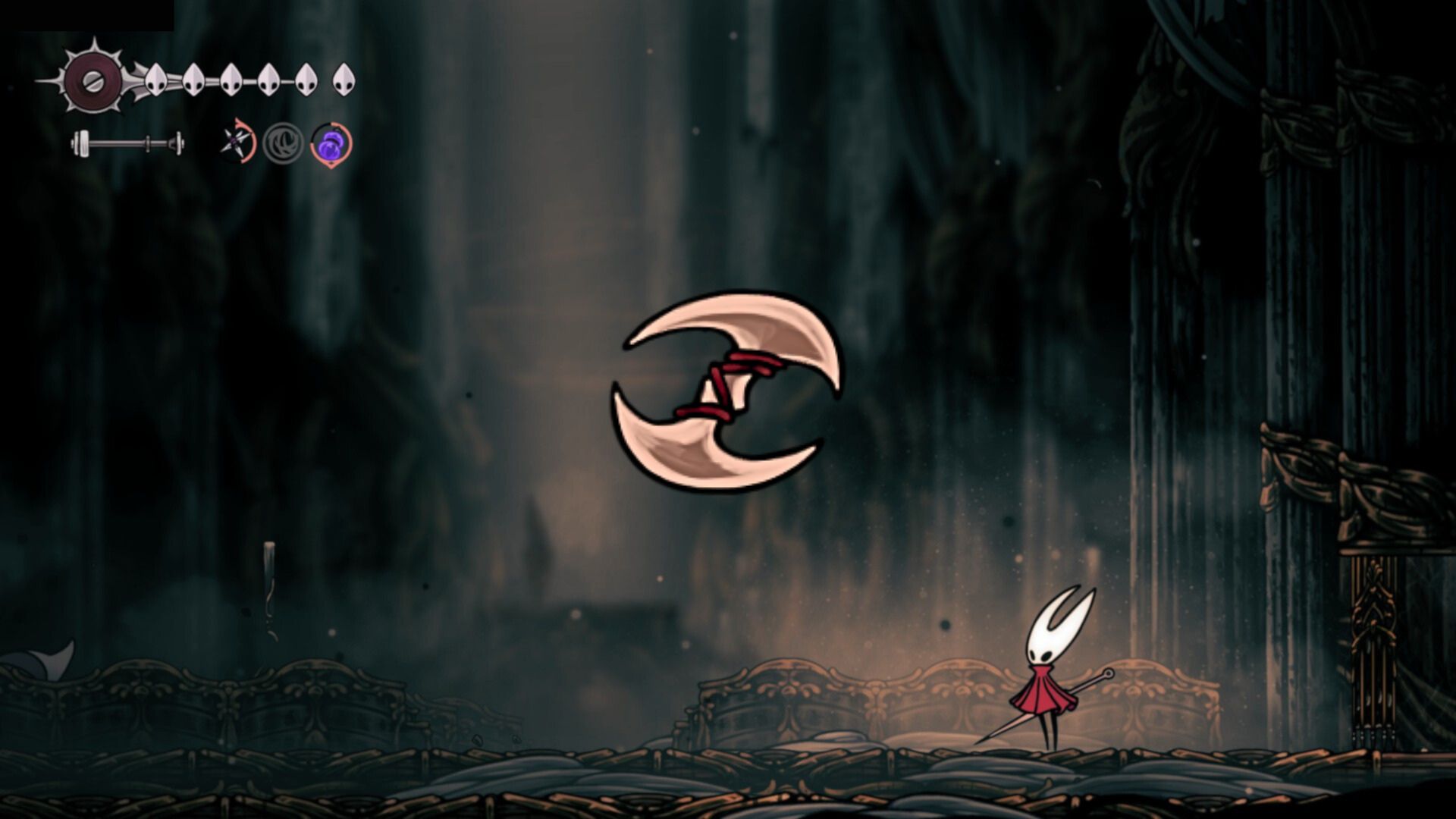Here are the best keyboard controls for Hollow Knight Silksong, along with added mouse controls for more comfort.

Gamers starting Hollow Knight Silksong for the first time may outright feel uncomfortable with the default set of controls. As a result, the enthusiasm for playing the game takes a big hit. Fortunately, from a new player’s perspective, who has mostly played with keyboard and mouse from the beginning, these are the controls that you should dial in.
If you want to play Silksong using a keyboard and mouse, you need to have the right keybinds, especially for actions like pogo and Silk Skills. These actions are the bread and butter for the game, and most (if not all) fights and sections rely on it. In this article, we will explore the best keyboard controls for Hollow Knight Silksong.
Best Keyboard and Mouse Controls for Hollow Knight Silksong
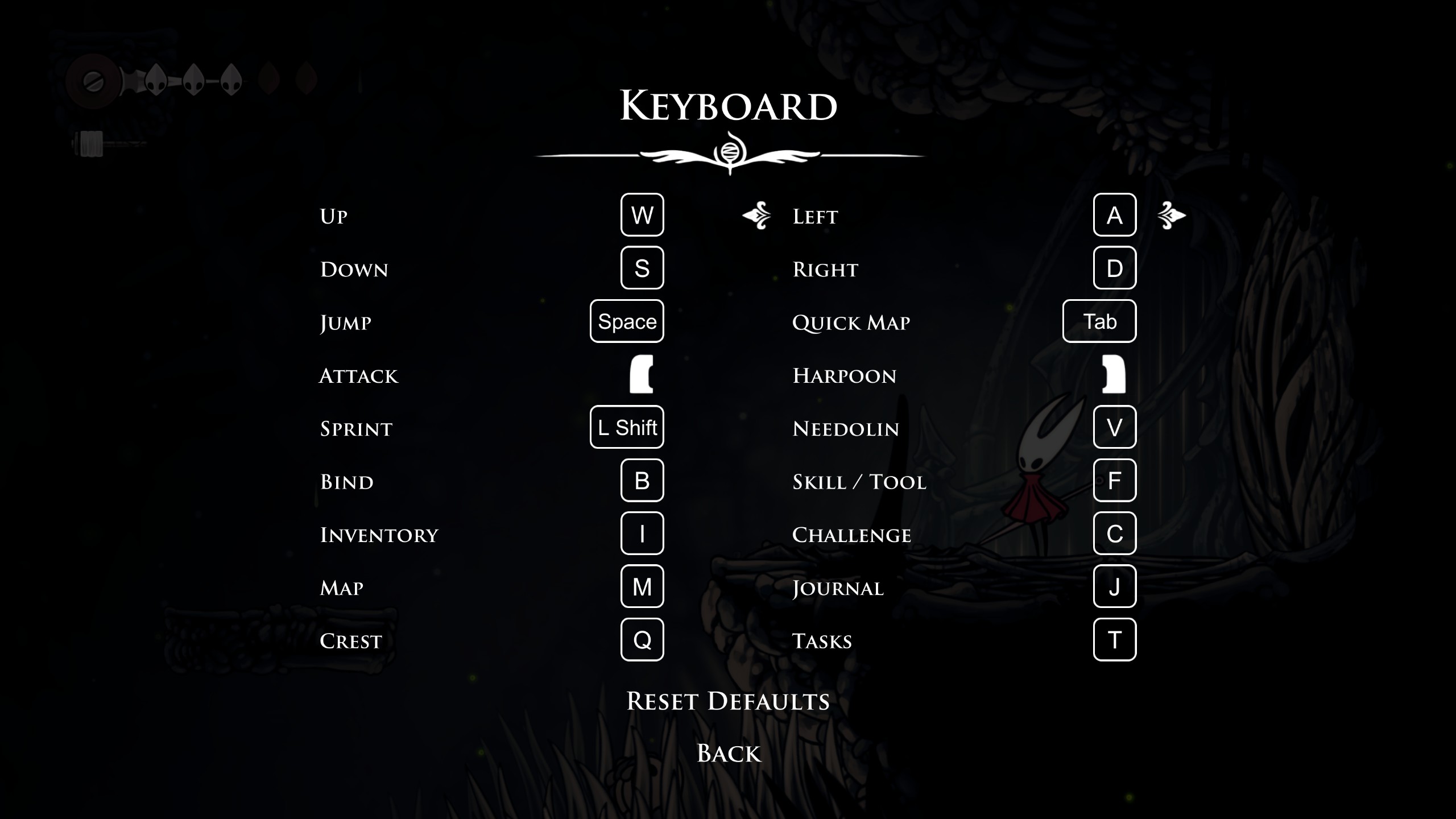
As mentioned earlier, a mouse has been added for added comfort. This is because mouse buttons help you to rapid-fire and dial in accurate attacks. The game features position-based combat, meaning that looking up and pressing the attack button will aid in fighting aerial enemies.
Aerial movement is a crucial part of Hollow Knight Silksong. On keyboard, pressing the directional key and the mouse button will help you attack, glide, and perform other actions like pogo, skills, or use your Tools. The grapple combination comes in very handy once you get the clawline ability. Additionally, every setting mentioned below can be customized to your liking. If you loved Mugen-based games in your childhood, then you know where this is going.
In boss fights, like against the Bell Beast, these controls will help you a lot. Picture this: the boss charges at you (which it will frequently do), you can easily dodge by hitting the Space button, then hold S and Left Click to attack downwards and damage it without losing your health bar.
Then comes the Silk Skills, press the right-click button to use your special skill, and this can both be a defensive or offensive action based on what build you are using. This will also allow you to gain more Silk by hitting your enemy, ensuring more survivability for Hornet as well. Be sure not to spam bind early; otherwise, you will end up on the ground sooner than you think.
Best Keybinds For Hollow Knight Silksong
| Action | Key Bind |
|---|---|
| Up | W |
| Down | S |
| Left | A |
| Right | D |
| Jump | Space |
| Attack | Left-Click (Mouse) |
| Silk Skill (Ability) | Right-Click (Mouse) |
| Sprint | Shift |
| Bind | B |
| Inventory | I |
| Map | M |
| Quick Map | Tab |
| Needolin | V |
| Tool | F |
| Challenge | C |
| Journal | J |
| Tasks | T |
Although Silksong might be better on Controllers, using a keyboard and mouse is in no way disadvantageous. At the end of the day, it comes down to your personal preference, and how well you can handle the complex controls on a keyboard. By using the above mentioned keyboard controls, you should easily be able to tackle Pharloom’s toughest challenge in Hollow Knight Silksong.

We provide the latest news and create guides for Hollow Knight Silksong. Meanwhile, you can check out the following articles or catch us playing games on YouTube:
 Reddit
Reddit
 Email
Email