Find out how you can add friends in Pokemon TCG Pocket to trade or battle them, and also increase your Wonder Pick choices.

With the trading feature arriving soon in Pokemon TCG Pocket, you might want to add your friends to trade cards with them eventually. You can add friends in a number of different ways, and it is quite easy.
Pokemon TCG Pocket has an in-game social tab, mostly comprising Community Showcases. Once trading is fully added, this will become more functional. However, adding friends can also have a lot of other advantages like getting a more diverse Wonder Pick scope. In this article, we will explain how you can add friends in Pokemon TCG Pocket and the advantages that come with it.
Ways To Add Friends in Pokemon TCG Pocket
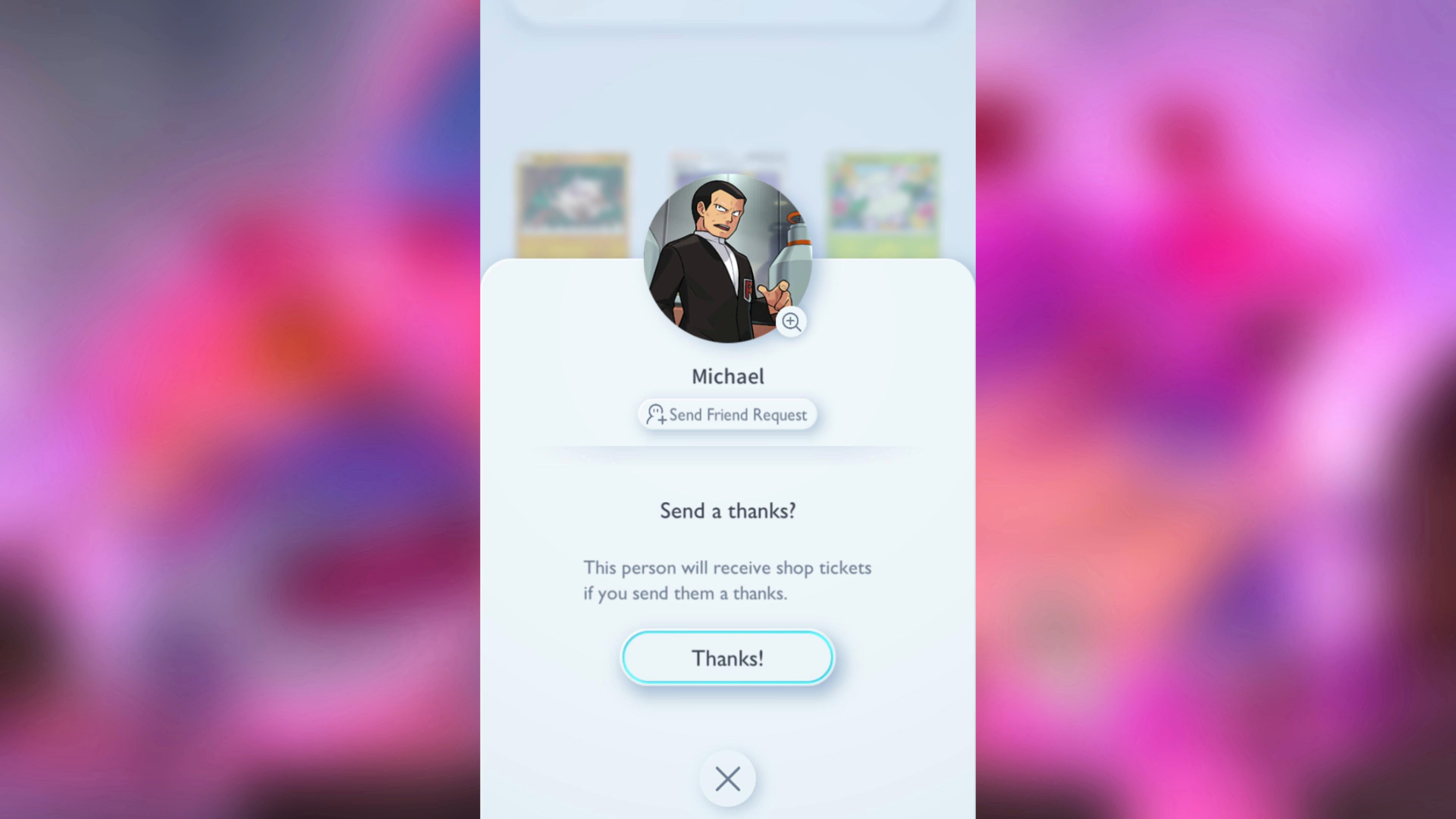
There are three main ways:
- Add friends with their unique Friend ID.
- Send a friend request after Wonder Pick.
- Send a friend request after battling them.
Here is a basic explanation of each method:
1) Add Friends With Their Unique Friend ID
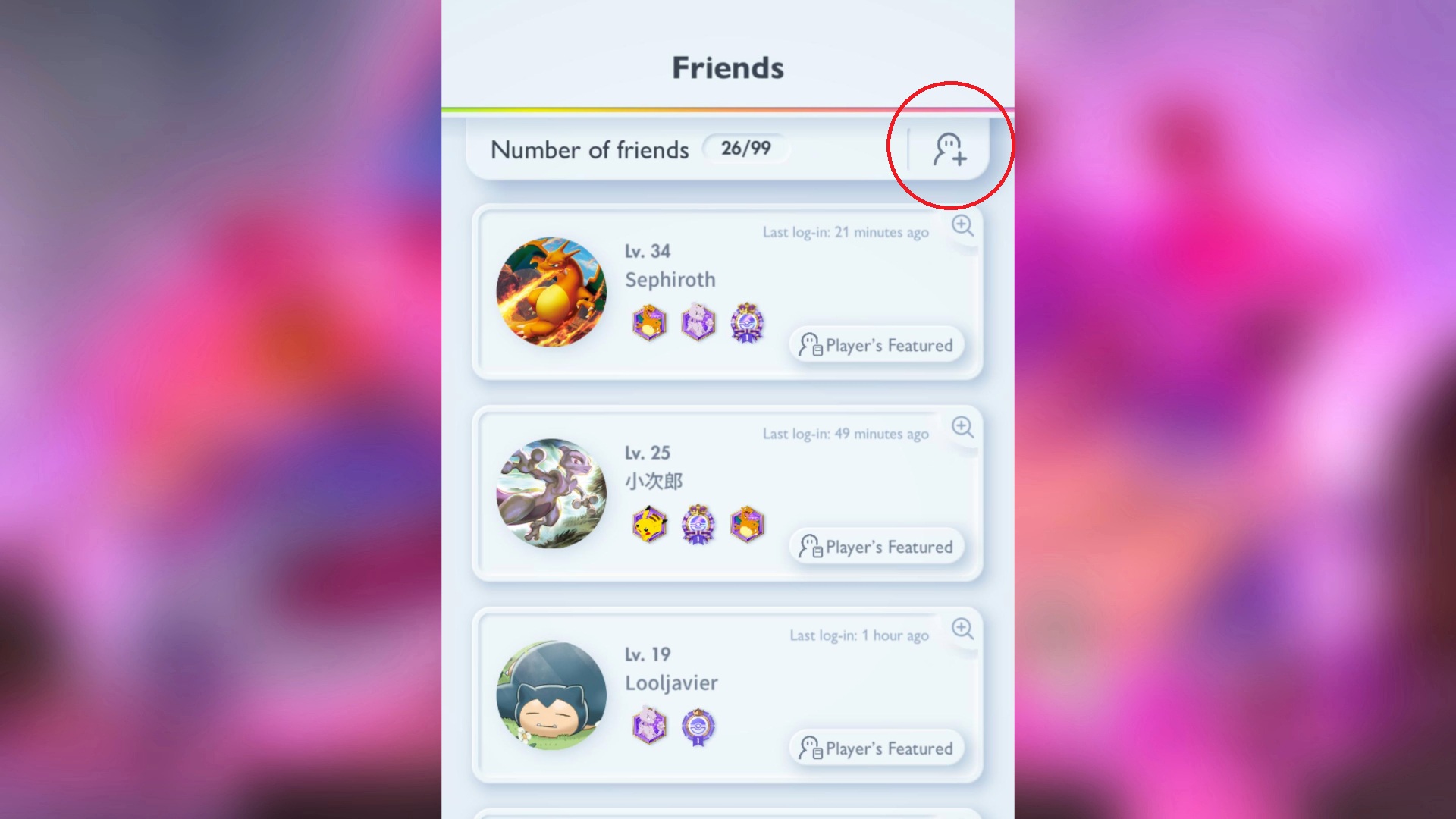
The Friend ID is a unique identifier for each player in Pokemon TCG Pocket. You can find your Friend ID by tapping on your name at the top center of your screen. Once your profile details come up, your Friend ID will be mentioned at the top right corner of your screen.
Here is how you can add friends in Pokemon TCG Pocket using the unique Friend ID:
- Open Pokemon TCG Pocket and head to the Social Tab (third or middle option at the bottom).
- Tap on Friends.
- In the next screen, tap on the “+” icon at the top, on the right side of the “Number of Friends” option.
- In the dialogue box that opens, enter your friend’s friend ID. Do not use hyphens when entering the Friend ID.
- Search and add your friend once Pokemon TCG Pocket finds your friend’s profile.
2) Send a Friend Request After Wonder Pick
After you have completed a Wonder Pick, you will get an option to thank the person. You will also find the “Send Friend Request” option above this. Simply tap on this button to send a friend request to this particular payer in Pokemon TCG Pocket.
3) Send a Friend Request After Battling Them
The method is the same as the previous one. After you battle someone, you will come to the same screen irrespective of whether you win or lose the match. You will see an option to thank them or send a friend request.
Why Should You Add Friends in Pokemon TCG Pocket?
Pokemon TCG Pocket will launch trading soon in January 2025. As such, having friends might be a necessity since you might not be able to trade with someone unless they are on your friend list. Moreover, your friends’ Booster Pack openings will appear in the Wonder Pick section for you, potentially increasing the total number of choices you can get.
Looking For More?
Thank you for reading the article. We provide the latest news and create guides for Baldur’s Gate 3, Starfield, ARK Survival Ascended, and more. Also, watch Deltia play games on Twitch or visit his YouTube channel!
 Reddit
Reddit
 Email
Email


