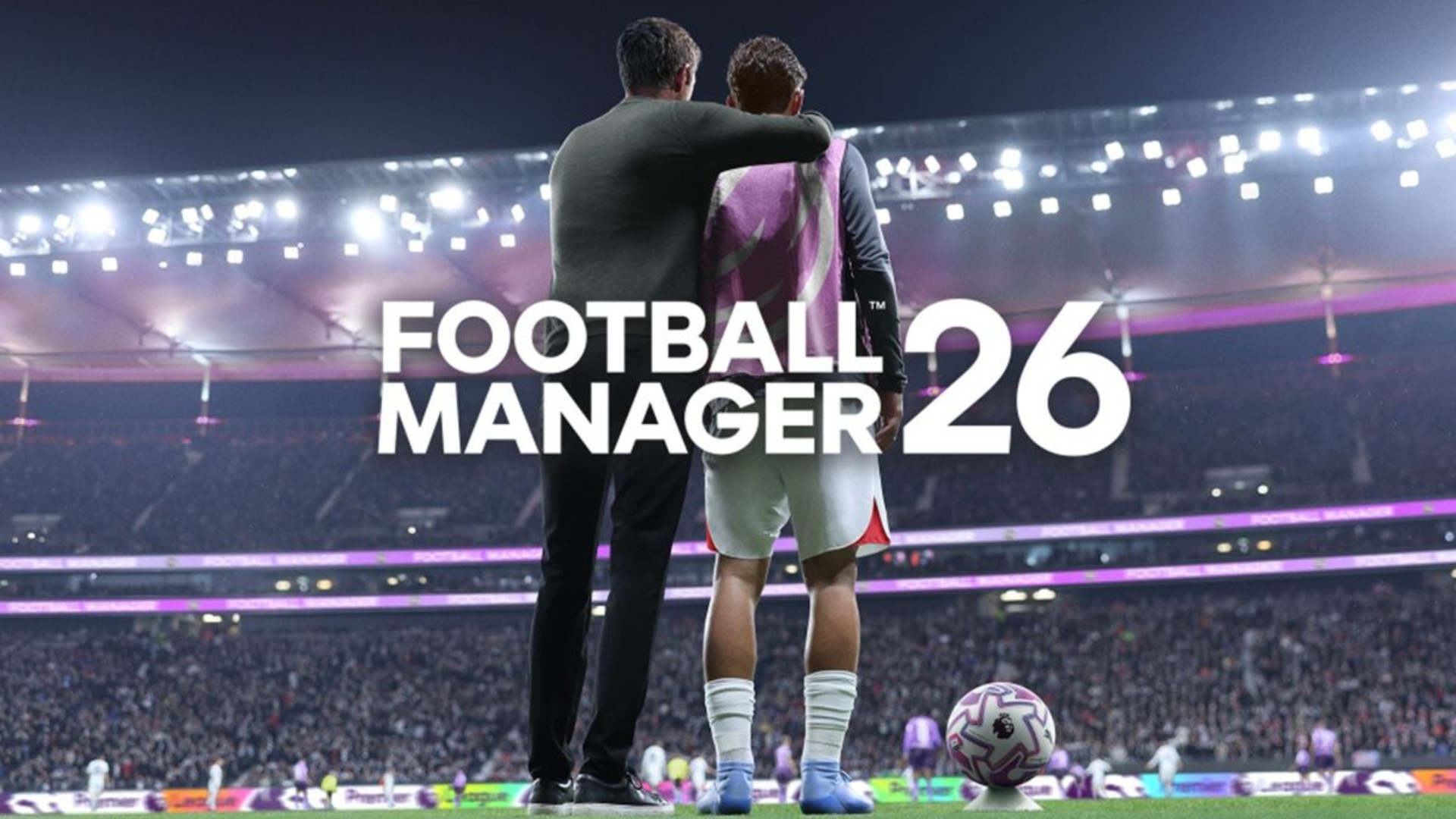Want some cool, unique rides for a good price? Here we will be discussing how to bid on cars from the Auction House in Forza Horizon 5.
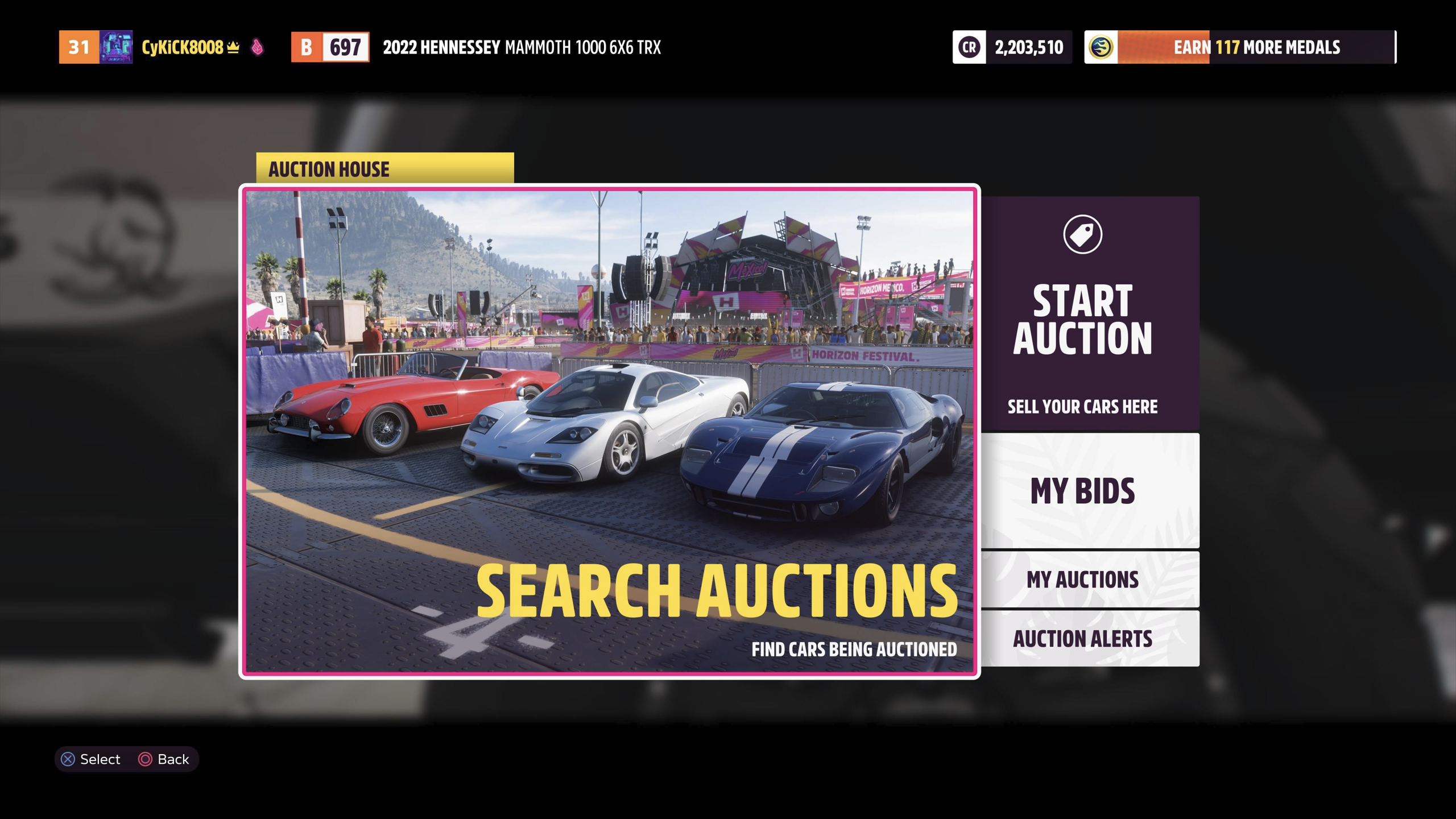
Forza Horizon 5 has always stood its ground when it comes to promoting and earning your way to rake rewards. There are no options for purchasing in-game credits in the game to aid with your purchases of any items in the car. The more you progress in the game, the more CR you earn to spend.
Now, there are multiple areas where you can spend these CR to buy cars. In this article, we will be looking at how you can place bids to buy cars from the ‘Auction House’ in Forza Horizon 5.
Bid Cars in Forza Horizon 5

One of the fun ways to engage in some buying action easily has to be through the auction house. It works like a real-time auction house where you place a bid on a car you like. There is a time limit for every auction during which you can place your bets. While your bet may get considered, there could always be someone willing to spend a bit more than you.
There are chances that you get to purchase a car for super cheap and chances you end up spending exorbitant prices on others. That’s the mysterious and fun aspect that adds to the flavor.
Search Auctions
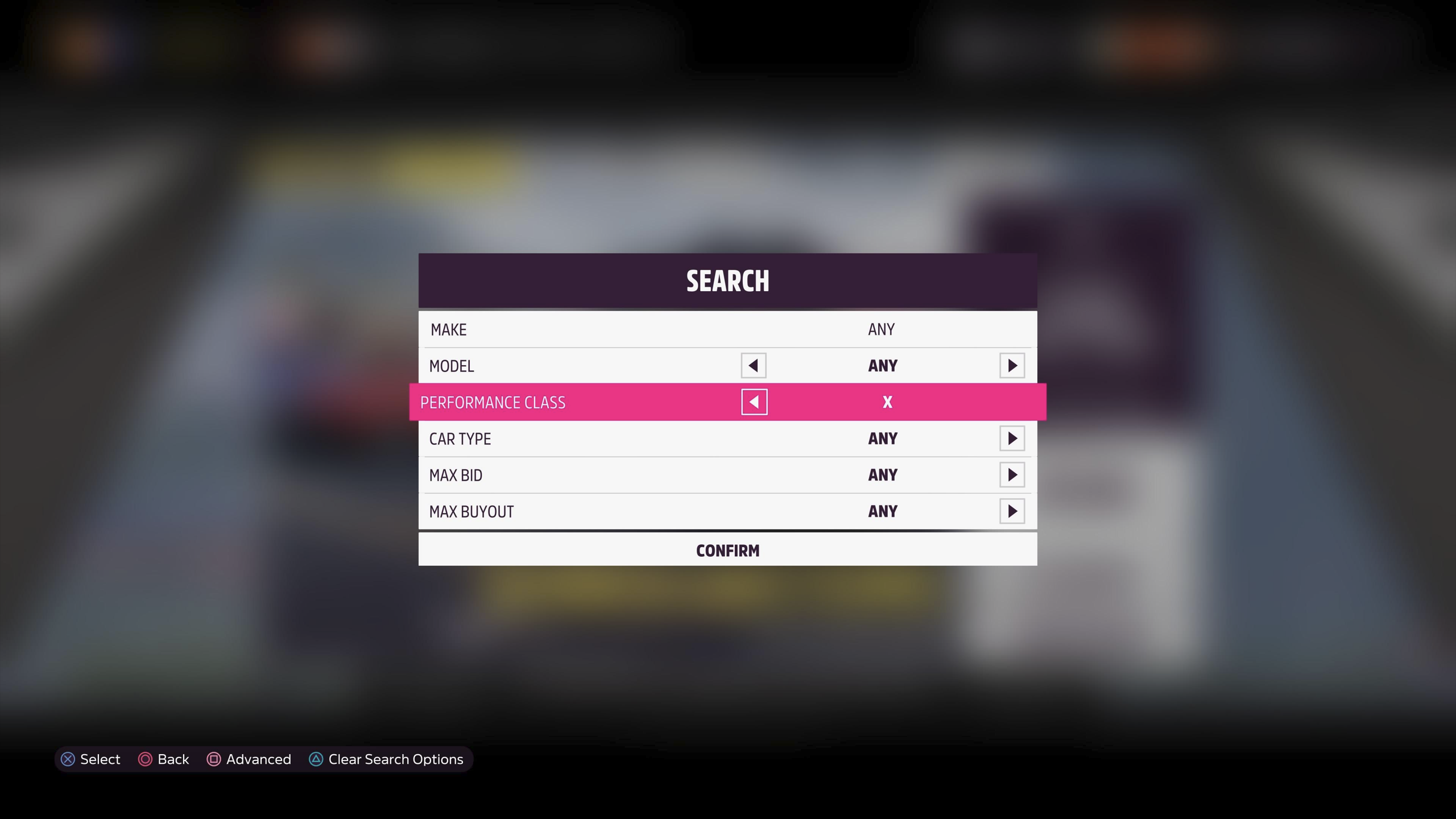
- Enter your pause menu and head to the cars tab. Click on Buy Cars in the center. This will then redirect you to your in-game house, where you will be able to access the shops.
- Click on the ‘Auction House’ under the ‘Buy & Sell’ tab. Now, click on ‘Search Auctions.’ Over here, you will see a list of various vehicles put up for auction.
- Make your life easier by clicking the filter and searching for the exact type and build of vehicle that you are looking for.
- Once done, you will see the winning bid for the car and the buyout price. You can outdo the winning bid by placing a bigger bid or directly win the car by paying the entire buyout price. If done at early stages, the buyout price would be considerably lower than the price you may end up bidding it up to.
- Make your bid and wait. If no one outbids you, you win the car.
Claim Your Bid

- Go back to the previous option under ‘Auction House’
- Over here, click on ‘My Bids’
- In this menu, you will see all the cars you have placed bids on throughout your auctioning history.
- Now select the car that you won and click on ‘Auction Options’
- You will see multiple buttons. Click on the first option to claim your winning car.
Congratulations on your first bid.
Also read: Exploring Horizon Backstage in Forza Horizon 5
Looking For More?
Thank you for reading the article. We provide the latest news and create guides for Baldur’s Gate 3, Starfield, ARK Survival Ascended, and more. Also, watch Deltia play games on Twitch or visit his YouTube channel!
 Reddit
Reddit
 Email
Email