Find out how you can change crosshair in Marvel Rivals and customize it to find the right combination that works for you.

Setting your crosshair and finding the best one that suits you in Marvel Rivals is a tough but important job. Crosshairs are very personal, and your performance in a game more than often depends on how comfortable you are with it. In most cases, the default crosshair ends up becoming a placeholder that you will change as soon as you warm up to a game. In Marvel Rivals, you can even set different crosshairs for different heroes, since each focuses on a different playstyle.
To do this, you must first know how to change your crosshair. It is a fairly straightforward process where you can manually tweak the crosshair or use a predefined set of values. In this article, we will explain how you can change your crosshair in Marvel Rivals and improve your aim game.
Steps To Change Crosshair in Marvel Rivals
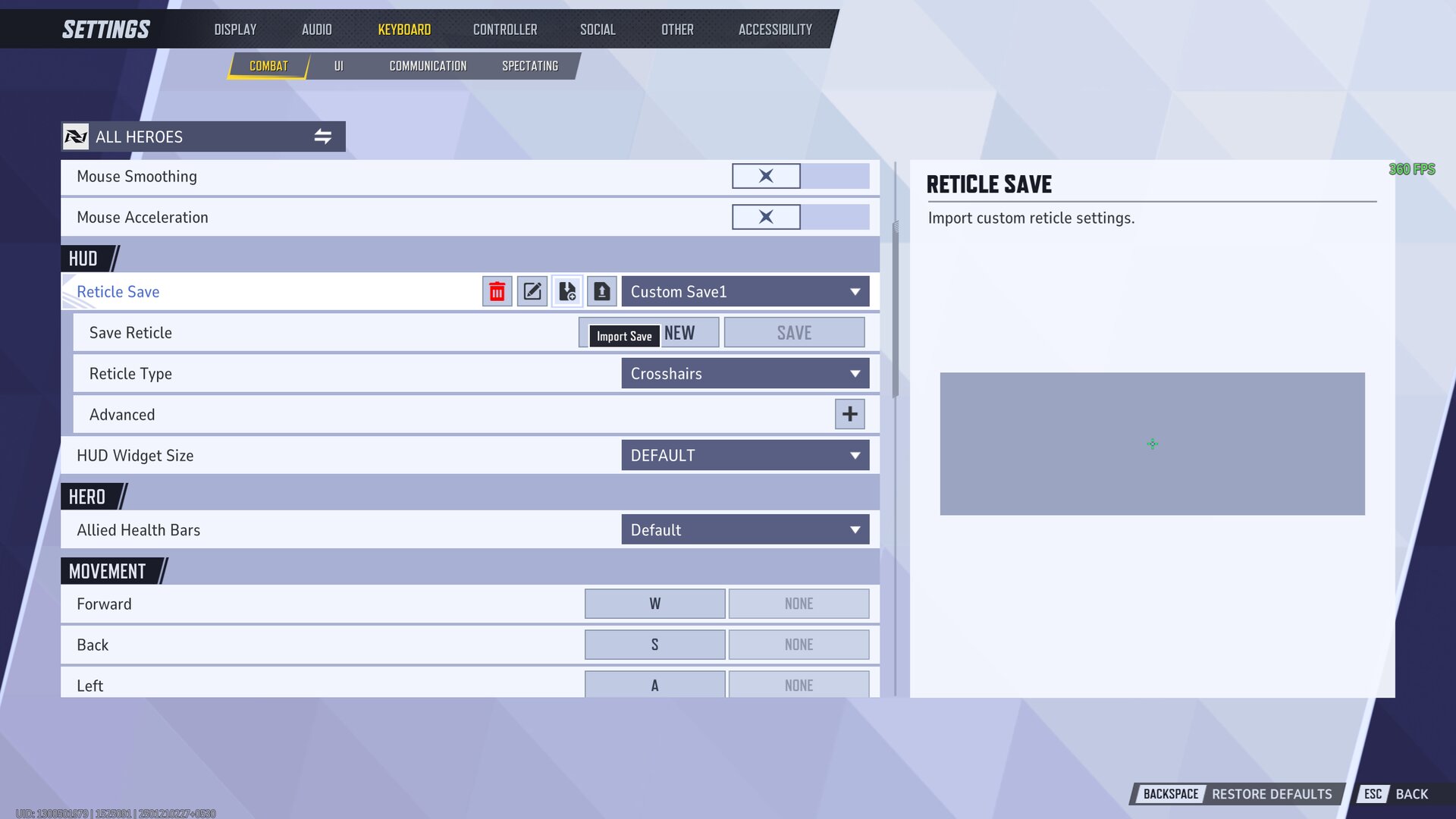
Follow these steps to change your crosshair in Marvel Rivals:
- Open Marvel Rivals, and click on the Settings option. To do this, click on the gear icon on the top right, and then select Settings.
- Head to the Keyboard or Controller tab, based on your input device.
- Go to the Combat tab. (This should be your default tab).
- Under the HUD section, you should see the Reticle options.
- You can either customize your crosshair here or import a crosshair code directly.
If you want to customize your crosshair, select the Advanced option here to open additional settings. Change the values here to suit your needs, and create your own crosshair. However, if you already have a crosshair code ready, you can simply hit on the Import Save option and put in the code.
How To Change Crosshair for Specific Heroes in Marvel Rivals?

You can change crosshairs globally for all heroes, or you can also select separate crosshairs for specific heroes. To do this, follow these steps:
- Launch Marvel Rivals and head to Settings.
- Go to the Keyboard or Controller tab based on your input device.
- Next, go to the Combat tab.
- Just below the Combat tab, you should see an option that says All Heroes. Click on this option.
- From the list that opens, select the hero for whom you want to change the crosshair.
This will ensure that you are changing your crosshair for the specific hero only, and not all of them. Repeat the same process when you want to change the crosshair for any other specific hero in Marvel Rivals.
Looking For More?
Thank you for reading the article. We provide the latest news and create guides for Marvel Rivals. Also, watch Deltia play on Twitch or visit his YouTube channel!
- Best Crosshair Codes for Marvel Rivals
- Marvel Rivals Codes: All Active Bundle Codes and How To Redeem
- Marvel Rivals Tier List: Best Characters to use
- All Team-Up Abilities in Marvel Rivals Explained
- 5 Best Duelists in Marvel Rivals
- 5 Best Strategists in Marvel Rivals
- 5 Best Vanguards in Marvel Rivals
- Marvel Rivals Penalty System Explained
 Reddit
Reddit
 Email
Email


