Find out how you can change keybinds in Dynasty Warriors Origins and customize the game to make it easier for you overall.

The core gameplay of Dynasty Warriors Origins revolves around taking part in battles and winning them. This is to suppress the rebellion and restore peace to Ancient China. Although your end goal is to create an era of peace, your actions are that of a warmonger, even if it is looking at the bigger picture.
Hacking and slashing your way through battles is the way to go, but you need to be a master of combat and keep plenty of combos in mind. As such, there might be moments when you would need to change your keybinds in Dynasty Warriors Origins based on your preferences.
Keybinds become especially important in Dynasty Warriors Origins if you are a player who likes to play with multiple weapons. Some combos might be too complicated on the default settings on the keyboard and mouse, and you might want to change these to make it easier. In this article, we will explain how you can change your keybinds in Dynasty Warriors Origins.
How Can You Change Keybinds in Dynasty Warriors Origins?
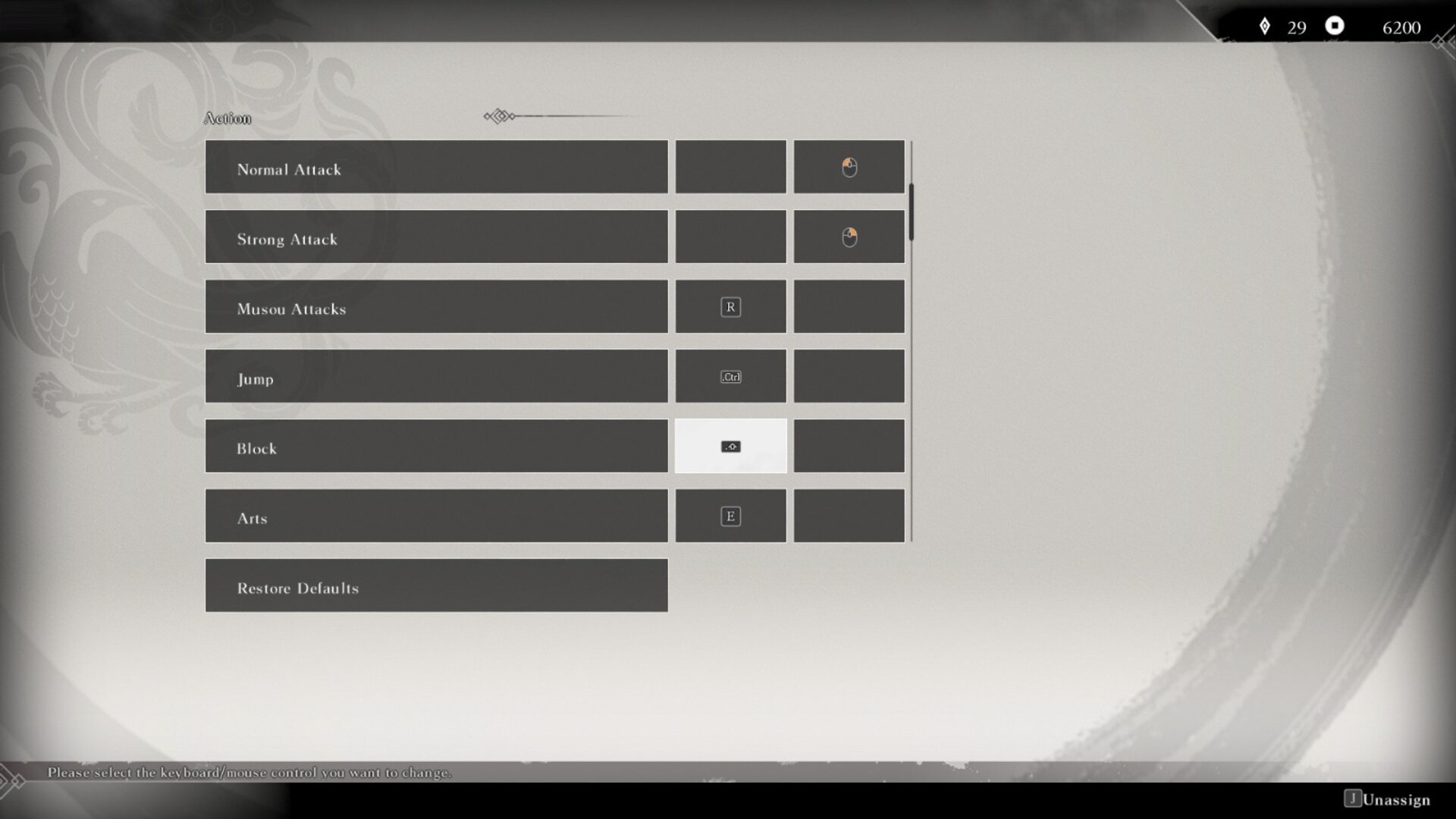
Here is how you can change your keybinds in Dynasty Warriors Origins:
- Head to the main menu, and then head to Controls.
- Select the keyboard and mouse option.
- Select the keybind that you want to change, and press Enter or Left-click on your mouse.
- Enter the desired key that you want to bind to this action.
With that, you have successfully changed the keybind of that action in Dynasty Warriors Origins. Note that you do not overlap keys that are bound to the same action, otherwise, it might be problematic for you during actual fights.
Should You Play Dynasty Warriors Origins on Keyboard-Mouse or Controller?

There are a lot of combos and actions that you need to execute during a battle in Dynasty Warriors Origins. While the keyboard-mouse option is a solid choice, controllers offer more control at any given point of time. This might make it easier to execute combos and get more KOs easily in the game.
However, your ease of access or habits will determine which input device is better for you. If you can execute complex moves using a keyboard and mouse, it is a solid choice that can offer you great customization options. On the other hand, if you want ease of access, controllers might be the better option for you.
Looking For More?
Thank you for reading the article on how to change keybinds in Dynasty Warriors Origins. We provide the latest news and create guides for Baldur’s Gate 3, Starfield, ARK Survival Ascended, and more. Also, watch Deltia play games on Twitch or visit his YouTube channel!
 Reddit
Reddit
 Email
Email


