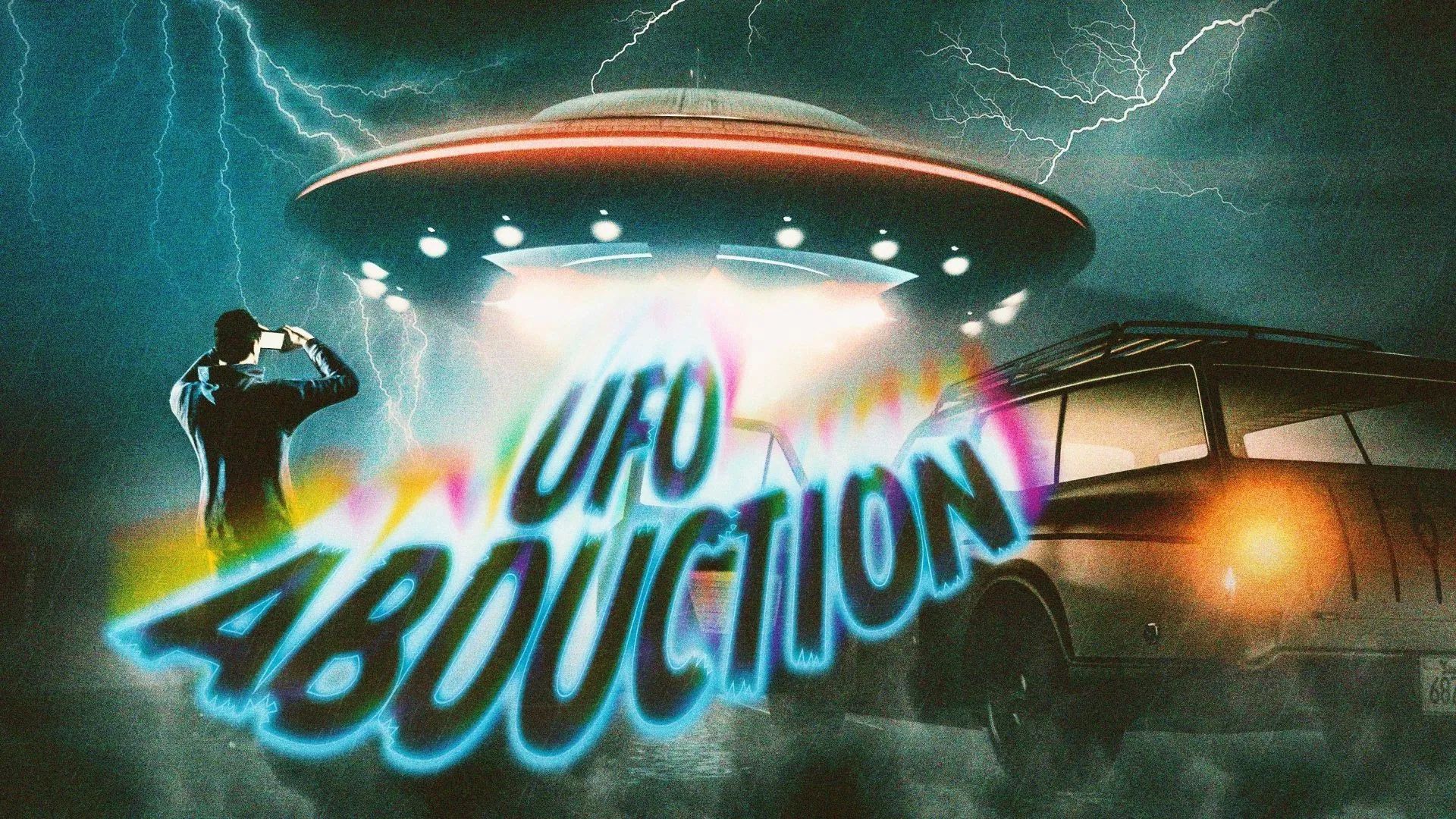This comprehensive guide will walk you through changing target mode in GTA Online as well as what each option does in the game.

Knowing how to change targeting mode in GTA Online is useful, especially if you enjoy combat or PvP in the game. You can do this in the options menu in Story Mode before you jump into an online session. Figuring out the right control settings for you will allow you to play more comfortably. The only problem is how much hassle it is to switch targeting mode in GTA Online. You can’t change targeting mode once you join an online session. This means you will have to take extra steps if you want to change it mid-game.
Here is a guide on how you can change the targeting mode in GTA Online.
What Is the Targeting Mode in GTA Online?

Targeting mode is an option in the game that changes how you aim your weapons. There are four types of targeting modes that you can choose from:
- Free Aim
- Free Aim – Assisted
- Assisted Aim – Full
- Assisted Aim – Partial
More information about each targeting mode can be found below.
Free Aim
You have full freedom over your aim with this option. This is useful if you are a skilled player and are confident that you can land your hits without the aim assist.
Free Aim – Assisted
This option adjusts the reticle to a target when you aim your weapon. However, it doesn’t lock onto targets like other options. This allows you to make quick aims without being forced to follow the movements of your targets due to the auto lock-in.
Assisted Aim – Full
Changing to this targeting mode in GTA 5 allows your cursor to automatically lock onto targets when you aim. This is useful if you are not used to playing with a controller.
Assisted Aim – Partial
This option gives you an auto-aim. However, you still need to move the cursor near your target in order for your character to lock in. This option is best if you still want a bit of freedom regarding who you want to target in the game before the cursor locks onto targets.
How To Change Targeting Mode in GTA Online?

You can only change targeting mode in GTA Online through the game’s Story Mode. Here are step-by-step instructions on how to do it:
- Start Story Mode in GTA 5
- Open the Options Menu
- Head to the Gamepad Section
- Change Your Targeting Mode
- Select the Online Tab
- Play GTA Online
You will be matched with a server where all players use the same targeting mode as you. This ensures fair gameplay and prevents anyone from being at a disadvantage.
Looking For More?
Thank you for reading the article. We provide the latest news and create guides for GTA and GTA Online. Also, watch Deltia play on Twitch or visit his YouTube channel!
 Reddit
Reddit
 Email
Email

![GTA 6 Characters [Source: Rockstar Games]](https://static.deltiasgaming.com/2025/05/MixCollage-06-May-2025-09-09-PM-1873-800x450.jpg)