To choose the right motherboard for your new Ryzen CPUs, it’s necessary to find out which platform or chipsets are compatible with them.

If you are planning to build a new PC with a Ryzen CPU and motherboard, there are a few things you must learn. There are a variety of AMD motherboards with different platforms and chipsets, and each supports only specific Ryzen CPUs. If you buy an incompatible motherboard, then your PC may not boot at all. That’s why we’ve prepared a handy guide to help you choose the right motherboard for your new Ryzen CPU. Read on to learn more.
Note: Parts of this article are subjective and reflect the writer’s opinions.
How To Choose the Right Motherboard for Ryzen CPUs
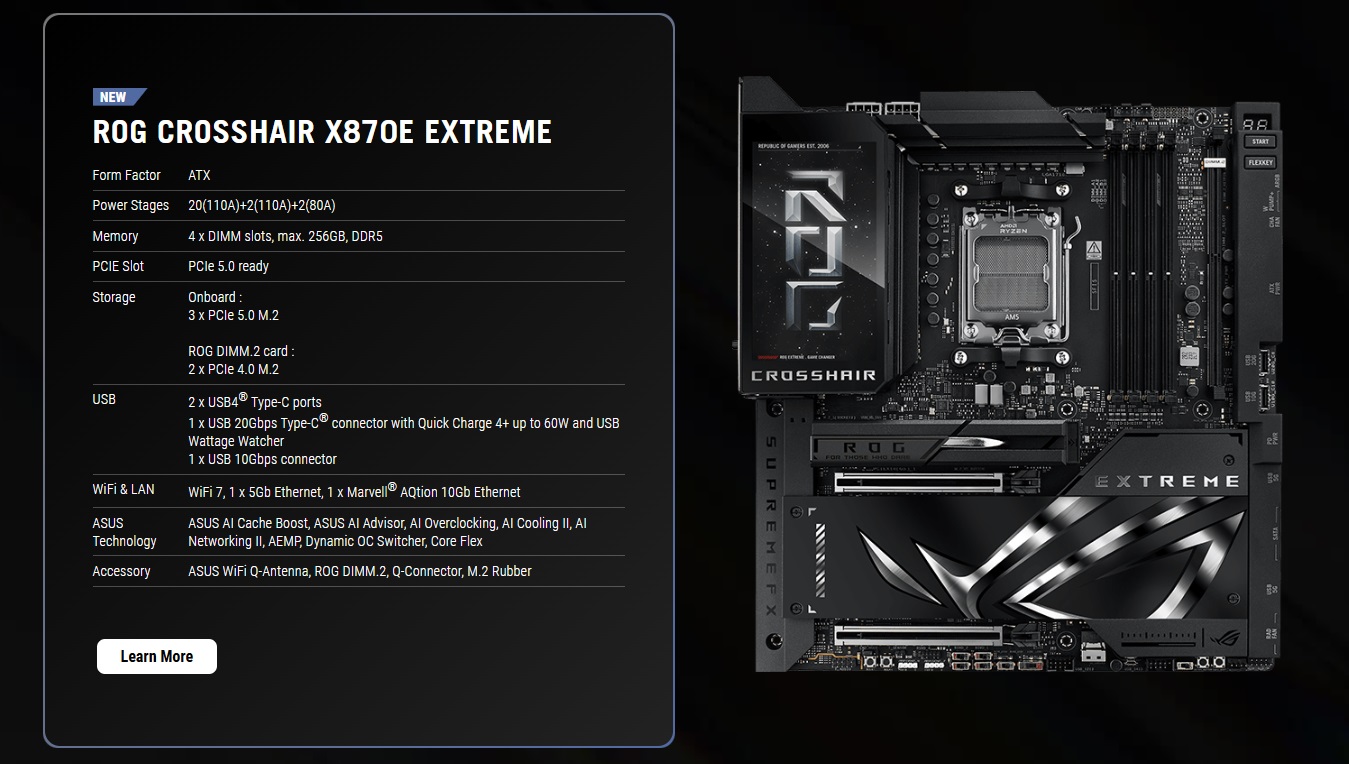
There are only three things you must check when buying a new motherboard for your Ryzen CPU: Socket, chipset, and motherboard series. Here’s everything you need to know about them:
Socket Compatibility
The socket determines whether a Ryzen CPU will fit in a motherboard. For example, Ryzen 3900X, 5900X, and 4700G are designed for the AM4 socket and will not fit in the AM5 socket, which is completely different. The AM4 is a Pin Grid Array (PGA)-based socket, while AM5 is a Land Grid Array (LGA)-based socket.
As of this writing, there are only two sockets for AMD Ryzen processors. Here’s a list of compatible sockets for every generation of Ryzen CPUs:
| Platform/Socket | Compatible Ryzen CPUs |
| AM4 | Ryzen 1000, 2000, 3000, 4000, and 5000 CPUs |
| AM5 | Ryzen 7000, 8000, and 9000 CPUs |
Motherboard Series Compatibility

AMD usually releases a new motherboard series whenever a new generation of Ryzen CPUs is launched. For example, when the Ryzen 1000 CPU series was released, AMD paired it with 300-series motherboards, which include X370, B350, and A320.
Similarly, when Ryzen 2000 and 3000 launched, AMD released the 400 and 500 series of motherboards. All three generations of motherboards, AMD 300, 400, and 500 Series, are based on the same AM4 socket, so they support all the AM4-based Ryzen CPUs.
However, AMD designed the AM5 socket for the Ryzen 7000 and newer series CPUs. Therefore, they are not compatible with the AM4 motherboards. You need the AMD 600 series and above for the AM5-based Ryzen processors. Here’s the full list of motherboard series and CPU compatibility list:
| Compatible Ryzen CPUs | Motherboard Series |
| Ryzen 1000, 2000, 3000, 4000, and 5000 CPUs (AM4 socket) | AMD 300, 400, and 500 Series |
| Ryzen 7000, 8000, and 9000 CPUs (AM5 socket) | AMD 600 and 800 Series |
Chipset Differences
There are mainly three classes of AMD chipsets: A, B, and X. AMD designed the A-class of chipsets for lower power and low-end Ryzen CPUs, while the B-class is for mid-range and upper mid-range categories of processors. Lastly, the X class of chipsets is for the high-end and powerful Ryzen CPUs that require higher power.
In short, you should use motherboards with AMD B-series chipsets, such as B550 boards, for Ryzen 5 CPUs, while X570 boards should be for Ryzen 7 or 9 processors. You should only use the A520 boards for low-end CPUs with lower TDPs. These rules apply to every generation of Ryzen processors.
Here’s a list of chipsets each AMD Ryzen CPU generation supports:
| Compatible Ryzen CPUs | Chipsets |
| Ryzen 1000, 2000, 3000, 4000, and 5000 CPUs (AM4 socket) | AMD A320 and A520 AMD B350, B450, and B550 AMD X370, X470, X570 |
| Ryzen 7000, 8000, and 9000 CPUs (AM5 socket) | AMD A620 and A520 AMD B650, B840, B650E, and B850 AMD X670, X670E, X870, and X870E |
Final Thoughts
Most manufacturers mention a motherboard’s socket, chipset, and series on the back of the motherboard box, along with other specs. Therefore, you can simply compare them to the lists we provided above to know if they will be compatible with the Ryzen CPU of your choice.
We provide the latest news and “How To’s” for Tech content. Meanwhile, you can check out the following articles related to PC GPUs, CPU and GPU comparisons, mobile phones, and more:
- 5 Best Air Coolers for CPUs in 2025
- ASUS TUF Gaming F16 Release Date, Specifications, Price, and More
- iPhone 16e vs iPhone SE (3rd Gen): Which One To Buy in 2025?
- Powerbeats Pro 2 vs AirPods Pro 2: Which One To Get in 2025
- RTX 5070 Ti vs. RTX 4070 Super: Specs, Price and More Compared
- Windows 11: How To Disable Lock Screen Widgets
 Reddit
Reddit
 Email
Email


