This article discusses the key features an end-user needs to consider before purchasing a mouse pad for gaming.
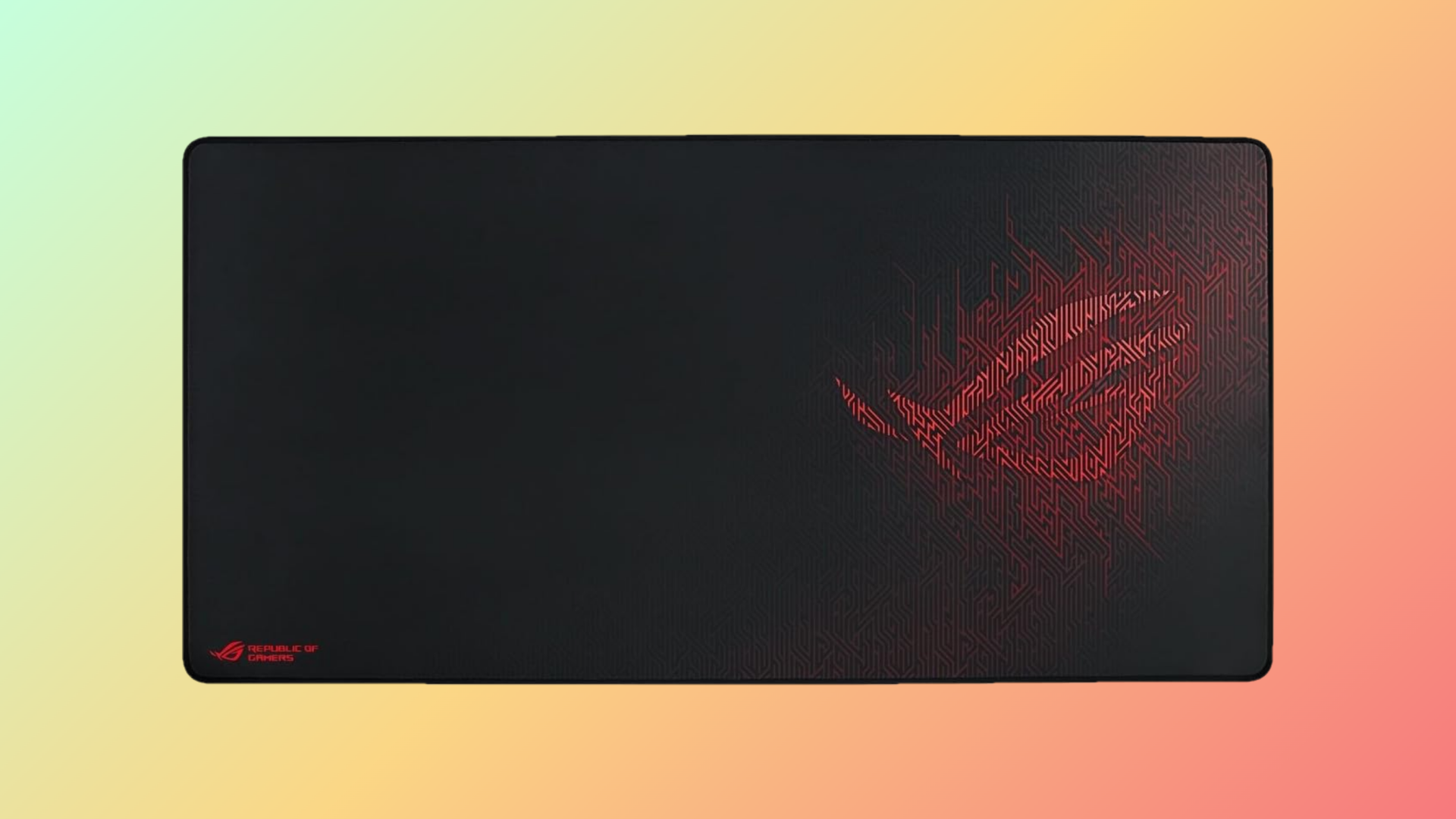
Every equipment choice, including your mouse pad, matters in competitive gaming. A high-quality mouse pad makes mouse movement easier during combat and comforts your hands for prolonged gaming sessions. This article explores the essential factors when selecting the ideal mouse pad for your gaming needs.
Understanding the Importance of Gaming Mouse Pads
A mouse pad directly impacts the smoothness and precision of your mouse’s sensor, and your hands’ movements during gameplay, particularly under combat. The right mouse and mouse pad combination can leave opponents rage quitting, or typing “hacker” in the all chat. While gamers may take that as a compliment, it’s pretty hard to achieve that perfect pairing.
There is a common misconception that any mouse pad will suffice for gaming; that statement is untrue. Basic mouse pads for office work are tailored towards non-gaming ones. There are gaming mouse pads with multiple surface options to enhance the gaming experience.
Impact on Gaming Performance

The mouse pad you choose influences your accuracy and aim-punching abilities. Although skill is a prime factor, high-quality peripherals make a difference, specifically in FPS and MOBA games, where mice and pads make a big difference. A non-slip rubber base prevents unwanted sliding, ensuring consistent control, while larger pads provide unrestricted motion crucial for fast-paced games.
Size Options
- Small (approx. 260×215mm): This is not ideal for gaming; it restricts movement. It is only suitable if you use very high DPI, which can reduce comfort and accuracy.
- Medium (350×270mm to 350×300mm): This size suits limited desk space and offers enough room for typical gaming movements.
- Large (around 450×400mm): Most gamers prefer this size. It provides plenty of space for low and high DPI settings, reducing the risk of running off the edge during intense sessions.
- Extended/XL (approx. 122×61cm): This covers the entire desk. It is excellent for those who want space for a keyboard, mouse, and other peripherals while protecting their desk surface.
Material
Hard Mouse Pads: This type provides the lowest friction for the fastest mouse movements and precise gliding. These are easy to clean, but require frequent cleaning. The surface might be uncomfortable for a prolonged gaming session.
Soft/Cloth Mouse Pads: This type of mouse pad is the most popular and comfortable, and offers excellent versatility. It is comfortable to game on and is available in many sizes. Remember that this type absorbs moisture and needs less frequent cleaning, but it may fray or change feel over time.
Hybrid Mouse Pads: These mouse pads strike a perfect balance between control and speed, offer water resistance, and are easy to maintain.
Ergonomics
Among many other ergonomics, there are a few criteria that end users need to consider. These include whether a mouse pad has stitched edges, a rubber base, or a specific thickness. Generally, mouse pad thickness starts at 2mm, which is low profile, extremely responsive, and liked by FPS gamers.
Next is the 3mm, which provides comfort, balance, and control, and is best suited for MOBA, RPG, and other games. After that, a 4 mm+ mouse pad is best suited for people looking forward to gaming for very long sessions. Lastly, RGB lighting helps with the aesthetic side of things, and the non-slip base allows for an even surface.
Conclusion
The right gaming mouse pad depends on your desk space, choice of games, grip style, and comfort needs. Hard pads offer excellent precision, but as the name suggests, they are hard on the ergonomics. Gamers generally love soft pads, and hybrids are the new standard. Whichever you pick, ensure that it has stitched edges, non-slip bases, and, if required, has that RGB for extra FPS!
Looking For More Related to Tech?
We provide the latest news and “How To’s” for Tech content. Meanwhile, you can check out the following articles related to PC GPUs, CPU and GPU comparisons, mobile phones, and more:
- 5 Best Air Coolers for CPUs in 2025
- ASUS TUF Gaming F16 Release Date, Specifications, Price, and More
- iPhone 16e vs iPhone SE (3rd Gen): Which One To Buy in 2025?
- Powerbeats Pro 2 vs AirPods Pro 2: Which One To Get in 2025
- RTX 5070 Ti vs. RTX 4070 Super: Specs, Price and More Compared
- Windows 11: How To Disable Lock Screen Widgets
 Reddit
Reddit
 Email
Email


