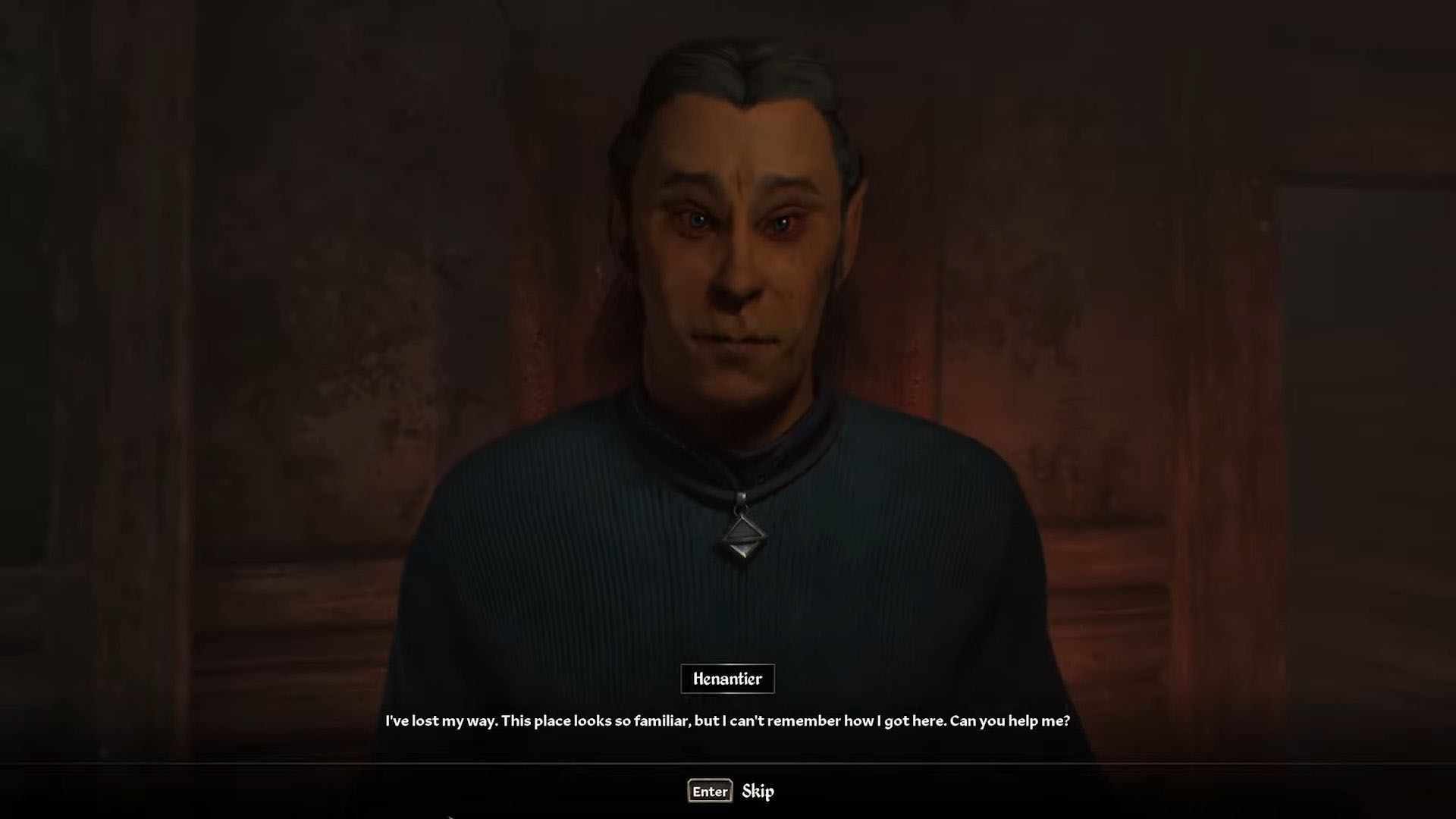Creating custom spells in Oblivion Remastered adds an interesting dynamic. However, is there an option to delete?

Elder Scrolls IV: Oblivion Remastered is the enhanced version of a beloved 2006 fantasy title of the same name. So naturally, it consists of many fantastical elements, such as creatures from myths and folklore, kingdoms of fiction, many different weapons, and of course, spells. There are many spells in Oblivion Remastered, and they can be crucial depending the gameplay depending on the player’s build.
In addition to that, the developer has also given fans the ability to create their custom spells, which adds another interesting dynamic to the game. Unfortunately, Bethesda did not add any option to delete a spell in Oblivion Remastered. But if you are on PC, then you might have an option using the console commands.
How To Delete Spells in Oblivion Remastered Through Console Commands

There is no in-built or organic way of deleting spells in Oblivion Remastered. Once you create a spell, it will remain in your spell list until the end of your playthrough. That is why turning to console commands to achieve this goal can be a solid alternative. If you are on a PC, then this method will surely work for you.
Keep in mind that using console commands automatically disables all achievements in the game.
- First, boot into Elder Scrolls IV: Oblivion Remastered.
- Once you are back in the world of Cyrodiil, open the console by pressing the Tilde Key (~).
- Then type: save spellclean 1. It will then create a new text file in your game’s directory.
- Go to this path: OblivionRemastered\Binaries\Win64.
Alternatively, for Xbox Game Pass: XboxGames\The Elder Scrolls IV- Oblivion Remastered\Content\OblivionRemastered\Binaries\WinGDK). - Now, open the newly created text file and search for Total SPEL
- You will then notice a list of your customer names. It might look something like UI_UserInputText_….
- Hop back into the game and use this command: player.removespell [SpellID].
Keep repeating this process until you find your spell. - Once you have identified the right ID, remove it from the text file and reload your save.
Console Players Cannot Delete Spells
Sadly, this method only works on a PC. And if you are on console, currently, there is no way of removing a spell in Oblivion Remastered. You can only make sure that your spell list is organized. Since there is no hard cap on how many customer spells players can make, it could get really messy quite fast.
Looking For More About Elder Scrolls Oblivion Remastered?
Thank you for reading the Guide. We provide the latest news and create guides for Baldur’s Gate 3, Enshrouded, Dune Awakening, and more. Also, watch Deltia play games on Twitch or visit my YouTube channel!
 Reddit
Reddit
 Email
Email