With Football Manager 26’s release, avid players are hoping to solve the real names issue. Here is how to download and play with real names.
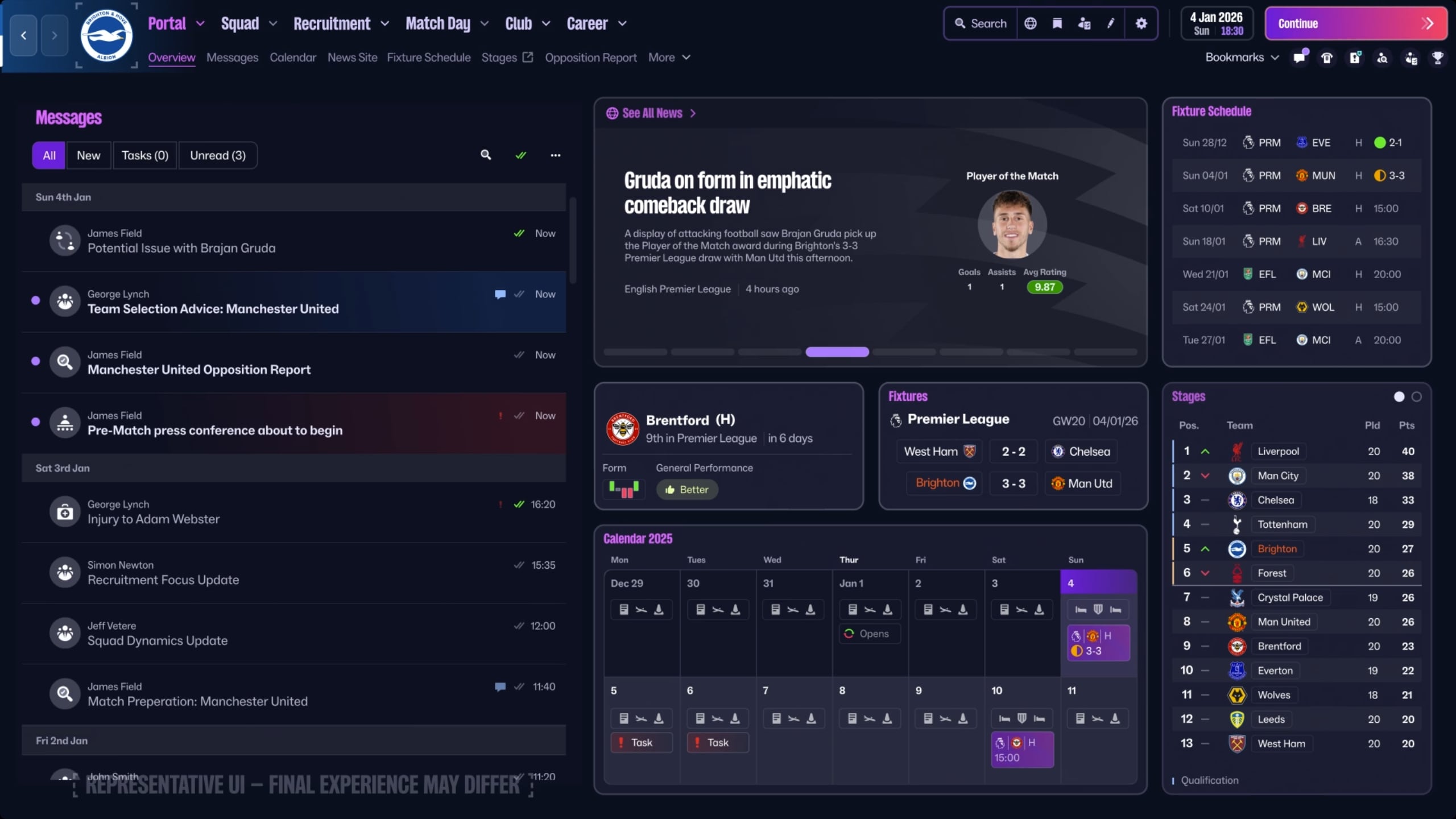
With Football Manager 26 finally releasing after missing out on releasing in 2025, it’s suffice to say that avid fans have now started a save to reach the promised land in their dream careers. Nevertheless, if you have already started a save or are looking to start one, you will encounter the infuriating issue of incorrect player and club names. This is an issue that has plagued FM players for a long time. Fret not, because we have a Football Manager 26 real names fix that can solve the frustrating issue.
How To Solve the Football Manager 26 Real Name Issue
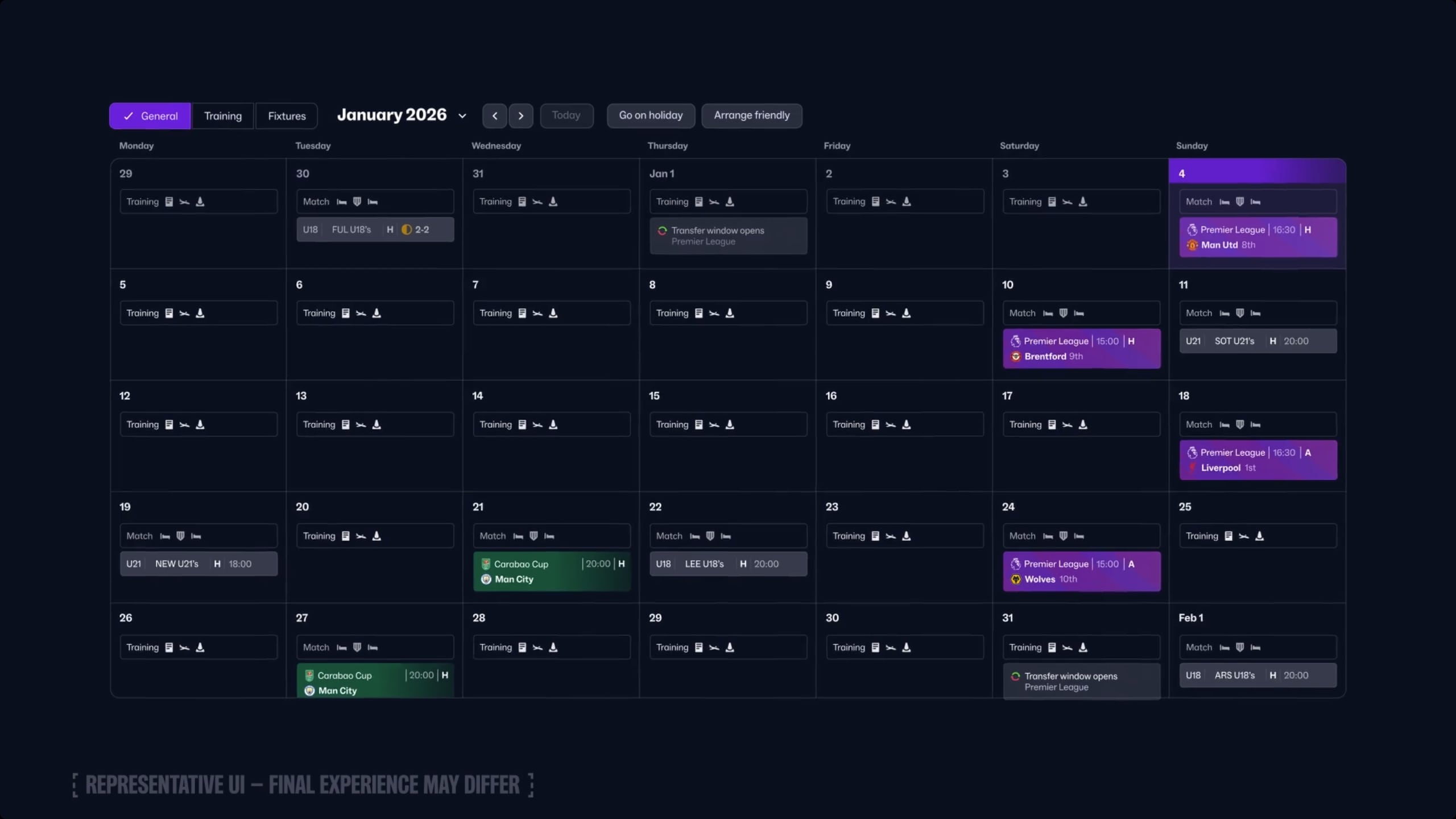
To solve this issue, you will have to rely on mods. Mods have been a staple of the Football Manager franchise as players have relied on these to add options that were missing or remove errors that presented themselves. To fix the real name issue, you will first have to download a real name fix pack. Your go-to options should be sites such as Passion4FM and FM Scout. There are several options, but they could be malicious in nature and should be avoided.
Once you have downloaded a pack, here are the steps to follow to resolve this issue:
- Open Football Manager 26’s file location
- Go to Football Manager26>shared>data>database>db>2600>Inc>all
- Once you access the folder, delete the following files:
- ac milan (wom).Inc
- acc Inter unlic 24.Inc
- acmilan unlic 24.Inc
- fake.Inc
- inter (wom).Inc
- inter unlic 24.Inc
- japanese names.Inc
- lazio (wom).Inc
- lic_dan_swe_fra.Inc
- licensing club name_fm24.Inc
- men lazio.Inc
- men atlanta.Inc
- After deleting these files, you should only see 10 files. Now turn your attention to the pack you downloaded and copy the pack’s files and paste them into the all folder.
- Now, head to the 2600 folder and do the following:
- 2600>edt>permanent
- Then, delete the fake.edt file.
- Now return to the 2600 folder and select the dbc>permanent folder. Delete these files:
- 1_japan_removed_clubs.dbc
- brazil_kits.dbc
- forbidden names.dbc
- japan_fake.dbc
- j league non player.dbc
- In the final step, head to the language folder in dbc>permanent and delete both the files there.
These are the steps for downloading and installing the real names fix pack.
Thank you for reading the article. We provide the latest news and create guides for new and old titles, including Death Stranding 2, Baldur’s Gate 3, Roblox, Destiny 2, and more.
 Reddit
Reddit
 Email
Email


