Learn how to enable SLIM and what it has to offer for game developers making new worlds in Roblox Studio.
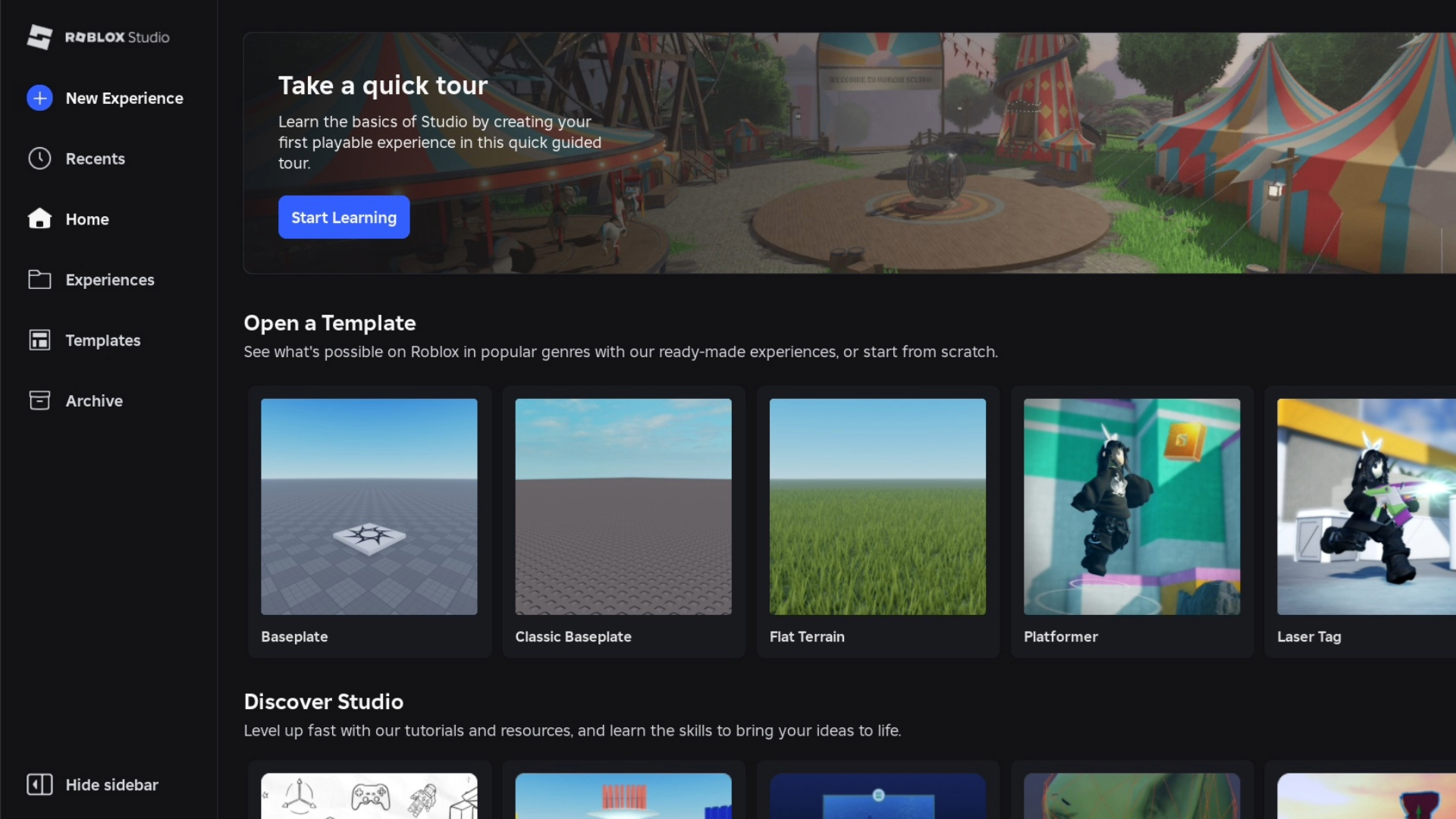
SLIM is the next step to innovation made for Roblox developers. To create detailed worlds, developers will need better tools to manifest their vision into reality. This is another step closer to creating a detailed Roblox world, thanks to modern technology.
This article will go over the necessary steps to enable this feature in Roblox Studio. Find out more about what it can do, and if it is worth using.
Also Read: What Does the Hydra Pet Do in Grow a Garden?
Enabling SLIM in Roblox Studio

Here are all the steps you need to follow to enable SLIM in Roblox Studio:
- Enable the SLIM Studio Beta by going to File > Beta Features in Studio and checking the SLIM Studio Beta checkbox.
- Enable Team Create for your experience and ensure your place file is “Saved to Roblox” and not running from a local .RBXL file.
- Turn on Instance Streaming in your experience by enabling the StreamingEnabled property in your Workspace.
- Set the LevelOfDetail property on all the models you want to use SLIM with to SLIM.
For more details about this new feature, visit the official Roblox forum page. This is a big win for game creators, especially for those who target a much more detailed world. This feature can make multiple copies of structures, but with performance and visual fidelity.
What Is Roblox Studio About?
This is the game engine where Roblox game developers create their worlds. It is an intuitive and cutting-edge engine that may seem like an expensive investment, but it is not. Roblox Studio is free for everyone to use, and the goal is to make better worlds through technology and innovation.
Read More: How To Make the Safest Base in 99 Nights in the Forest
FAQs
What Does SLIM Stand for in Roblox Studio?
SLIM stands for Scalable Lightweight Interactive Models.
Is SLIM Free To Use in Roblox Studio?
Yes, it is a built-in tool made for creators to make their worlds.
Is This a Replacement for the Older System?
Yes, it is designed to be a much more efficient tool for developers to make their games.

We provide the latest news and create guides for Roblox games. Meanwhile, you can check out the following Roblox articles:
 Reddit
Reddit
 Email
Email


