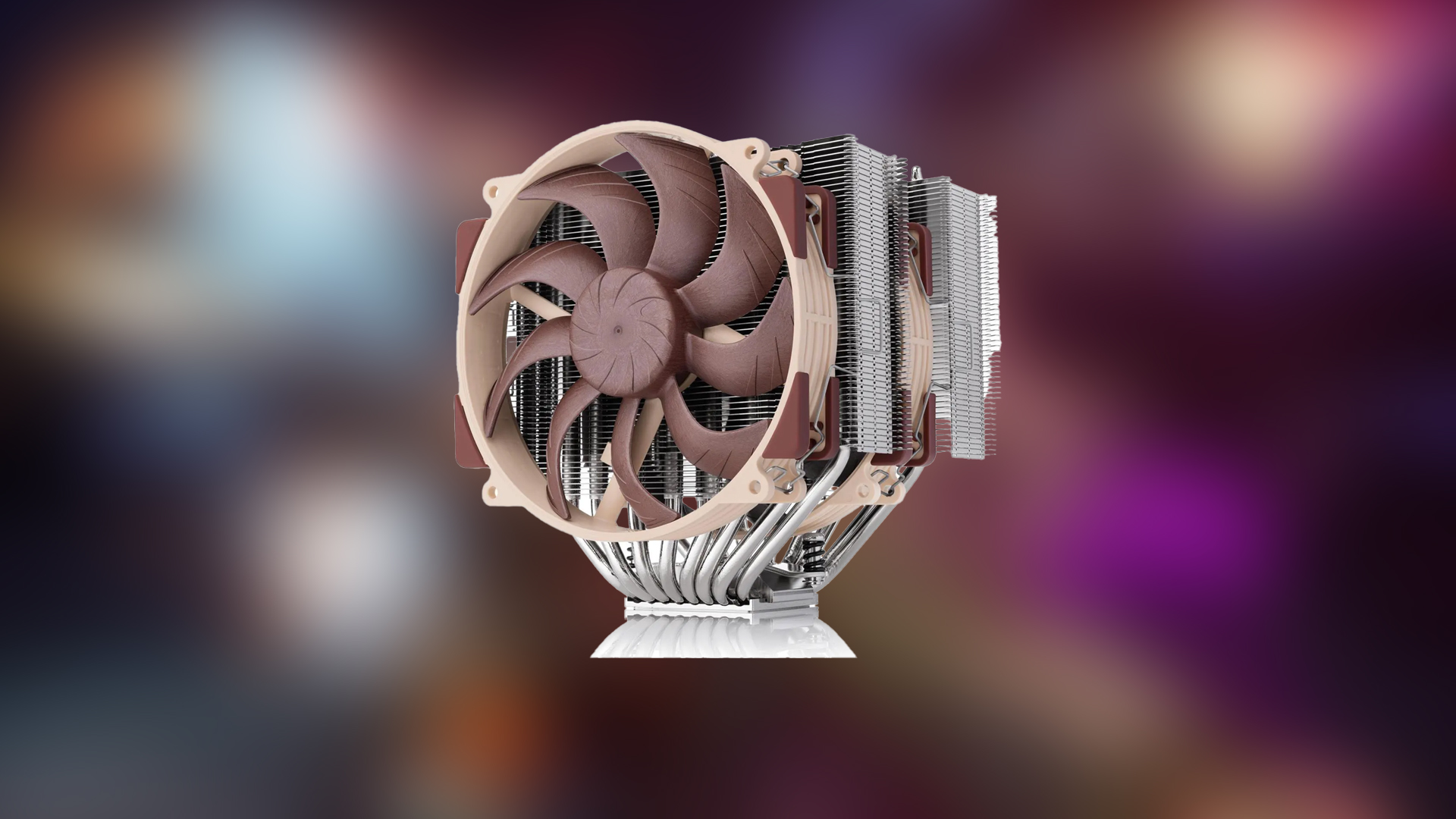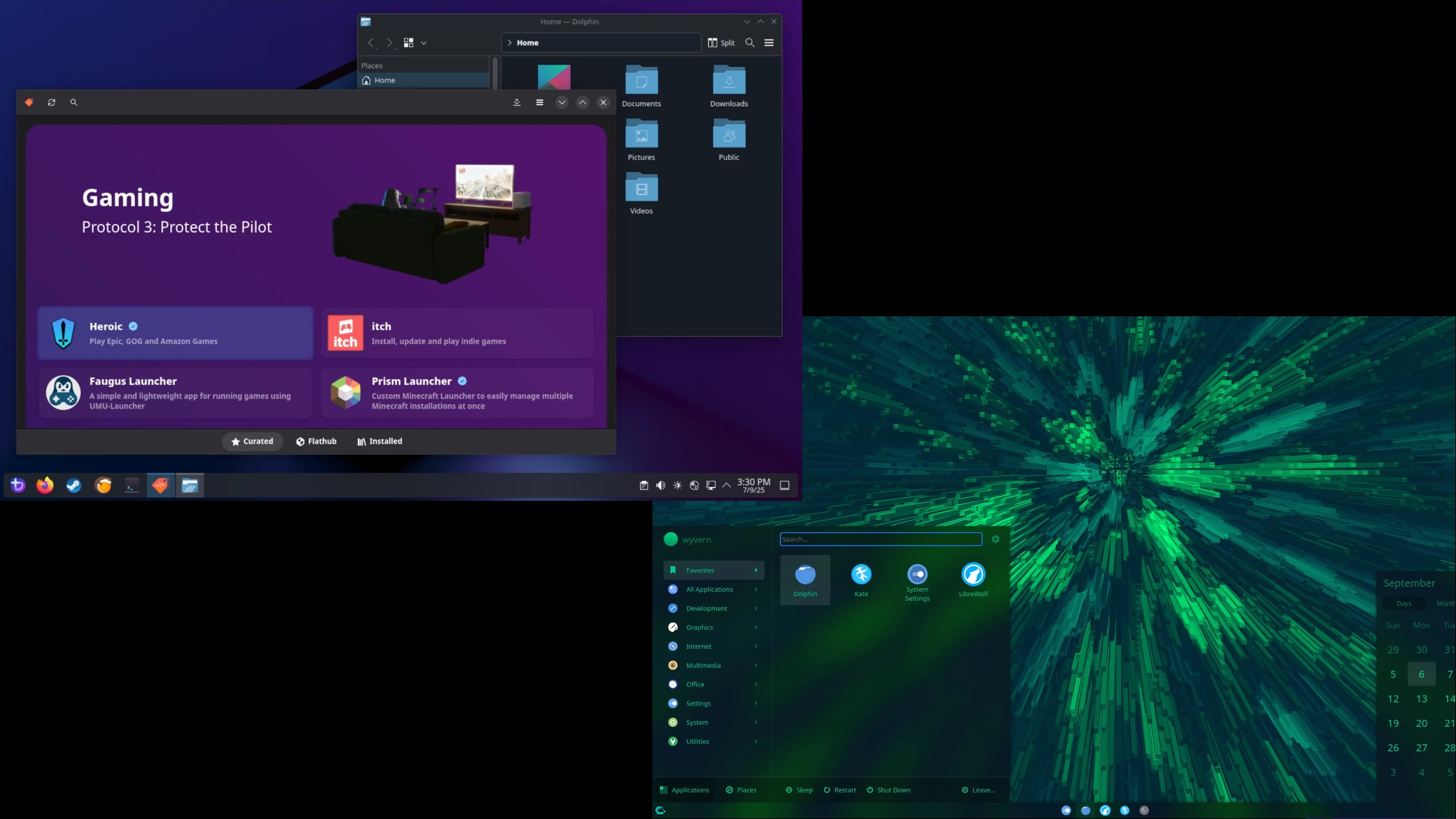Here’s how you fix airflow in your PC cabinet by properly placing and configuring fans across different case types.

Airflow is the most vital requirement for any cooling system to work correctly. Without it, even the best air or liquid coolers cannot prevent thermal throttling. The problem is, most people set up their PC case fans randomly and then wonder why their components are running hot. If the fans had been properly placed in the first place, this overheating wouldn’t have occurred, and your components’ lifespans wouldn’t have been affected.
Below, we discuss how proper fan placement in ATX, micro-ATX, and even fish-tank or open-frame cases can improve the thermals of your components.
Note: This guide can be used with both air cooling and AIO liquid cooling simultaneously. Try mounting your radiator on the front or the side, depending on your PC case, to get the best performance. Fan configuration information remains the same.
Read More: Best-5-Budget-GPUS
Understanding Airflow Fundamentals

Before you start assembling your case fans, you need to understand two important concepts:
Intake vs Exhaust: Intake fans draw cool air into the case, while exhaust fans push hot air out. The rule is simple: front, side, and bottom for intake; rear and top for exhaust.
Now comes the case pressure: Positive pressure means you have more intakes than exhausts, which helps push dust out and maintain steady airflow. Negative pressure means more exhaust than intake, so air is expelled faster, but the case attracts dust much more quickly. A balanced or slightly positive pressure setup is highly recommended to optimize airflow.
Fixing Airflow in Standard ATX Cases

There are quite a few configurations possible, but we will go with the simplest one. Front and rear intakes, top and rear exhausts.
Front (Intake): Install two to three fans (120 or higher) at the front. These should be your primary cold-air sources, with the airflow directed directly onto the CPU cooler and GPU.
Rear (Exhaust): Mount one fan (120 or higher) at the rear. This moves hot air out of your CPU cooler.
Top (Exhaust): Do not install two top exhaust fans directly above the CPU cooler. If a top fan sits directly above the CPU cooler, it will pull in cold air from the front intakes, raising your CPU temperature. Instead, use a single top fan positioned toward the rear if space allows, or skip it entirely if your front and rear fans provide sufficient airflow.
Bottom (Optional): If your case has bottom vents and sits on feet, but not directly on the carpet area, add at least one 120mm intake fan. This will help cool the GPU and increase the volume of cold air in your case.
Fixing Airflow in Micro-ATX Cases

As the case size decreases, the internal air volume also drops significantly. With these types of cases, you need to be very careful about how you position your fans. Below is an effective setup:
Front (Intake): Install at least two 140mm or 120mm fans in the front. This will direct cool air toward the CPU and GPU.
Rear (Exhaust): Place only one 120mm fan, or a 140mm if possible. Keep it limited to one, as adding more can disrupt the positive or negative air pressure balance.
Top (Exhaust): Since the air volume is low, avoid installing top fans. Doing so will interfere with the intake airflow.
Bottom (Intake): Install at least two 120mm fans if the case supports them. Without bottom intakes, the overall airflow balance will be distorted.
Fixing Airflow in Fish Tank / Open-Frame Cases

PC builds in a fish tank case look stunning, but there is a problem: not everyone knows how to manage airflow in this type of case. Due to the sheer size, the air volume is quite high, and if you do not optimize it, the hot air will most likely remain trapped in your cabinet.
Side (Intake): Most fish tank cases support side intakes, and this is where you should place at least three 120mm or 140mm fans, whichever the case allows. As a result, ample cold air will flow in.
Rear (Exhaust): Install at least one high-performance 140mm exhaust fan with more than 80 CFM; the Corsair ML140 is an excellent choice.
Bottom (Compulsory): If you are allowed to mount fans on the case’s bottom, place at least 3 120mm intakes. This will ensure your GPU gets plenty of cold air and stays cool.
Do not mount any fans at the top; skip it entirely. Many gamers mount radiators at the top with a push-pull configuration; this is a bad practice. For a radiator, ensure you side-mount it, as side mounting is the best placement you can achieve, which is why fish tank cases are so popular.
Read More: 5 Best Budget gaming CPUs in 2025
We provide the latest news and “How To’s” for Tech content. Meanwhile, you can check out the following articles related to PC GPUs, CPU and GPU comparisons, mobile phones, and more:
- 5 Best Air Coolers for CPUs in 2025
- ASUS TUF Gaming F16 Release Date, Specifications, Price, and More
- iPhone 16e vs iPhone SE (3rd Gen): Which One To Buy in 2025?
- Powerbeats Pro 2 vs AirPods Pro 2: Which One To Get in 2025
- RTX 5070 Ti vs. RTX 4070 Super: Specs, Price and More Compared
- Windows 11: How To Disable Lock Screen Widgets
 Reddit
Reddit
 Email
Email