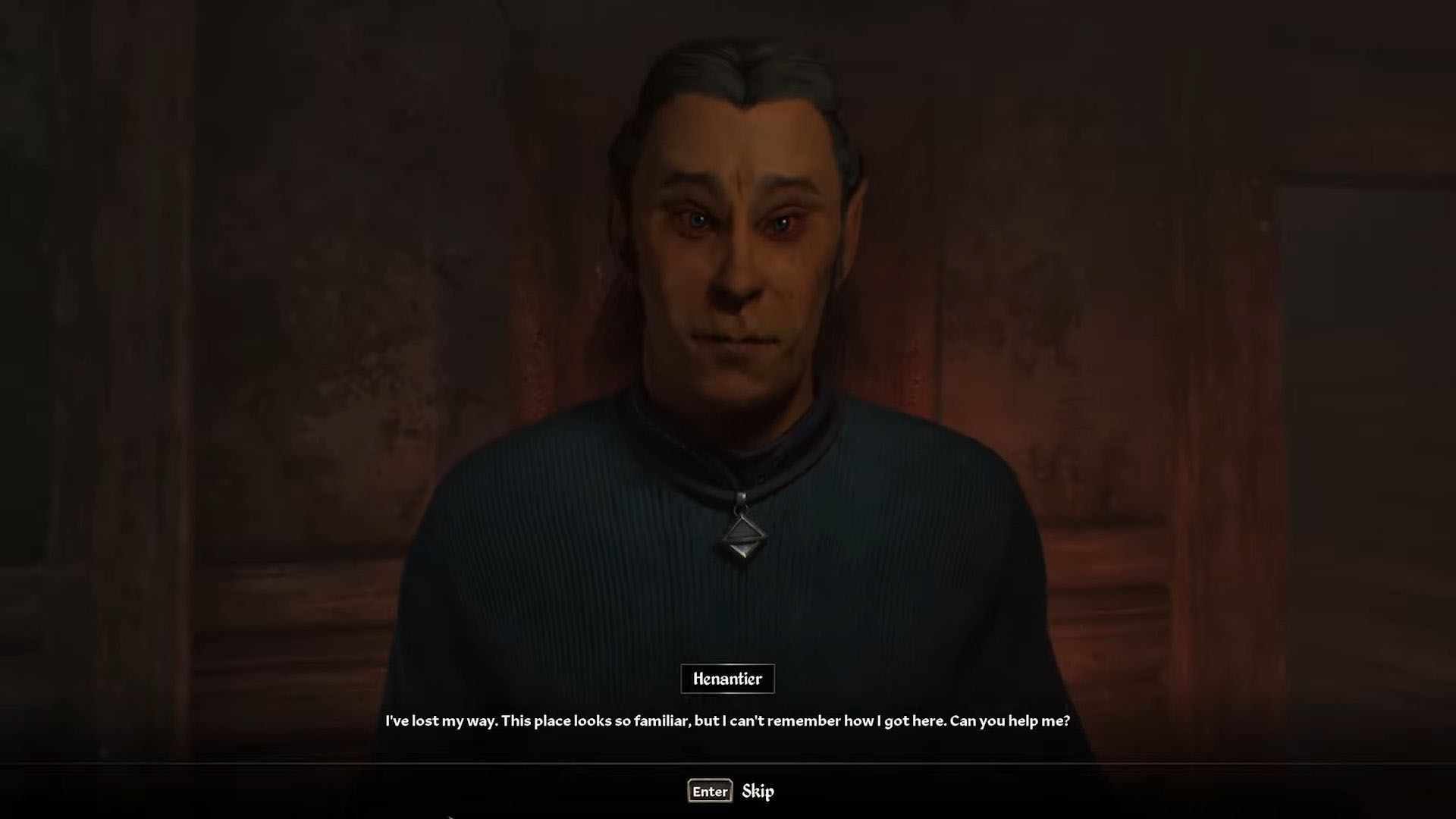Tired of facing regular crashes in The Elder Scrolls IV: Oblivion Remastered? This guide will help you fix it.

The Elder Scrolls IV: Oblivion Remastered has officially been shadowdropped, with much anticipation it garnered for the past few years. However, since the game is built on the notorious Unreal Engine 5, it has inconsistencies in performance and includes random crashes.
These issues are quite consistent and ruin the gameplay experience. If you’re looking to fix these crashes and want to continue your exploration of Cryodill without any interruptions, this guide will help you. Here’s a detailed guide to fix the crashes in Oblivion Remastered.
Fixing Crashes in Oblivion Remastered

Oblivion Remastered launched with much critical acclaim, but the issues are recurring. To fix these issues, you will have to take various steps. Here are the steps in detail.
Modifying Files
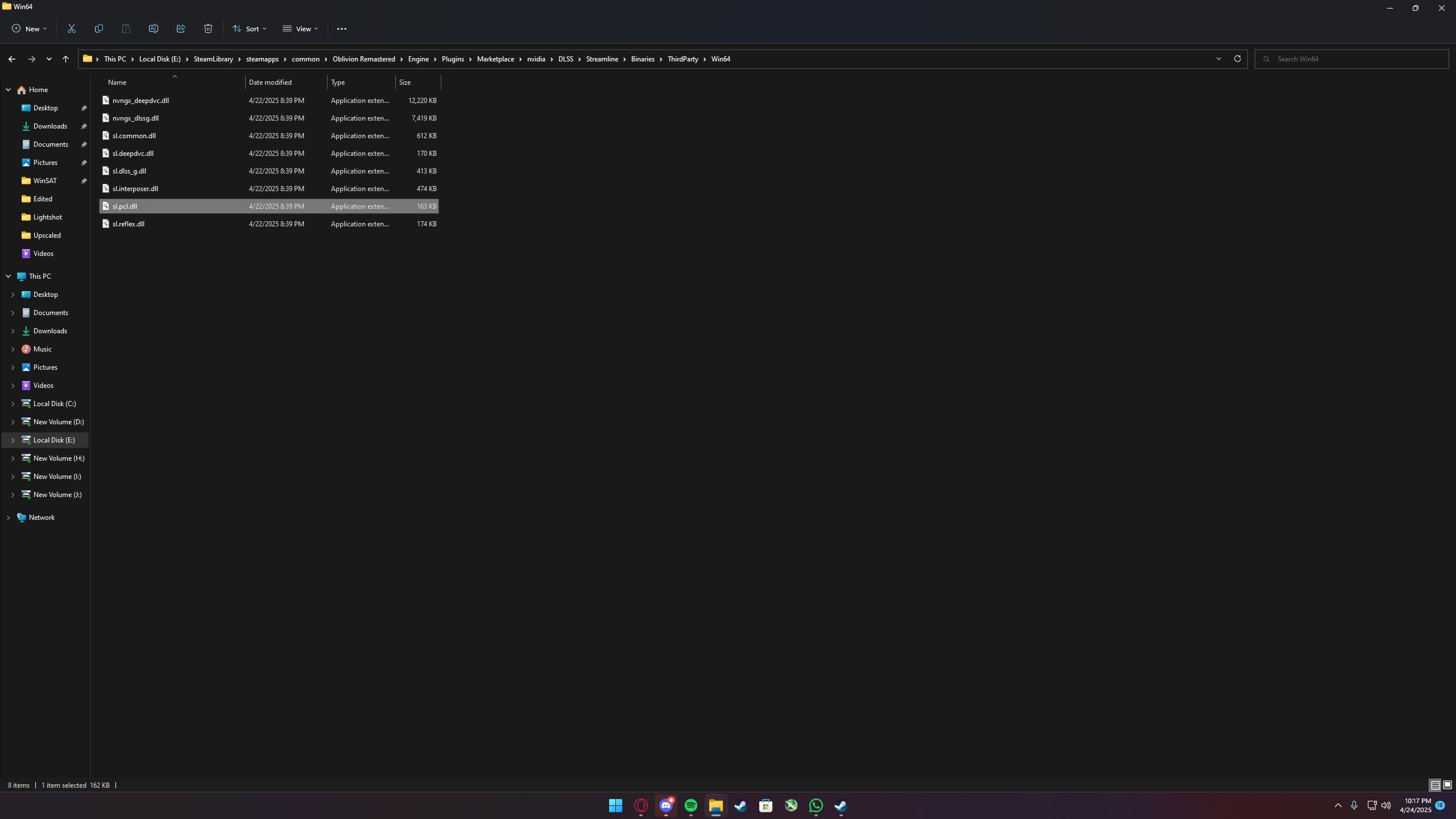
The easiest method to fix random crashes in the game is to modify the files. The exact file that needs modification is called ‘Sl.pcl.dll,’ and you can find it in this location:
- Oblivion Remastered\Engine\Plugins\Marketplace\nvidia\DLSS\Streamline\Binaries\ThirdParty\Win64
If you’re unfamiliar with how to find your installed game files, you can open Steam and right-click on the game to browse its local files. Once you find the file, you must make a backup in case it doesn’t work. After the backup has been made, you can either delete this file or rename it to ‘Sl.pcl.dll.old’
Changing Windows Power Plan

Changing your Operating System’s power plan can eventually help with various crashes in overall games. To change this, you will have to access the Power Options in the Control Panel:
- Control Panel -> Hardware and Sound -> Power Options
In this option section, you must select the High Performance power plan.
Clean Install of Your Drivers
Mostly, your graphics card drivers can produce immense bugs. This can cause various crashes in many games. Now, you can head to your GPU’s vendor website and download the latest available drivers. If you already have the latest version installed, you can download Display Driver Uninstaller and perform a clean install.
Verify Game Files

If the crash issues still persist, you can verify your installed game files. To do so, open up Steam and right-click on the game to find its properties. Head to installed files, and at the bottom, click on ‘Verify Integrity of game files.’
Looking For More About Elder Scrolls Oblivion Remastered?
Thank you for reading the Guide. We provide the latest news and create guides for Baldur’s Gate 3, Enshrouded, Dune Awakening, and more. Also, watch Deltia play games on Twitch or visit my YouTube channel!
 Reddit
Reddit
 Email
Email