This article will cover the various methods you can use to fix or boost any low FPS issues you might be encountering in Peak.

Low FPS issues can spoil your experience in any game, and Peak is no exception. The game has been a victim of this issue, which has hampered players from experiencing Peak at its peak. Regardless of why this is happening, there are some ways to fix the issue.
Here are some ways to boost or fix a low FPS issue.
Read More: PEAK: How To Find and Beat the Mesa
Possible Methods To Fix Low FPS in PEAK
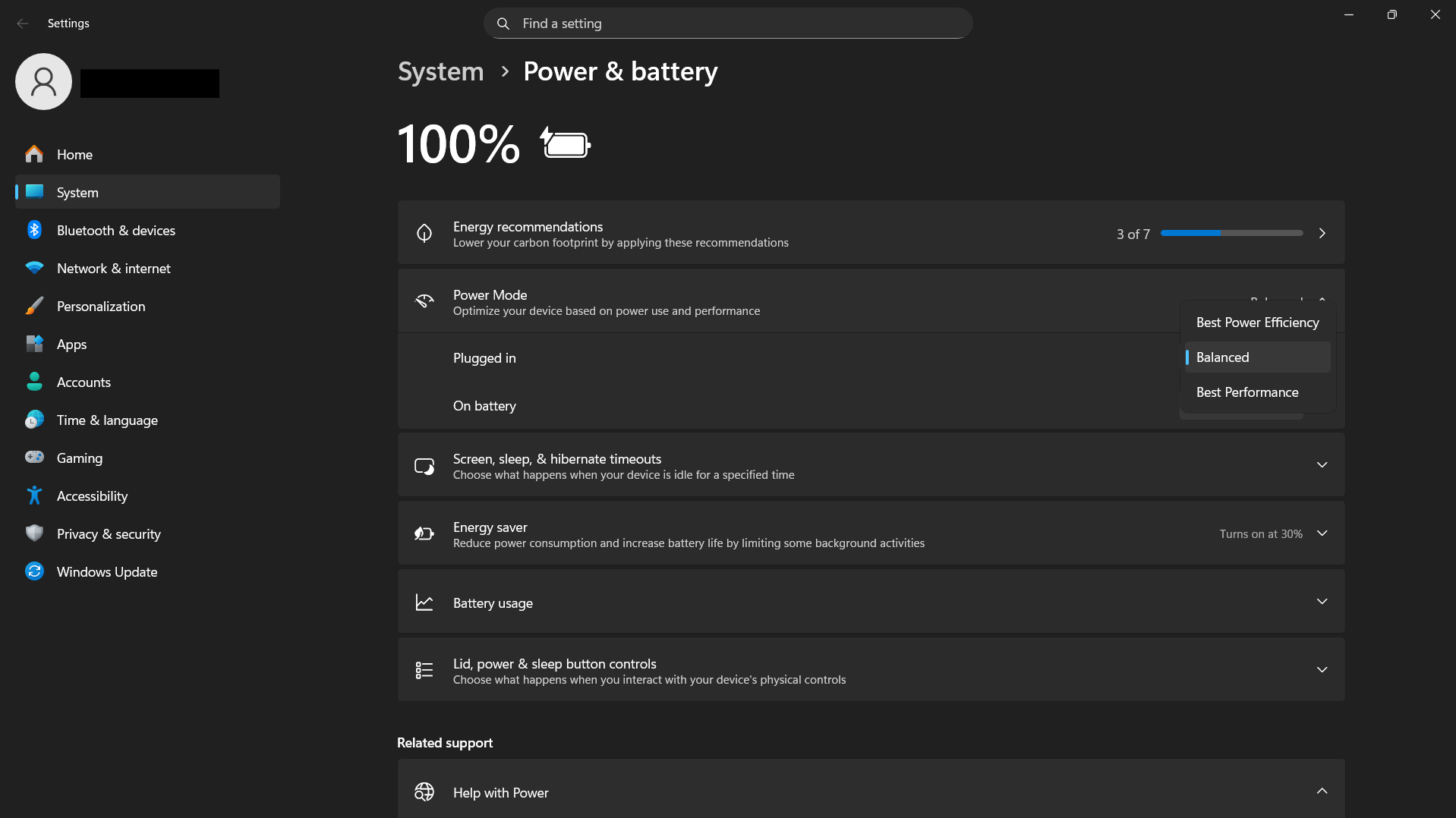
1) Change Power Plan
One of the simplest and most effective ways to boost your performance is to change your power plan. The default for most devices will likely be Balanced. However, while gaming, you will want to set this to High Performance. This will ensure that your device is not saving power and generating low FPS as a result.
2) Update Graphic Drivers
Outdated graphic drivers are a common cause of performance issues. Therefore, before trying anything more tedious or severe, you should ensure that your graphics driver version is not a part of the problem.
Updating your dedicated GPU will surely be helpful. You will want to restart your device once the update is finished for the new changes to take effect.
Read More: PEAK: Everything We Know About the Looker (Mimic)
3) Set Default Graphic Card And Lock FPS
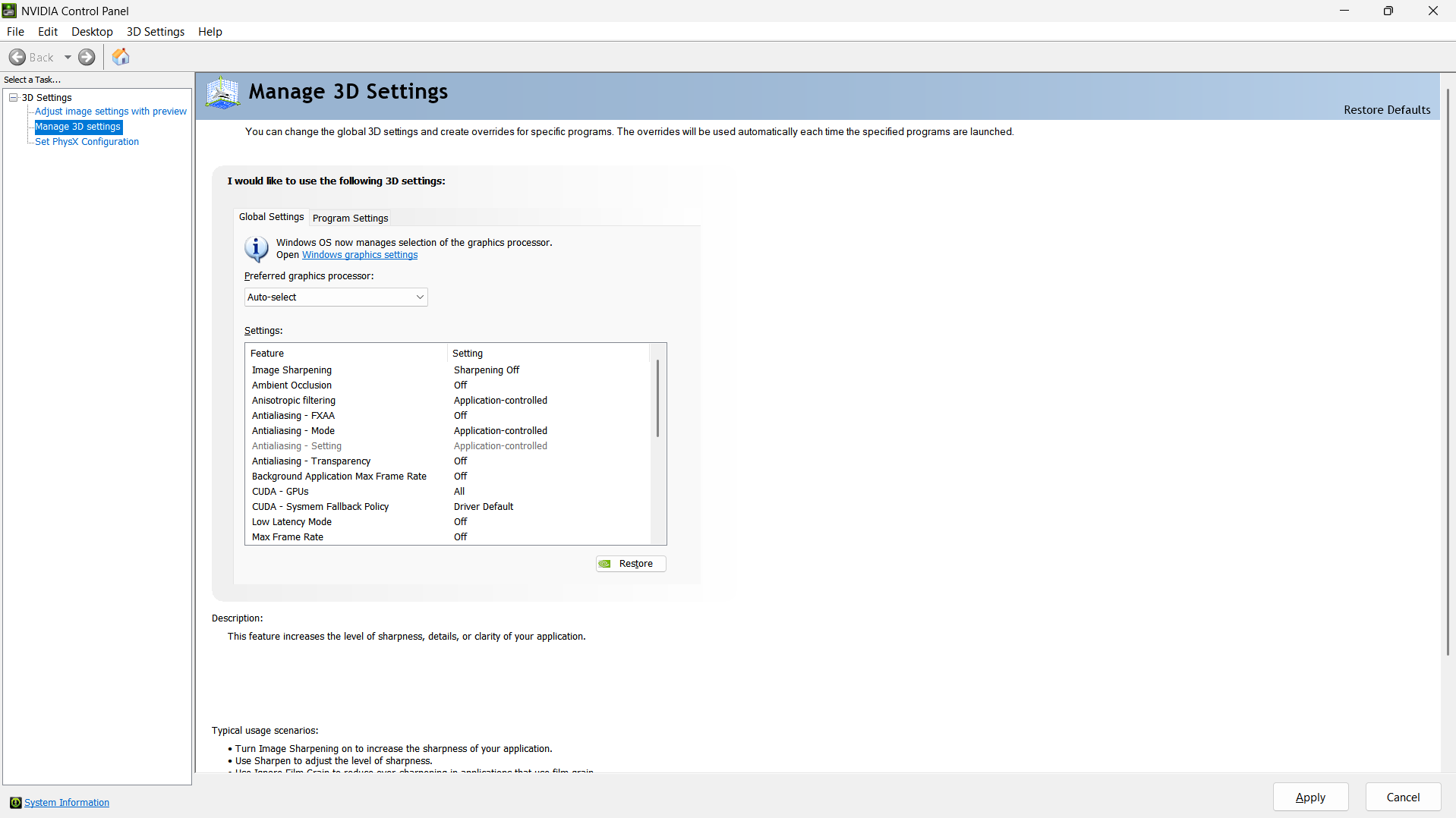
You should use AMD Adrenalin Edition or NVIDIA GeForce Experience to change your default graphics card used for playing Peak. These are both official tools, so you should be able to operate them fairly easily.
Apart from this, locking your FPS to an average could also be helpful. This will help reduce stuttering in many places while moving from one location to another.
Read More: Peak: 5 New Items That You Should Not Miss
4) Other Fixes
If all else fails, you should consider lowering some graphic settings, as some of them might be too much for your device. In this case, lowering the graphic fidelity of the game could be the key to solving the issue. Lastly, ensure that all other background processes are closed when playing. These background tasks also drain a lot of resources.
Thank you for reading the article. We provide the latest news and create guides for new and old titles, including Death Stranding 2, Baldur’s Gate 3, Roblox, Destiny 2, and more.
 Reddit
Reddit
 Email
Email


