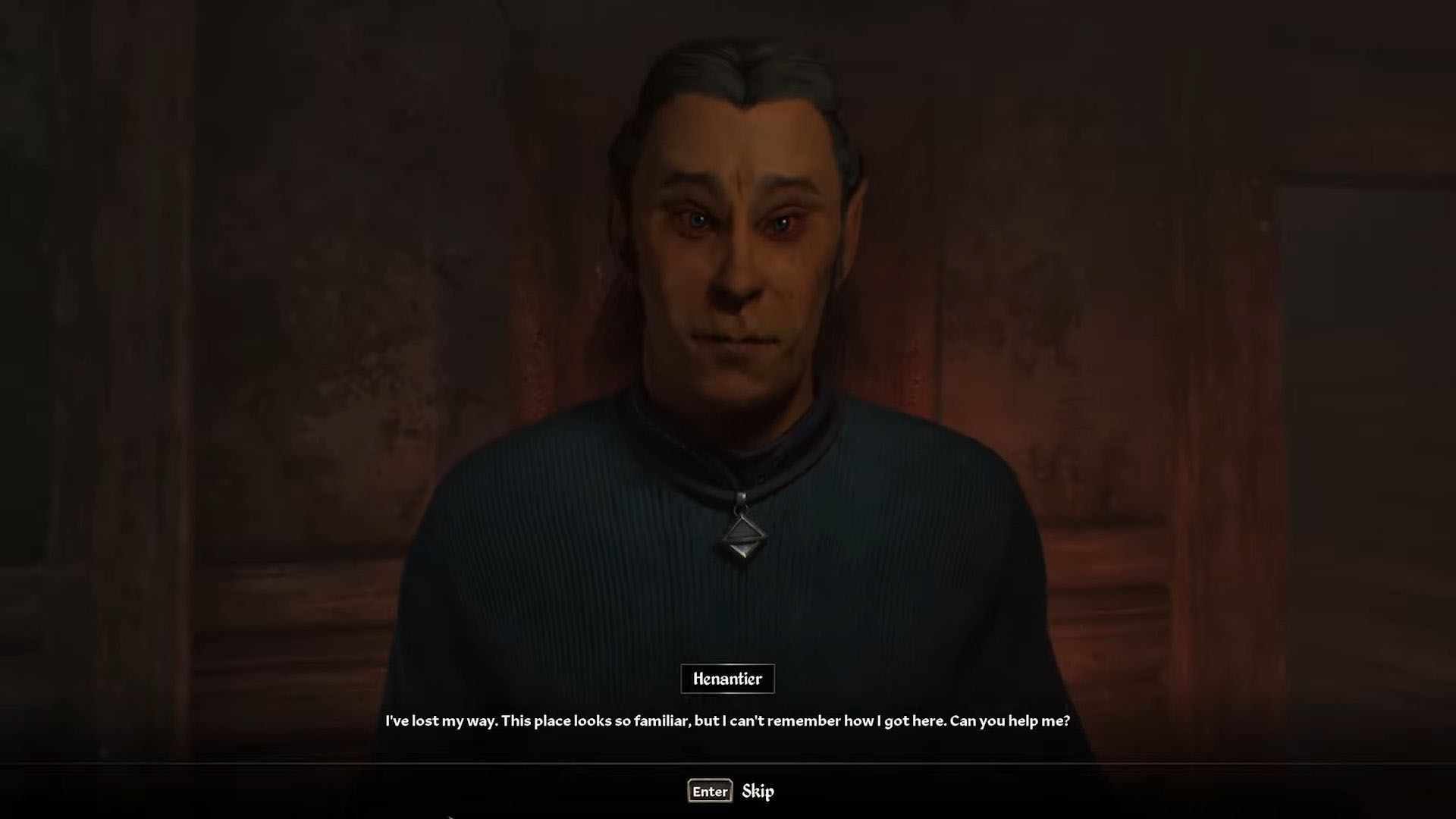Did you run into the first person camera tall glitch in Oblivion Remastered? Here is what you need to do to fix this bug easily.

The Elder Scrolls IV: Oblivion Remastered made its debut recently on April 22nd, 2025. It brings the core of the beloved original and combines it with better gameplay mechanics. The game looks great too, thanks to Lumen-based lighting, finely detailed textures, and more.
As is the case with most freshly released games, gamers have reported experiencing a bug in-game. The main recurring issue is a first-person camera glitch, known as a tall bug. Players revealed that the view appeared elevated by about a foot above the intended level. As a result, gameplay immersion suffers.
For your convenience, we have compiled several community-driven troubleshooting methods in this post. So let us go over how to fix the first-person camera tall glitch in Oblivion Remastered.
Understanding the First Person Camera Tall Glitch in Oblivion Remastered

First, let us understand the issue at hand. According to what the community members reported, the tall bug manifests when players shift to the first-person perspective. Once it occurs, the camera view appears unnaturally elevated over the ideal height. This ends up affecting the overall gaming experience.
Some players expressed that the problem might be related to in-game status effects such as paralysis from a Spider Daedra, vampirism, or even fatigue resulting from combat. This suggestion could mean that the glitch originates from a combination of rendering errors, along with temporary gameplay conditions.
Fixing the First Person Camera Tall Glitch in Oblivion Remastered

So, broadly, two fixes seem to work. The first one is simple and effective. Gamers shared that simply restarting the game seemed to have fixed the bug. However, the second fix has a better success rate. Here is what you need to do:
- In order to trigger a recalibration, begin by changing the view from first-person to third-person.
- After switching, create a new save file. This leads to the corrected camera settings being saved as well.
- Next, you have to completely restart the game.
- Following that, you need to manually load the save file from earlier.
- Finally, switch back to the first-person view. Now, you should see that the bug is resolved.
And, that covers everything on how to fix the first person camera tall glitch in Oblivion Remastered. Good luck and happy gaming!
Looking For More About Elder Scrolls Oblivion Remastered?
Thank you for reading the Guide. We provide the latest news and create guides for Baldur’s Gate 3, Enshrouded, Dune Awakening, and more. Also, watch Deltia play games on Twitch or visit my YouTube channel!
 Reddit
Reddit
 Email
Email