Are you unable to move the player in Rematch? Follow this comprehensive guide to resolve this issue quickly and easily.

After the huge success of Rematch Beta, you can finally play the official game. As the game is currently in its early stages, some issues are bound to occur. One such issue that Rematch players have been facing is that they are unable to move the player. With the massive number of players currently enjoying the game, an issue like this disrupts the smooth gaming experience.
To our surprise, it is not a network or stuttering issue but a bug triggered by a leftover folder from the Rematch Beta. Here is a detailed article that helps you with the temporary fix of the player not moving issue in Rematch.
Also Read: Rematch: All Championship Phase Rewards
Fixing Unable To Move Player Issue in Rematch
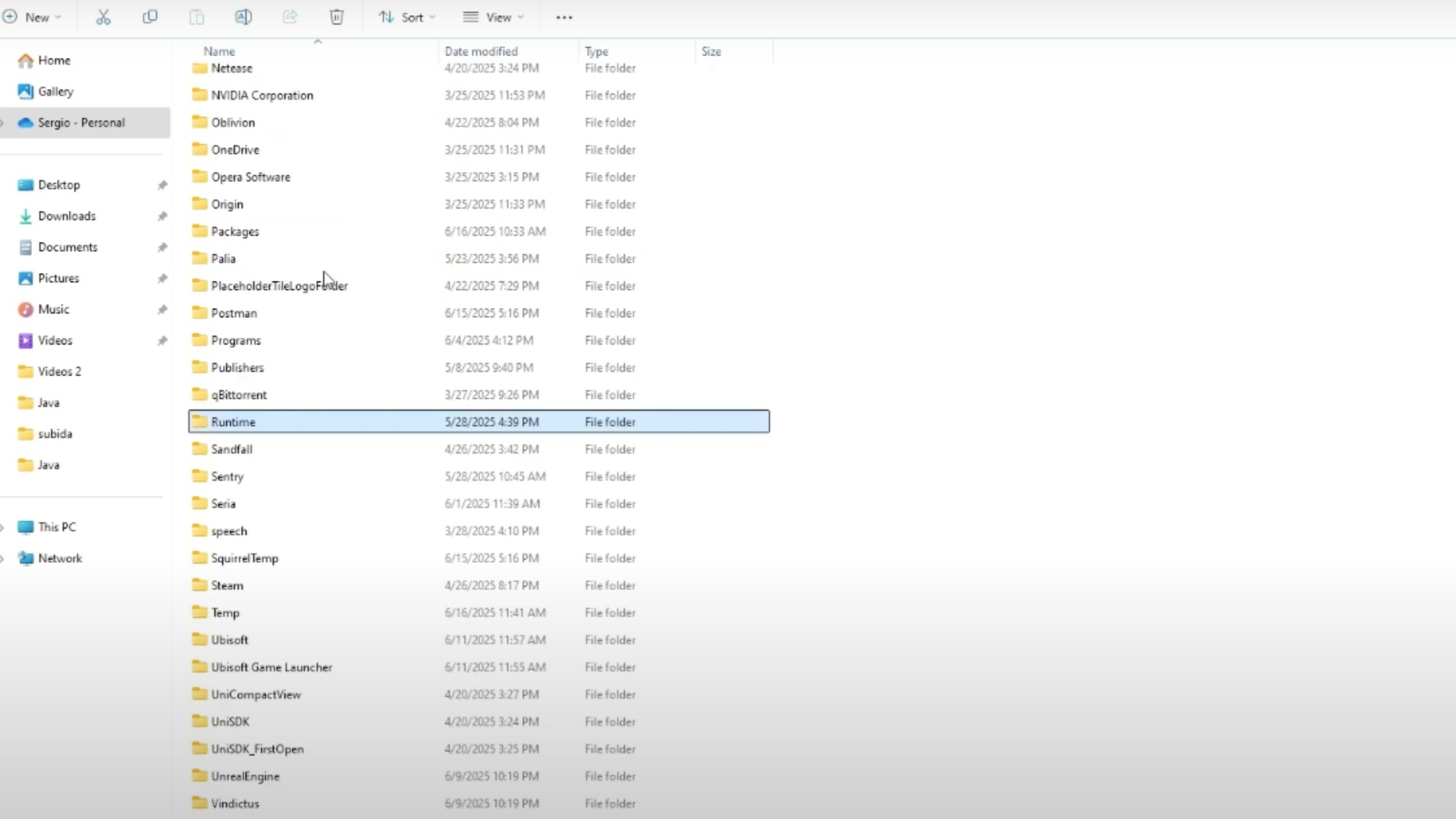
As mentioned above, only players who participated in the Rematch Beta are facing this issue. Fortunately, there is a solution for this bug, which is deleting a specific folder, the Runtime folder. This folder was left behind when you played Rematch Beta on your PC.
As Rematch is out of Beta now, you no longer require this folder. However, this fix will only help PC players. Here are the detailed steps to resolve this problem:
- Head to the C drive of your PC.
- Next, click on the YourUser folder to open it. However, the name of this folder may vary if you specifically changed it earlier.
- Head to the AppData folder. Alternatively, you can use the run command and type %AppData% to open the folder directly.
- Then, open the Local folder.
- Locate the Runtime folder. Then, right-click on it to delete this folder from the drop-down menu. Alternatively, you can use the delete shortcut to do the same.
Once you delete the Runtime folder, it will fix the unable to move player issue in Rematch. Now, you can launch Rematch and continue enjoying the soccer game.
Thank you for reading the article. We provide the latest news and create guides for Baldur’s Gate 3, Starfield, ARK Survival Ascended, and more. Also, watch Deltia play games on Twitch or visit his YouTube channel!
 Reddit
Reddit
 Email
Email


