Find out how you can get the Marvel Rivals Twitch drops for free in-game after linking your game ID to your Twitch account.

Marvel Rivals is off to an amazing start with hundreds of thousands of concurrent players. The game has also been fairly generous when it comes to drops and rewards, and you can get a lot of free content by completing various actions in the game as well. Currently, Marvel Rivals is also giving away special drops, where you can snag skins and other items. However, to get the Marvel Rivals Twitch Drops, you would need to link your Marvel Rivals ID to Twitch.
Linking Marvel Rivals and Twitch to receive special rewards is a slightly lengthy process since there is no direct way to do it. You will have to hop back and forth between Twitch and Marvel Rivals’ official website to achieve this. In this article, we will explain how you can get Marvel Rivals Twitch Drops by linking your accounts.
How To Link Marvel Rivals to Twitch

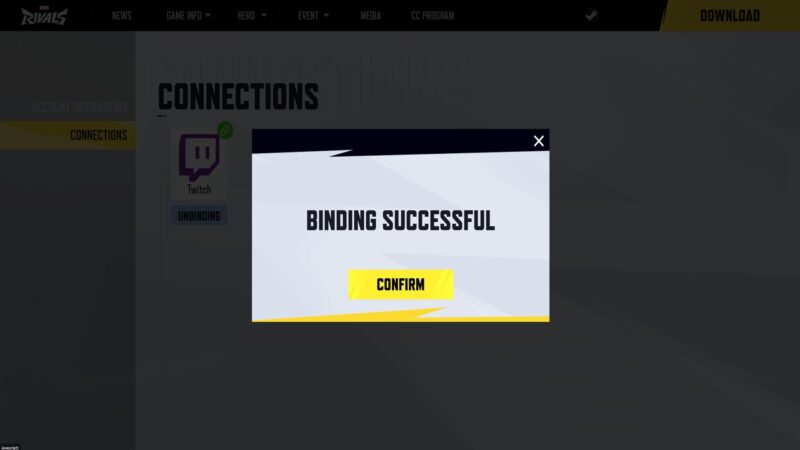
Here are the steps to link your Marvel Rivals ID to Twitch:
- Log in to Twitch, and open any Marvel Rivals stream that has Drops enabled.
- Click on your Profile Icon at the top right, and select Drops and Rewards.
- Under the “Marvel Rivals Twitch Drops Season 0” section, click on the Connect option. This will take you to the Marvel Rivals official website.
- Log in to your Marvel Rivals ID via the platform on which you play this game.
- Scroll down and click on the Login button under Step 2: Connect Twitch.
- Click on the Connect button under the Twitch icon.
- Authorize Twitch on the next window.
- Click on Confirm once you receive the Binding Successful! notification.
- Go back to Twitch and refresh your Drops and Rewards section.
Once you have done these steps, you can then watch partnered streamers to get the drops.
How Do You Get Marvel Rivals Twitch Drops
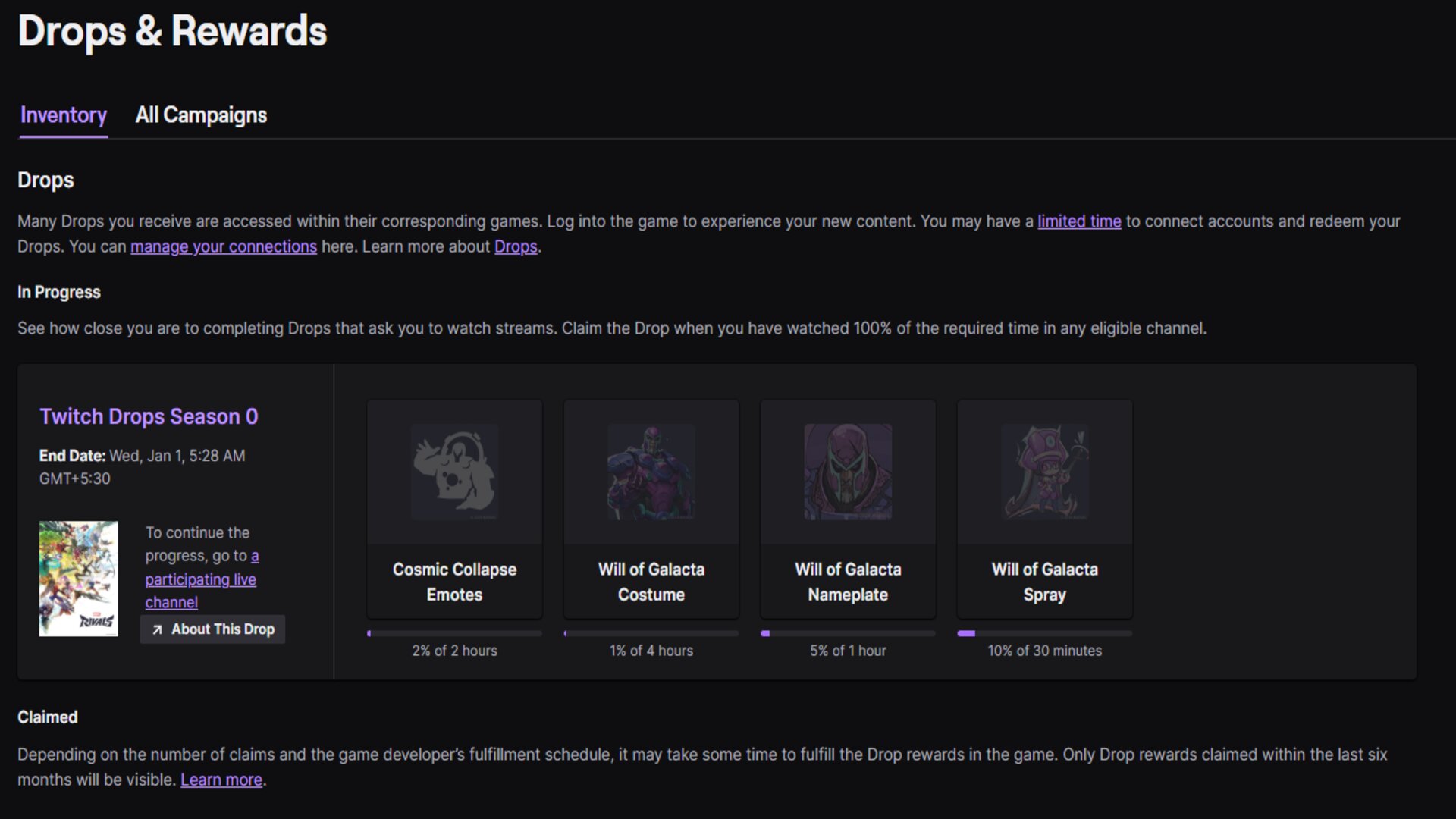
After you have linked your Marvel Rivals and Twitch accounts, you need to watch a partnered streamer for a stipulated amount of time to receive the drops. Each Twitch drop has a specific amount of time for which you need to watch a streamer to then get the rewards. You can check your progress by going to your profile and then clicking on Drops and Rewards.
This will open a new window where the progress towards a particular reward (or all rewards) will be shown in a percentage format. Once you have watched a streamer for the total duration, the progress counter will show 100%, along with a Claim button at its bottom. Click on this to get the Twitch drop, which will automatically be delivered to your in-game inventory.
What To Do if You Do Not Get Your Twitch Drop in Marvel Rivals
If your Twitch drop does not appear on your Marvel Rivals account in-game, you do not need to worry. Sometimes, it takes a while for the reward to get delivered, and can even take up to a few hours for this to happen. Here is a detailed guide on the Marvel Rivals Twitch drops not working that might help you out.
In case you still do not receive your Twitch drops, you can contact customer support for Twitch, and they can help resolve the issue for you.
Looking For More?
Thank you for reading the article. We provide the latest news and create guides for Marvel Rivals. Also, watch Deltia play on Twitch or visit his YouTube channel!
 Reddit
Reddit
 Email
Email


