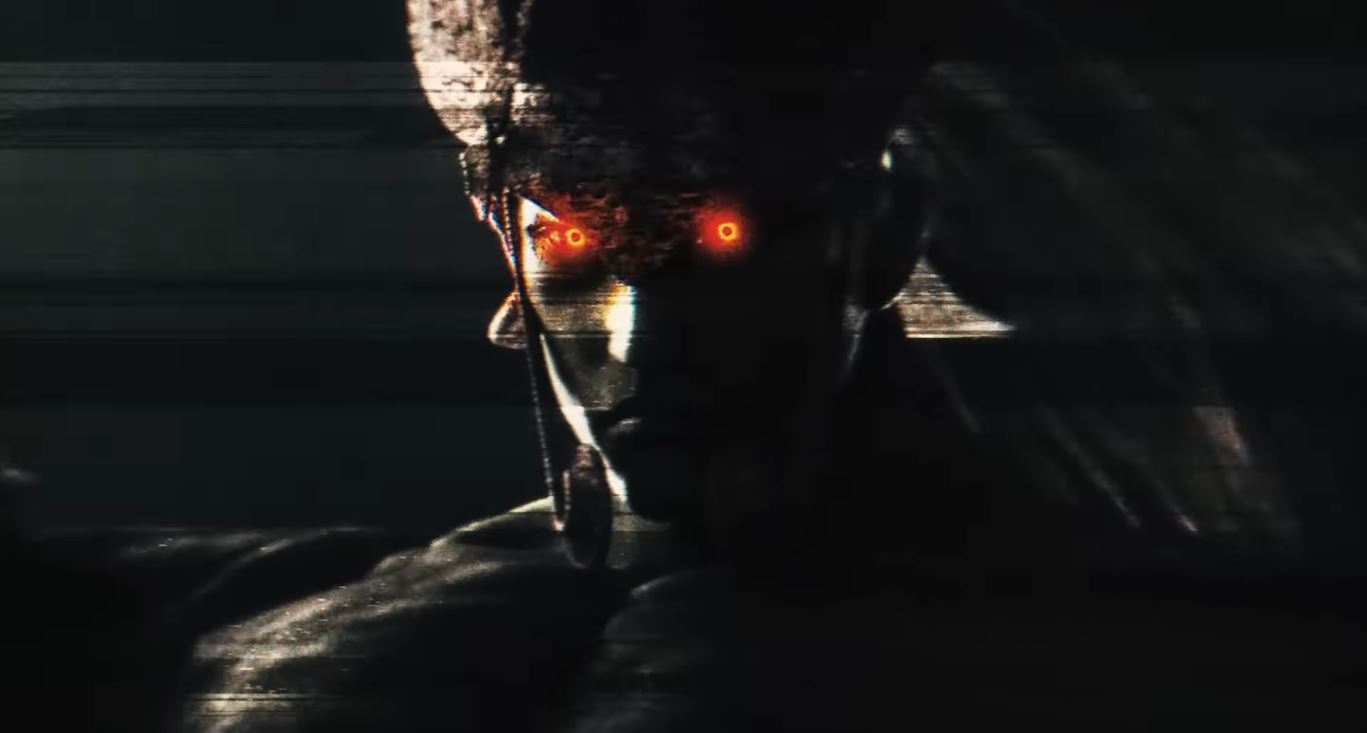In this guide, we shall go over how to get Mecha Break codes by checking in daily on the Mecha Break Discord server.

Mecha Break is a PvP third-person shooter that puts you in cool Mecha robots and lets you wreak havoc against other players. This cool new shooter entered its open beta this weekend, attracting players from all over the world and boasting a player count of 300k. The game is fairly well-received, and the developers are looking to increase player engagement through the use of codes and other rewards.
The developers have incentivized players to hop into Twitch Streams with Twitch Drops and now are doing the same for their Discord with codes as rewards. These codes can give you access to a ton of valuables, all of which are highly useful when starting out. If you don’t have these codes already and want access to them, we’re here to help. In this guide, we shall go over how to get Mecha Break codes.
How To Get Mecha Break Codes
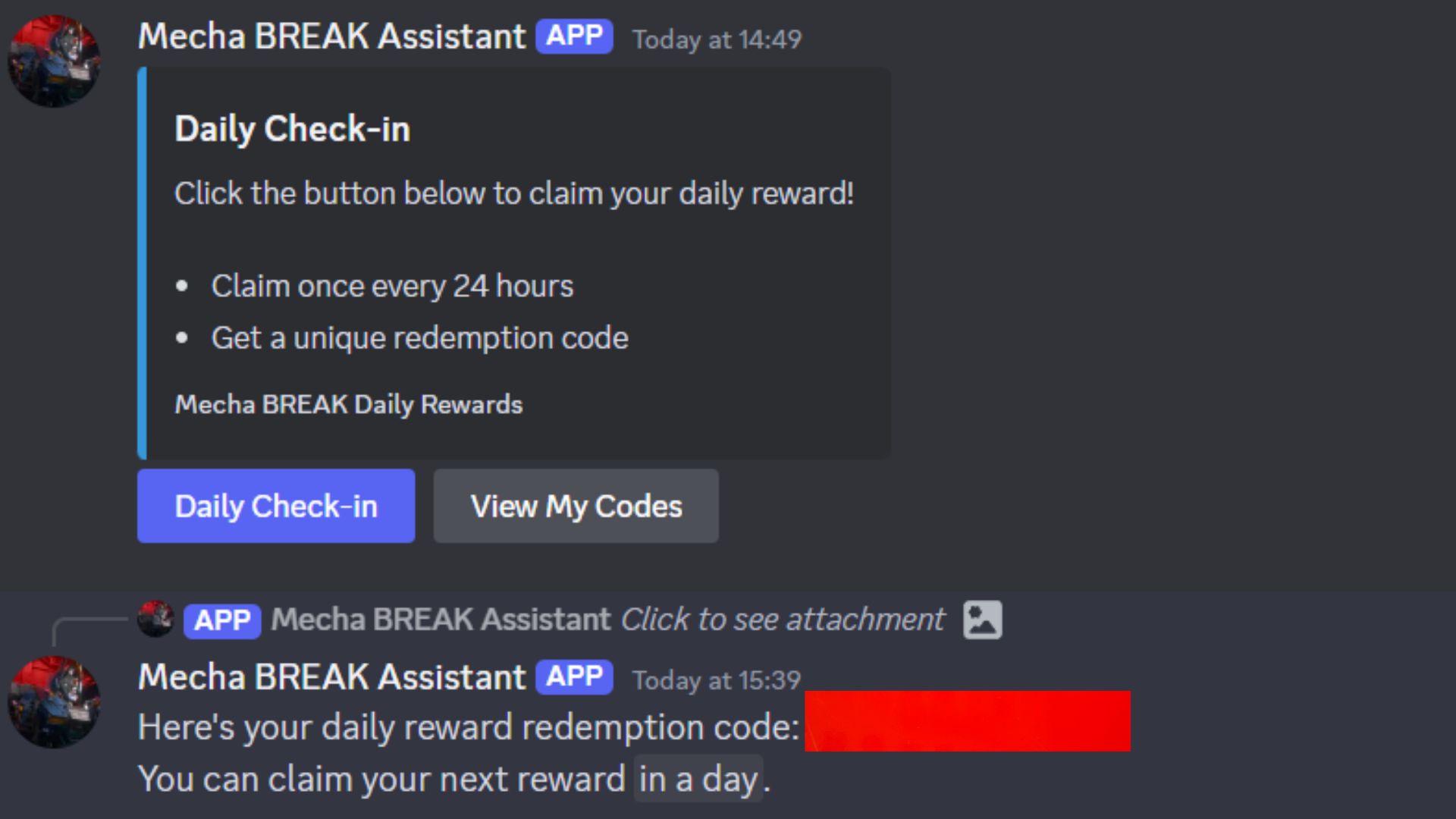
As stated earlier, you can get the Mecha Break codes by joining and participating in the official Mecha Break Discord Server. Follow the steps below to get your codes:
- Join the official Mecha Break Discord Server using the Discord invite. Alternatively, type in “https://discord.com/invite/mechabreak” in your browser to get the invite.
- This will open up your Discord application, and you will join the server. But before you begin, you will have to go through an onboarding process. Click on the server, and you will be directed through the procedure.
- First, select your language on the server and click on “Next” at the bottom of your screen.
- Next, select your region and click on the same button below.
- Lastly, read through the server rules and regulations and click on “Finish.” Take note that breaking any of these rules can get you banned.
- Once on the server, head to the #giveaway channel under the “News” section.
- Click on the blue “Daily Check-In” button to check-in, and the server bot will then generate your code.
Once you have your code, you can boot up the game and click the “Redeem Gift” option from the pause menu to redeem the code. The code will then be redeemed, and the rewards added to your inventory. Make sure to check in on the Discord server every 24 hours to get your daily check-in reward.
Looking For More?
Thank you for reading the article. We provide the latest news and create guides for Baldur’s Gate 3, Starfield, ARK Survival Ascended, and more. Also, watch Deltia play games on Twitch or visit his YouTube channel!
 Reddit
Reddit
 Email
Email