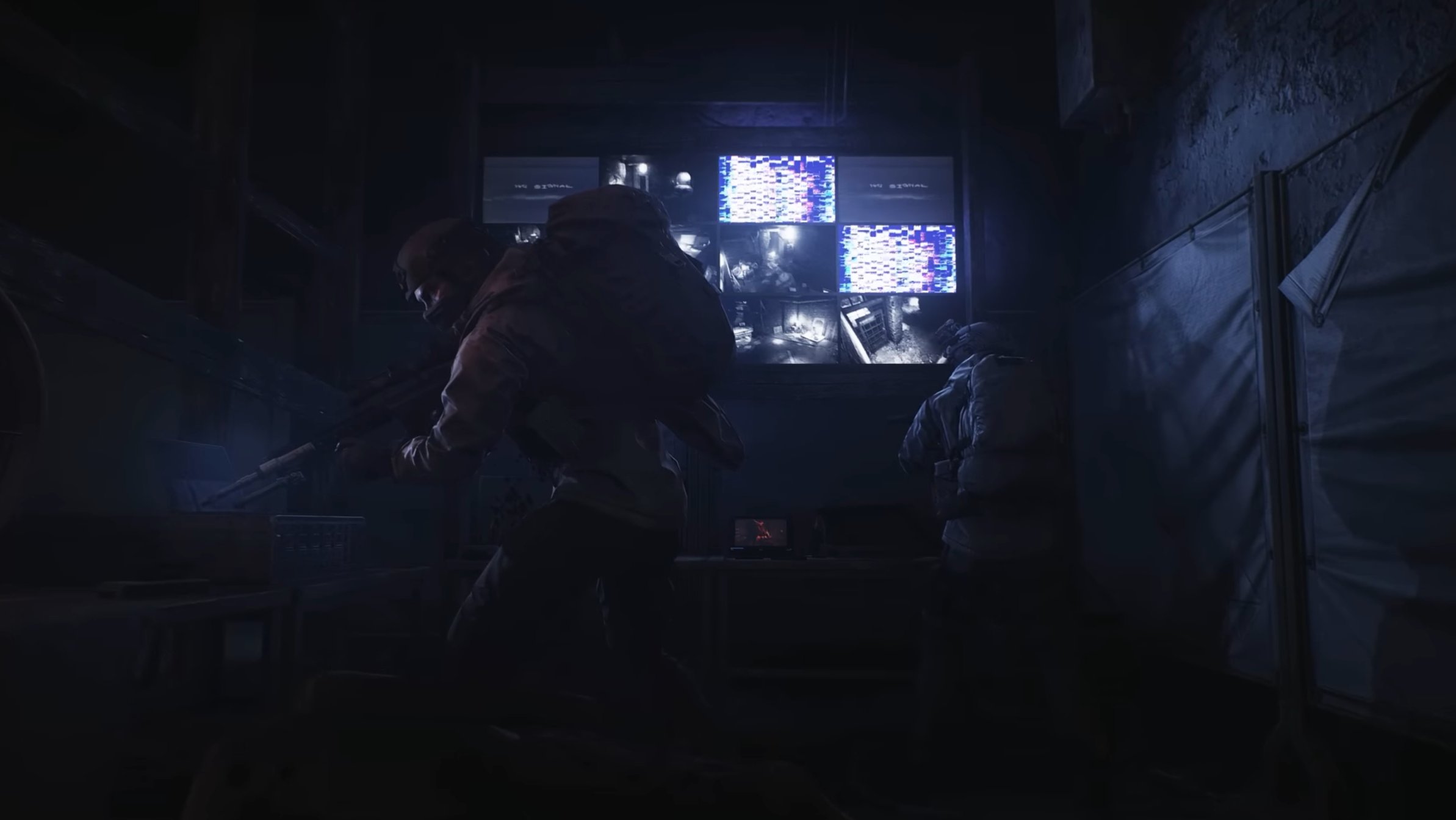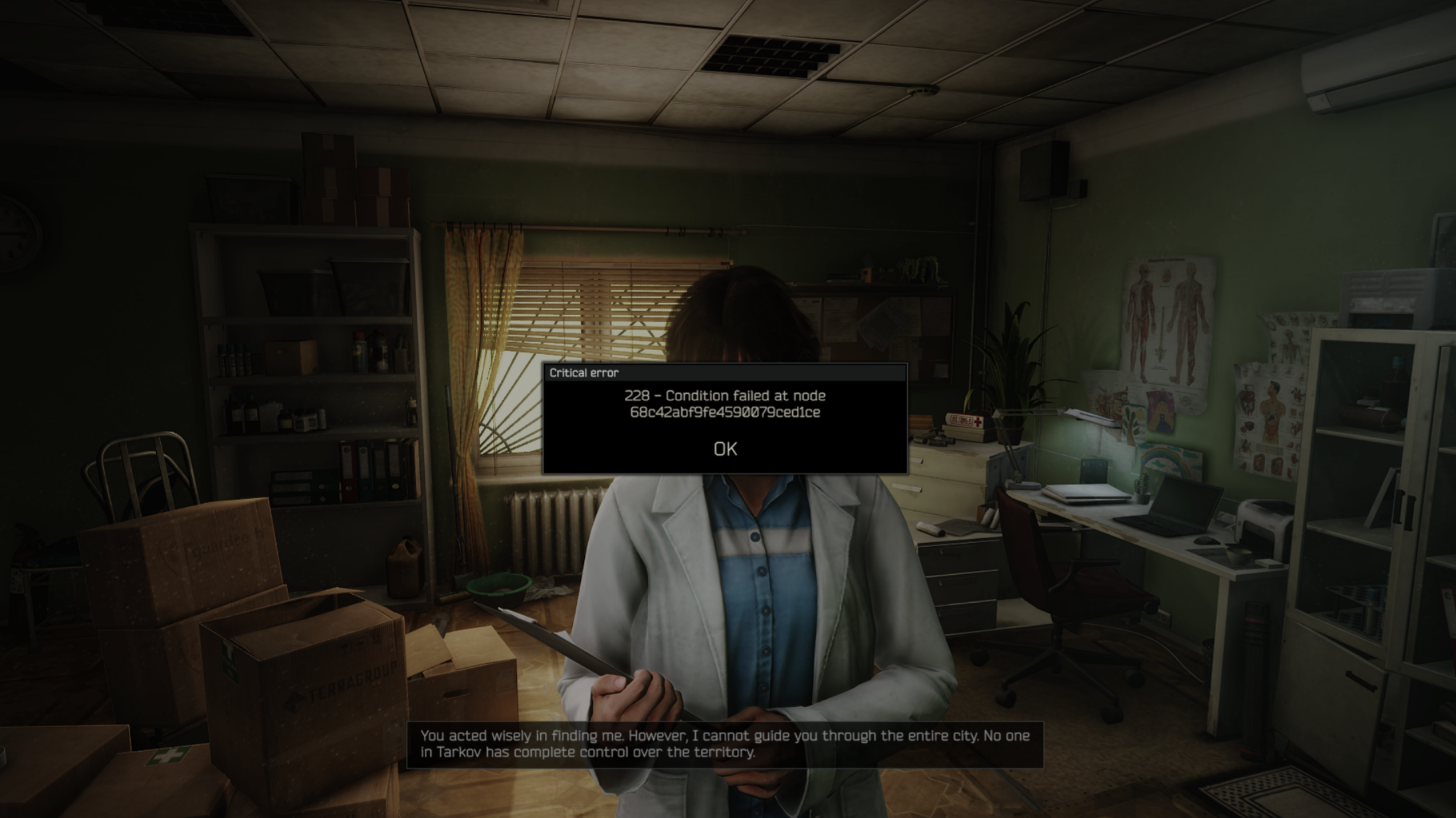Looking to claim the limited-time PlayStation 30th Anniversary Theme on PS5? Here is everything you need to know.

With the PlayStation brand celebrating its monumental 30th anniversary, Sony has released a special commemorative theme for the PlayStation 5 that will take gamers on a nostalgic trip through the sound and visuals of PlayStation history. The familiar imagery and audio effects in this unique 30th-anniversary theme recall the golden age of PlayStation gaming for fans. But it’s important to know that this theme is available for a limited time only. If you want to download and set the PlayStation 30th Anniversary Theme on your PS5 home screen, you’re in luck; we’ve got you covered with this comprehensive step-by-step guide.
Get the PlayStation 30th Anniversary Theme on PS5

If you are interested in getting the PlayStation 30th Anniversary Theme on PS5, we have you covered. Listed below are step-by-step instructions on how you can do so:
- Check Your Connection and System Software: Make sure your PlayStation 5 is connected to the internet before you start. Also, make sure that your system software is up to date. To do this, go to the ‘Settings’ icon on your home screen, click ‘System Software Update,’ and follow the prompts to install any available updates. This is an important step because you need an active internet connection to download the theme.
- Access Your Profile Menu: Once your PS5 is ready, go to the top-right corner of your home screen where your profile picture is located. Click on it to open the profile menu, where you will find various options and settings related to your account.
- Open the Settings Menu: The “Settings” option is located on the “Profile” menu (or from the browser menu, if you click on the menu icon at the very beginning). The option shows a gear icon. Select this option to access the settings menu, where you can control most aspects of your PS5.
- Navigate to Themes: In the settings menu, locate the “Themes” option. This section lets you manage and adjust how your PS5’s interface looks. When you find it, click on the “Themes” option.
- Browse Available Themes: Once you are in the Themes menu, you’ll see a list of themes available for download. Scroll through the selections at your leisure. The “30th Anniversary” theme should be prominently displayed as it is a limited-time item.
- Preview the Theme: To open a preview window, click on the “30th Anniversary” theme. This window allows you to see how the theme will look, including its special images and sounds. Take a moment to embrace the nostalgia before deciding to download it.
Why Should You Claim the PlayStation 30th Anniversary Theme
Be aware that the PlayStation 30th Anniversary Theme is a limited-time theme. To completely enjoy this great historical moment, I strongly recommend you download and use the theme if you haven’t already. Don’t pass up this chance to bring some nostalgia into your gaming setup.
To conclude, it’s easy to get the PlayStation 30th Anniversary Theme for your PS5 and a good way to honor the big PlayStation legacy. If you follow the steps described above, you can easily dive into the memories of your favorite gaming moments from the past three decades. Take action now to make sure you’re part of this limited-time celebration and enjoy the classic PlayStation experience on your modern gaming console!
Looking For More?
Thank you for reading the article. We provide the latest news and create guides for Baldur’s Gate 3, Starfield, ARK Survival Ascended, and more. Also, watch Deltia play games on Twitch or visit his YouTube channel!
 Reddit
Reddit
 Email
Email