The Black Myth Wukong Benchmark Tool can provide insight into how the game will perform on your PC when it launches.

Black Myth Wukong is one of the most anticipated games in recent times, as evidenced by it being one of the top sellers on Steam even before its release. Despite the title being their debut project, developer Game Science has also launched a Black Myth Wukong Benchmark Tool that analyzes your PC and shares performance metrics with regard to the game.
The Benchmark Tool recently received a new patch, and it is already seeing a huge surge in active user count. Given that it is simply a tool used to check system performance, the unusually high player count is a testament to the hype that the game has created.
In this article, we will explain how you can acquire this tool for Black Myth Wukong and use it to run a system check for the game on your PC. We will also go over the recent Benchmark Tool patch notes 1.0.4.14649.
What is the Black Myth Wukong Benchmark Tool?
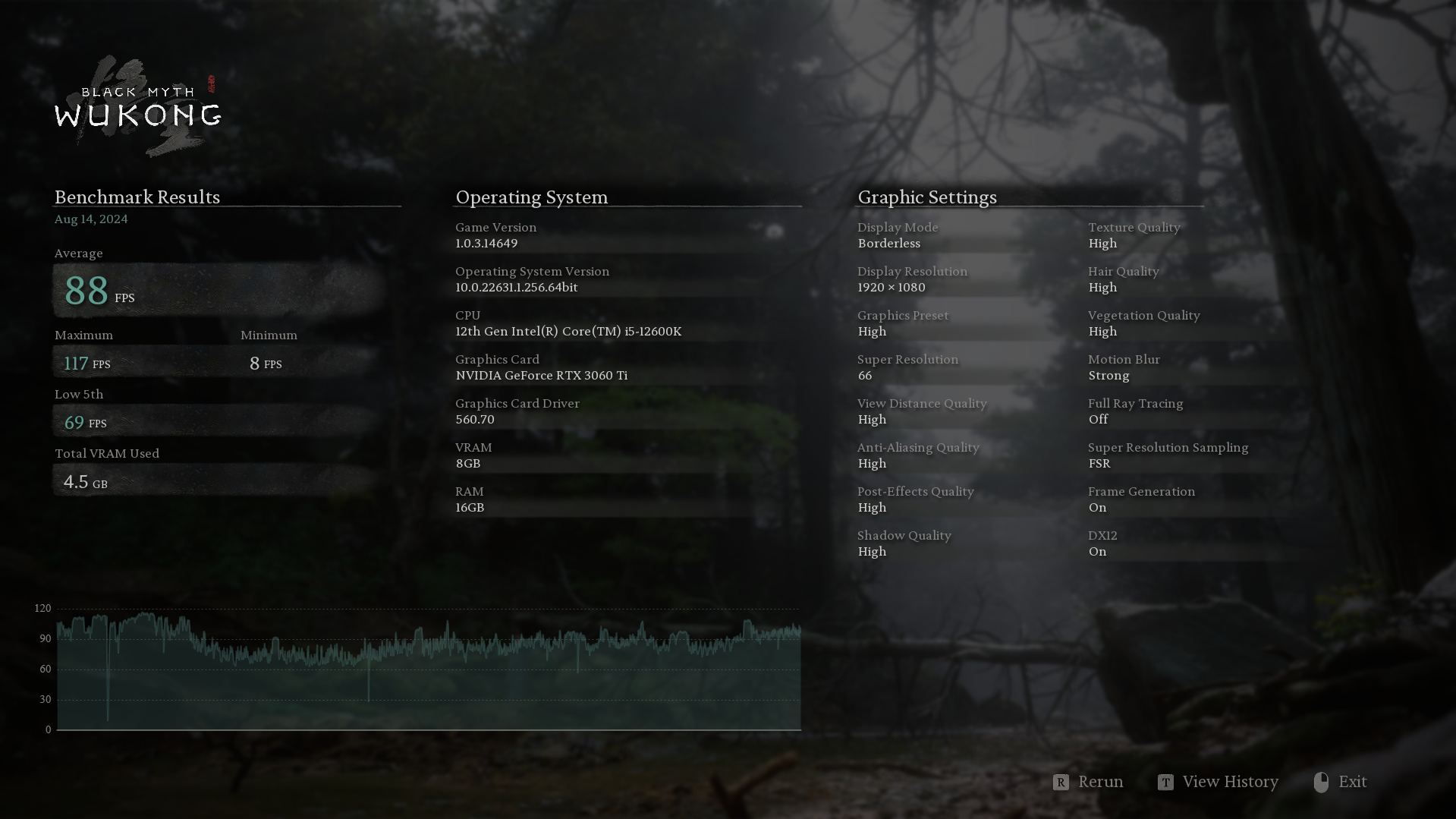
The Black Myth Wukong Benchmark Tool is an application for the PC platform. It evaluates your hardware by running various tests and checks your system’s compatibility with Black Myth Wukong. The application uses real-time rendering of in-game sequences to formulate the output.
How to download and get the Black Myth Wukong Benchmark Tool
The Benchmark Tool for Black Myth Wukong is available on Steam. Here is how you can download it:
- Log in to your Steam account.
- Search for the Black Myth Wukong Benchmark Tool.
- Click on “Add to Library”.
- Go to your Library.
- Download and install the Benchmark Tool.
This Benchmark Tool, also developed by Game Science, is completely free to download and use.
How to use the Black Myth Wukong Benchmark Tool
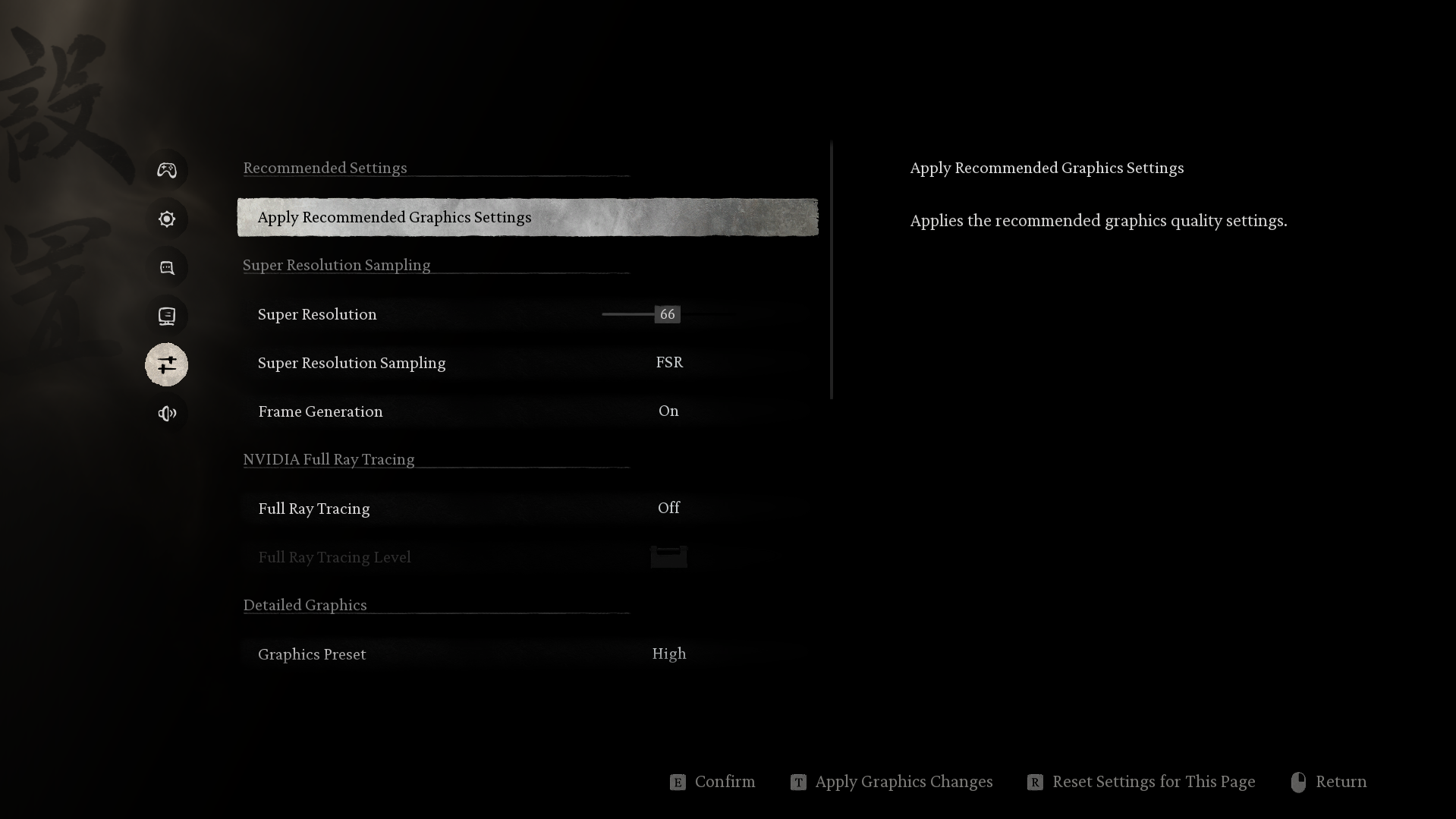
Once you launch the Benchmark Tool, you will have to choose the graphics settings that you want to run the tests for. After you make your selection, the application will render various scenes from the game and run for around two to three minutes. Following this, a screen will pop up displaying the result. It will reflect how well your system can support the actual game with the settings that you chose.
You can use this tool as many times as you want for free, and it does not depend on the Black Myth Wukong Editions. So, run the Benchmark Tool with different combinations of settings to find the most optimal presets for your PC.
Benchmark Tool patch notes 1.0.4.14649
The Benchmark Tool update 1.0.4.14649 for Black Myth Wukong introduced several performance fixes:
- Added a “Compatibility Mode” launch option. Those Destined Ones who are unable to properly start the benchmark tool, please try selecting the Compatibility Mode in the launch options to start this tool. Please note that compatibility mode will enable vertical sync, which may cause a drop in frame rate. Players who can start normally should not select this option.
- Fixed a crash that occurred when entering the settings interface. This issue could cause the tool window to display abnormally and be unrecoverable.
- Fixed a crash that occurred when displaying the benchmark results.
Looking for more?
Thank you for reading the article. We provide the latest news and create guides for Baldur’s Gate 3, Starfield, ARK Survival Ascended, and more. Also, watch Deltia play games on Twitch or visit his YouTube channel!
 Reddit
Reddit
 Email
Email


