Want to appear as a mysterious Vanguard? Learn how to get and adorn The Thing’s Trench Coat costume in Marvel Rivals.
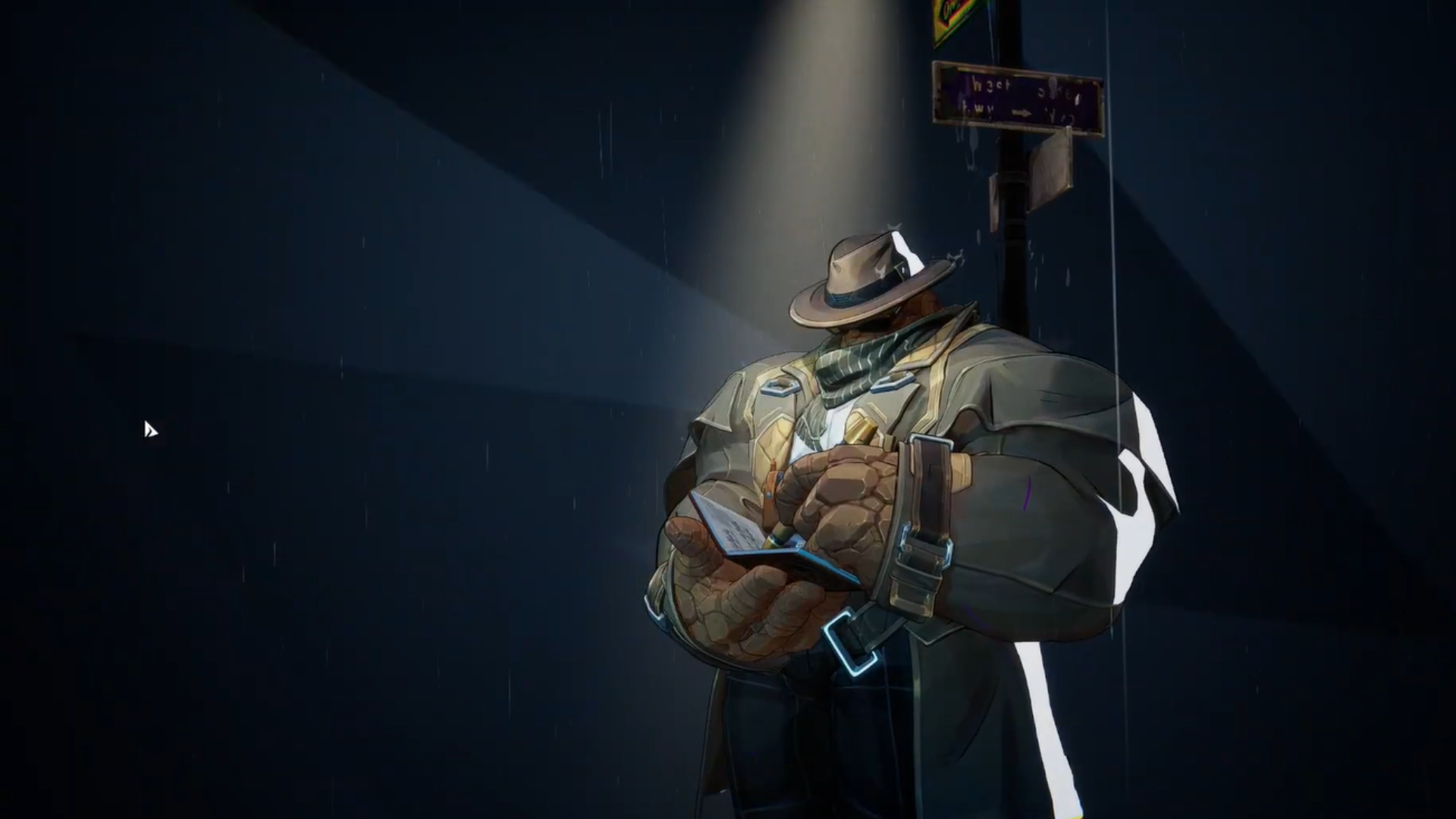
Marvel Rivals has introduced a Trench Coat costume for The Thing. This hero will join the game when the second half of Season 1 hits and he already has this cool look that Vanguard mains will probably favor over his other costumes. This look of Ben Grimm does not only look “grim” but also has a heartbreaking backstory.
The appearance comes from the comic book Fantastic Four (1961) #1. It shows the time when Marvel’s First Family got their powers from the cosmic accident. While everyone on the team looked perfectly human, fate wasn’t so kind to Ben, converting him into The Thing. Since he couldn’t turn back into his old human form like Johnny Storm, Ben despised his appearance.
When he went out, he tried concealing his new look by donning a trench coat and a hat. NetEase Games recreated this classic look and added a bunch of accessories to his costume, giving it a grim, noir vibe. This is exactly why players are loving the costume.
ALSO READ: Marvel Rivals: All The Thing Skins Tier List
Obtaining the Trench Coat in Marvel Rivals
There are two ways of obtaining this costume. One of them is through the Hero screen, and the other is through the Store. No matter where you access it from, the skin will cost you 1400 Units while the entire bundle is priced at 1600 Units instead. Based on what method you take, you can get the Trench Coat costume in Marvel Rivals by following these steps:
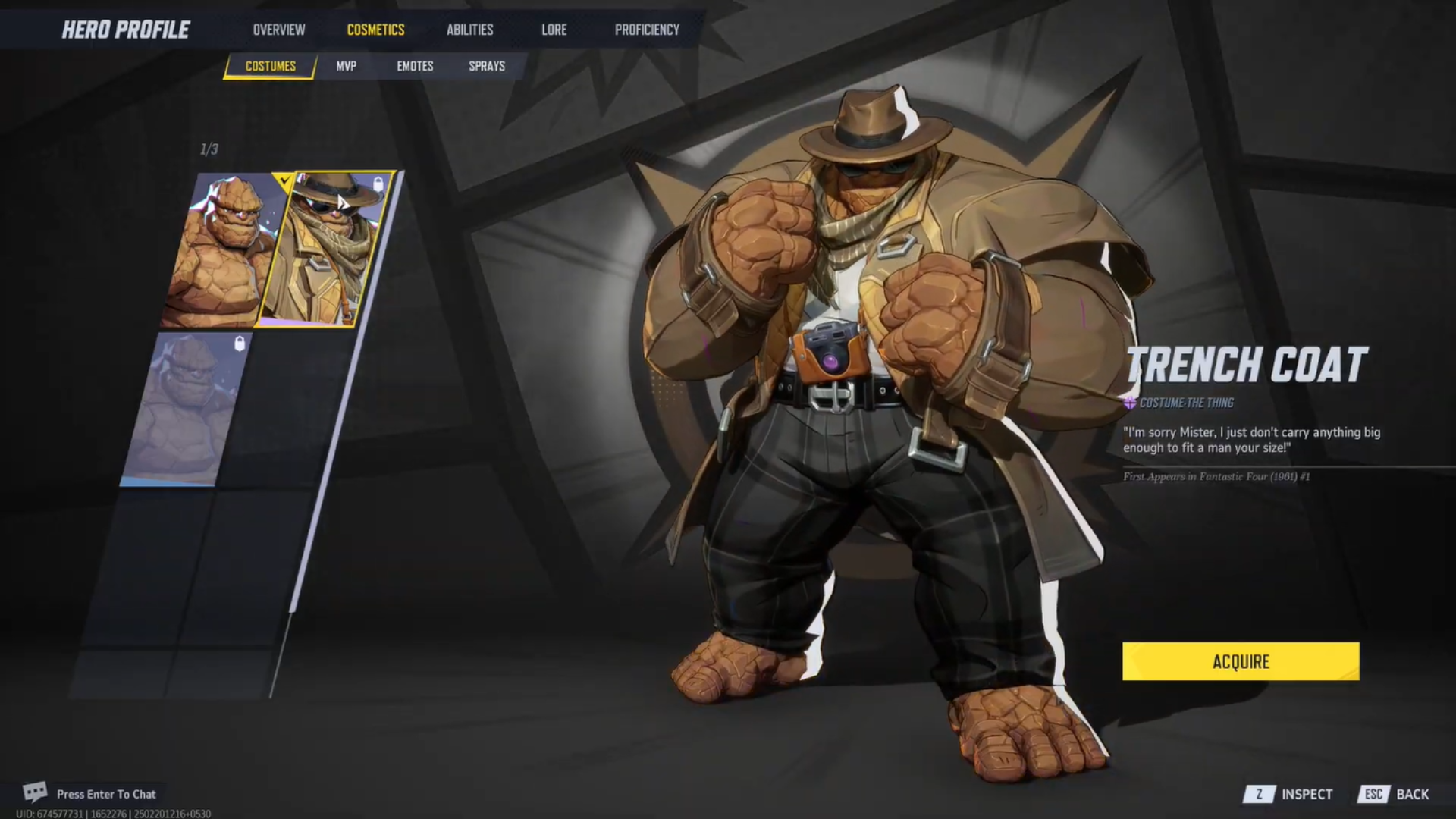
Hero Profile
- Access the Hero tab from the timeline on top after you launch the game.
- Head over to The Thing’s Hero Profile by scrolling down and clicking on his icon.
- Go to the Cosmetics tab and select the Trench Coat costume (which will be locked for now).
- You can then inspect the costume or click on Acquired right away in the bottom right corner.
- This should take you to the payment screen where you will buy the costume using your available Units, convert existing Lattice into Units, or buy Lattice and straight up make the payment.
Store
- After you launch the game, go to the Store from the timeline on top.
- You will find The Thing’s Trench Coat costume alongside Human Torch’s Negative Zone Gladiator in the Featured section. Both of these costumes will show up at a bundled price.
- Click on the Trench Coat bundle and it will take you to the inspection screen.
- Check all cosmetics in the bundle.
- You can either click on the costume icon in the small window on the left to just buy the skin, or you can select to buy the entire bundle by clicking on the button below it.
The next step, no matter how you acquire the skin, will be to equip it. Just go to the Hero Profile for The Thing again, scroll over to Cosmetics, and select this skin under Costumes. Also, don’t forget to equip your new nameplate, sprays, and MVP animation.
Looking For More?
Thank you for reading the article. We provide the latest news and create guides for Marvel Rivals. Also, watch Deltia play on Twitch or visit his YouTube channel!
- Best Crosshair Codes for Marvel Rivals
- Marvel Rivals Codes: All Active Bundle Codes and How To Redeem
- Marvel Rivals Tier List: Best Characters to use
- All Team-Up Abilities in Marvel Rivals Explained
- 5 Best Duelists in Marvel Rivals
- 5 Best Strategists in Marvel Rivals
- 5 Best Vanguards in Marvel Rivals
- Marvel Rivals Penalty System Explained
 Reddit
Reddit
 Email
Email


