Here we will be discussing how to invite your friends to join you in battle against the vicious bosses in Elden Ring Nightreign.

One of the biggest features of Elden Ring Nightreign is the ability to play the game with your friends. What I mean by that is that you will have the option to invite your friends and approach bosses together, plan your strategies, and dominate the game as per your play. In this article, we will be taking a look at how you can invite your friends to Elden Ring Nightreign.
Invite Fiends in Elden Ring Nightreign
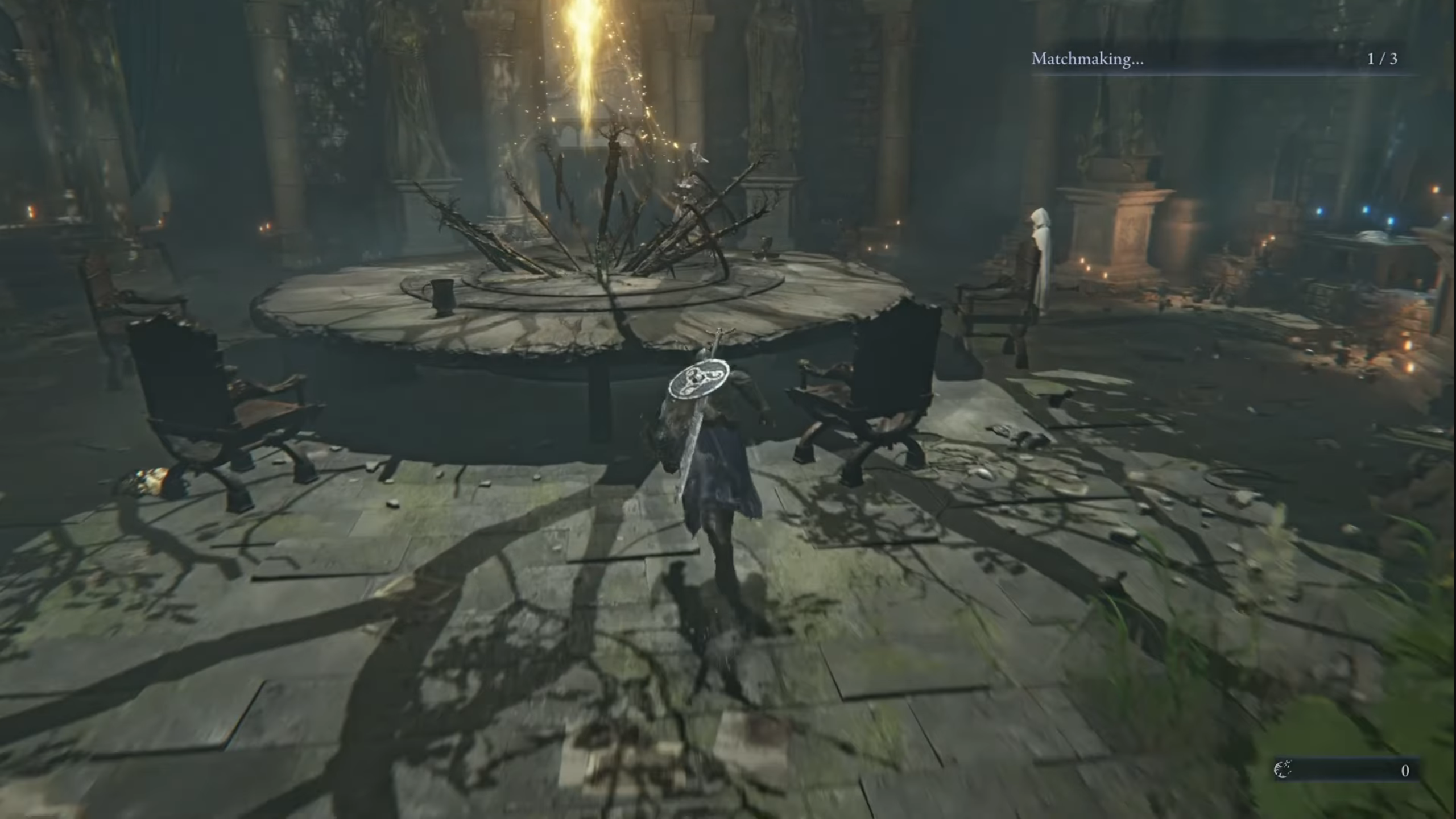
While the option to invite friends into your server and rage and beat bosses together sounds fun, this can only be done through the same set of platforms shared by the friends. As there is no cross-play support, a PC player will only be able to play with another PC player. This applies to the other platforms as well.
Elden Ring supports Multiplayer in full and immediately deploys you inside a multiplayer server from the time you log in. As soon as you gain control of your character after the initial tutorial, interact with the central table. From here, select ‘Commence Expedition.’ This will immediately put you with random teammates, or you choose your two allies.
Now, to invite your friend into the game, you can follow these simple steps.
- Navigate to the ‘Matchmaking Settings Menu’ from the Expedition Table.
- Click on ‘Invite Members’. A list of your friends will appear over here from which you can choose the desired ones.
- Over here, you can select the number of players that can join or set a password.
- Once done, the matchmaking will begin, and your friends will join your lobby.
You can also choose to invite just one friend, as well as one random. This is what the ‘Password’ option is for. This will give you time to invite who you want to first, and then keep the lobby open for anyone else to join as well.
Also read: Elden Ring Nightreign: How To Increase Flask Charges

Thank you for reading the article. We provide the latest news and create guides for Elden Ring Nightreign. Also, check out our YouTube channel!
 Reddit
Reddit
 Email
Email


