This guide will explain how to invite friends in Path of Exile 2(PoE2) and what you need to know when playing multiplayer.

Path of Exile 2 is more fun when you invite some of your friends. The main menu includes a Social section where you can add other players to your friends list. Once they accept your request, you can then invite them to play the game together.
While playing solo can be a fun experience in itself, there’s a unique charm to playing with others. It’s always fun teaming up to defeat bosses, coming up with unique strategies, or simply messing around and exploring the world with your friends. The shared moments and camaraderie make the game feel even more engaging and memorable.
This guide will explain how to invite friends in Path of Exile 2 and what you need to know when playing multiplayer and joining a party.
How To Add Friends in Path of Exile 2
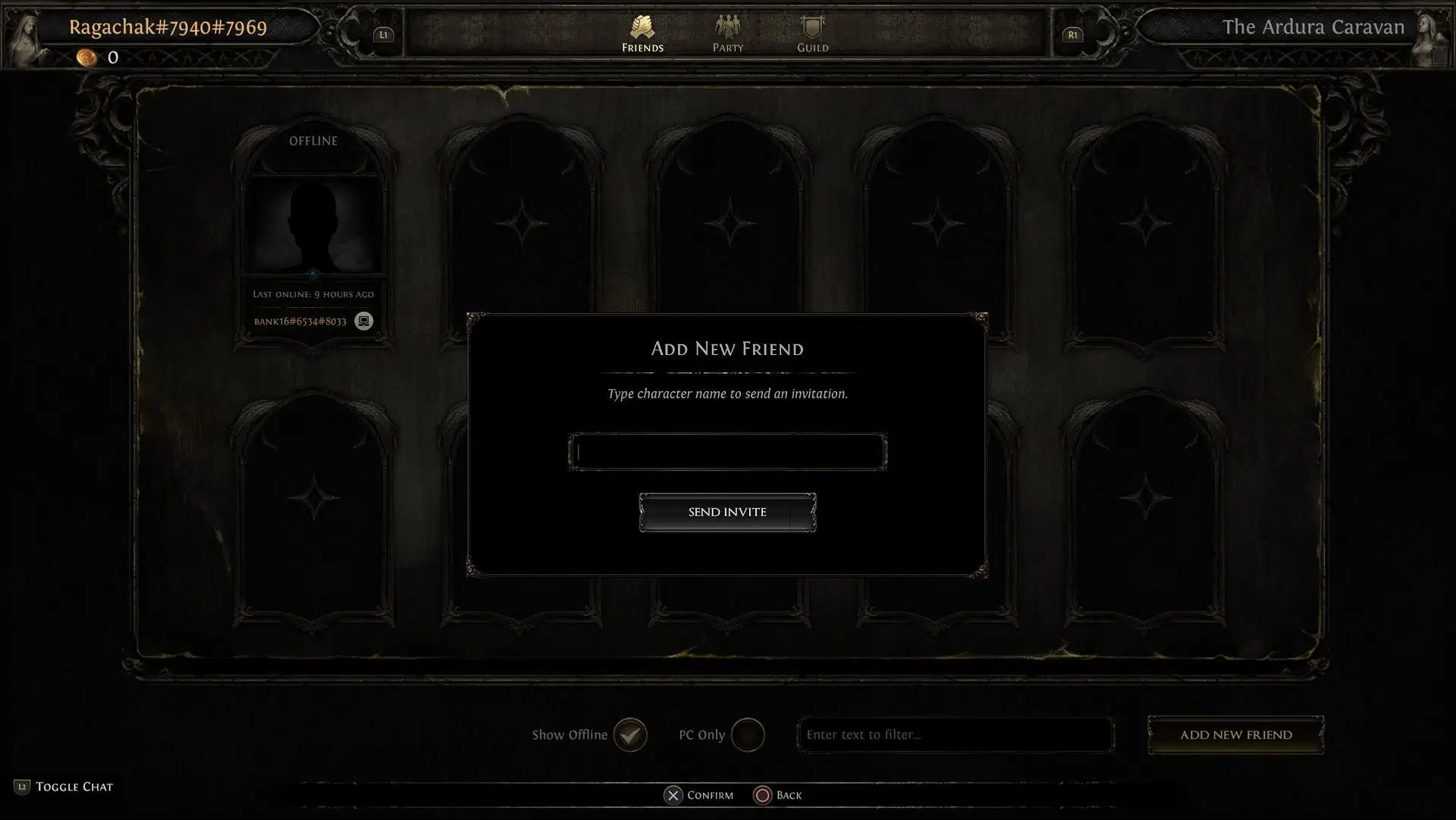
You can add friends in Path of Exile 2 by following the instructions below:
- Open the Social menu.
- In the “Friend” tab, select the Add New Friend button.
- Enter the name of the player.
- Wait for your friend to accept the request.
Once the process is complete, you will see their name on your friends list. You can then invite them to play with you when they are online.
Keep in mind that when you invite your friends to play together, they’ll be in the same instance as you. Both you and your friends will also need to be on the same server. This means you or they will need to switch servers if you want to play with them.
How To Use the Party Board in Path of Exile 2
If you want to play with random players, you can use the Party Board feature in Path of Exile 2. Here, you can join or create a party to play together without having to add them as friends.
Here is how you can use this feature:
- Go back to the Social menu and head to the Party section.
- Choose either Create or Join a Party option.
- If you create a party, set the title of the lobby
- Make changes to your party options, you can even make it private
You can use this feature to add more players along with your friends. The game allows up to six players in one party. Make use of this and build the best team composition to clear stages. If you’re not too serious about the game, you can use this to make new friends and socialize. The possibilities are endless with co-op games like this.

Here are a few options that you can tweak in the party setup:
Item Allocation
There are a few options you can set, like the Item Allocation. This option will determine the loot allocation of your party. “Free for All” means everyone can take anything they want. “Short” allocation means there will be a countdown before all items become available for all players. “Permanent Allocation” means once an item is allocated to a player, no one else can have it unless that player leaves the area.
Tweak this based on your goals for partying with other players. Do you want all the loot to yourself or do you want to evenly distribute it among members? The choice is yours.
Level Downscaling
This feature is designed to balance the gameplay experience when playing with friends of varying levels. It adjusts the levels of party members to ensure a more even playing field. This prevents high-level players from trivializing encounters by one-shotting enemies. This way, everyone in the group can contribute meaningfully to battles, making the adventure more engaging and enjoyable for all.
Map Portal Access
You can set who will have access to map portals in your party. Choosing the “All Party Members” option allows everyone to use them. “Only Friends” restricts access to those in your friends list. “Only Friends or Guild” includes both friends and guildmates. If you don’t want anyone using them, just set it to “Only You.”
What You Need To Know About Playing With Friends in Path of Exile 2

Playing an action RPG with friends is a lot of fun. However, there are a few things to consider when forming a party in this game. That said, don’t let these considerations discourage you. They don’t necessarily detract from the overall gameplay experience.
Here are a few things to keep in mind while partying with friends in Path of Exile 2:
- You can only join a party with other players on the same server as you. You can still change servers on the character selection screen.
- If you or a party member disconnects or leaves the fight, the loot does not drop until they reconnect and join back to the party.
- If an ally is disconnected, they won’t be able to access any portal placed before they left the party. You’ll need to set up another portal for them once they reconnect.
Looking for More Path of Exile 2 (POE2)?
Thank you for reading the x Guide. We provide the latest news and create guides for Baldur’s Gate 3, Path of Exile 2, Stalker 2, and more. Also, watch Deltia play games on Twitch or visit his YouTube channel!
 Reddit
Reddit
 Email
Email


