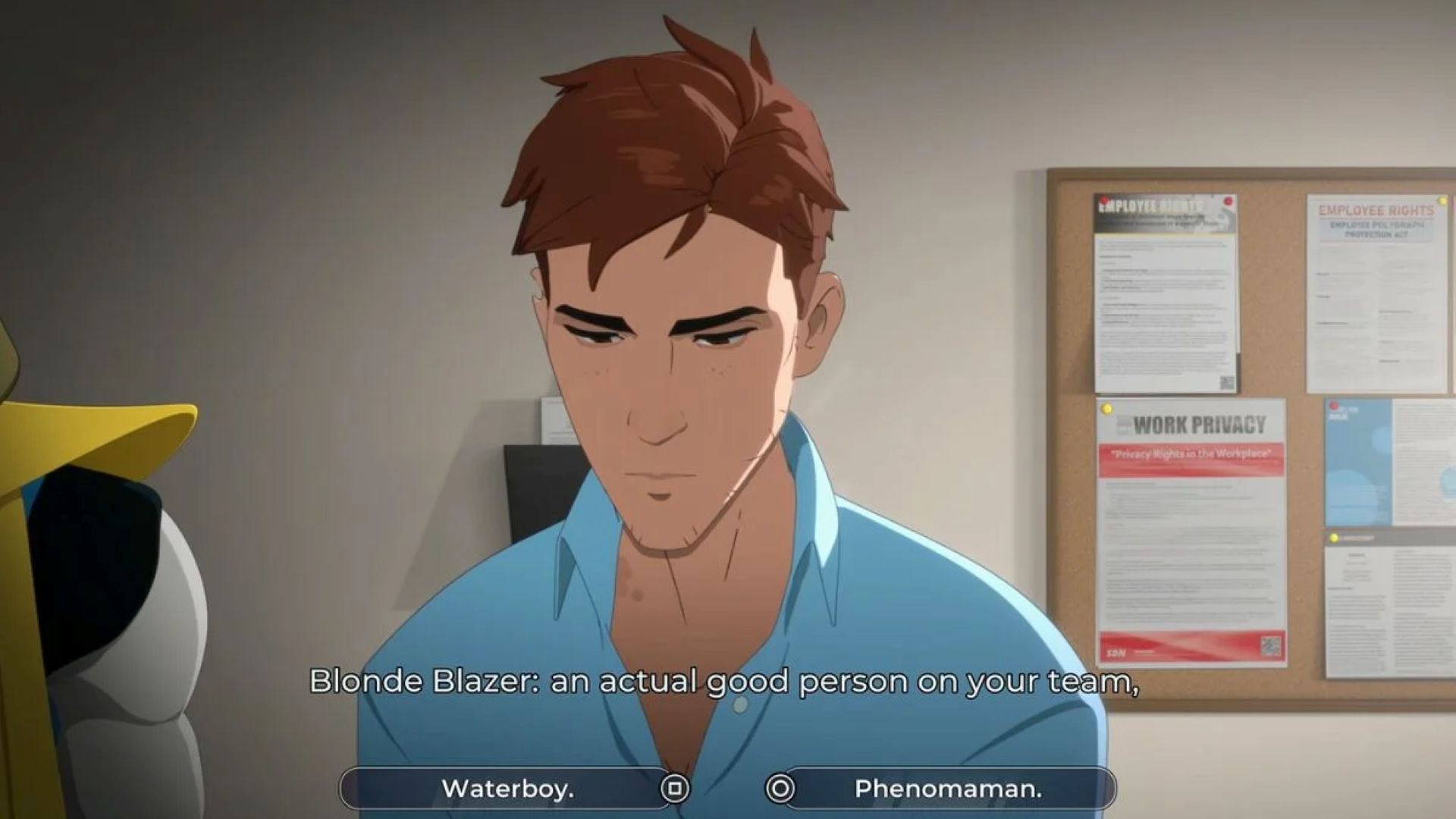In this guide, we shall go over how to invite your friends for co-op in Hyper Light Breaker so you can play with a full Breaker Team.

After years of delays, Hyper Light Breaker is finally out in Early Access. This 3D open-world roguelike game throws you into a heavily stylized world, one that you can explore either alone or with friends. Since Hyper Light Breaker throws large, aggressive mobs at you, the game feels best when played with friends. Distracting the mob and opening up opportunities for your friend to flank for a clean wipeout is some of the most fun you can have with the game and is something you need to experience.
If you’re looking to play this game with friends, you want to use the invite feature to do so. The game, however, does not tell you how to do so, leaving many confused. If you’re looking to invite friends for co-op in Hyper Light Breaker and don’t know how to do so, our guide has you covered. In this guide, we shall go over how to invite your friends for co-op in Hyper Light Breaker.
How To Invite Friends for Co-Op?

To play co-op in Hyper Light Breaker, you need to set up a multiplayer lobby in the game first. You do so by heading to the game’s main hub zone, the Cursed Outpost. Here, make your way to the reception counter near Pherus Bit. This is opposite the balcony. Next, press the interact button to talk to the bot behind the desk. This is F on PC, RB on Xbox, and R1 on PlayStation. Interacting with the bot will bring up the Multiplayer menu.
Inside the Multiplayer menu, you have three options: “Start Breaker Team,” “Join Breaker Team,” and “Invitations.” Click on “Start Breaker Team,” which will bring up the Breaker Team settings. Here, you can choose to enable or disable password-based entry, set the password, and decide the maximum number of players that can join.
Set the “Password Required” setting to “On” and set a password of your choice. Click on the “Start” button below to bring up the Breaker Team Setup. Here, you will see the “Invite Friend” option. Click on the option and invite any friends of your choice. You can invite a maximum of two players to any session, as the game is meant for three-player teams. Your friends can then access the “Invitations” tab in the Multiplayer menu to accept the invite.
Looking For More?
Thank you for reading the article. We provide the latest news and create guides for Baldur’s Gate 3, Starfield, ARK Survival Ascended, and more. Also, watch Deltia play games on Twitch or visit his YouTube channel!
 Reddit
Reddit
 Email
Email