Stay updated on morphs, abilities, and updates in Anime Rails. Join the official Discord and Trello to level up your gameplay knowledge fast.
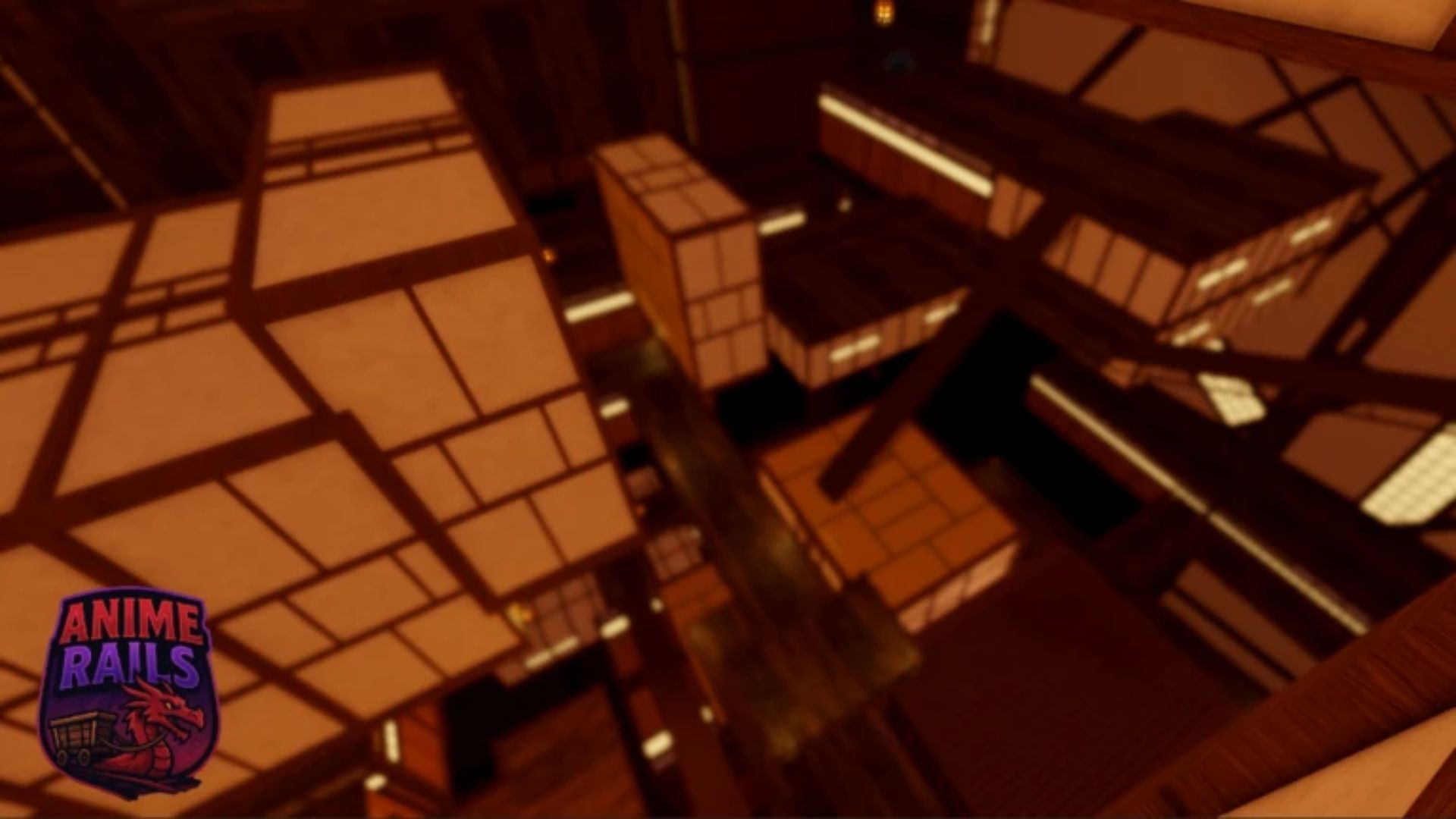
Anime Rails keeps its locomotives moving at breakneck speed, and missing an update means falling off the track. The quickest way to stay glued to every new morph, class, and ability is by jumping into the developer’s own channels: the official Discord server and the Trello board.
They pump out patch alerts, drop codes, and showcase slick GIF demos long before the chatter reaches TikTok. You will learn where the invite links are, what each platform offers, and how to squeeze the most value out of each channel.
Join Discord and Trello of Anime Rails Roblox
To stay updated with Anime Rails and gain access to exclusive information, you’ll need to join two essential platforms: Discord and Trello. Both are maintained by the game’s developers and community, and they’re free to use. Here’s how to join each, step by step.
Join the Anime Rails Discord

The Discord server is the main communication hub for the community. It’s where you’ll find:
- Live updates and patch notes from the devs
- Code drops and announcements
- Player tips, builds, and game discussions
- Support channels if something’s broken or confusing
To join:
- Open Discord on your browser or app.
- Log into your account or sign up if you don’t have one.
- Click or paste the official invite link (usually found on the game’s Roblox page or community group).
- Accept the invite and verify if required.
- Check the announcement and general channels to get started.
Once you’re in, explore the channels. You’ll find everything from boss fight strategies to sneak peeks of upcoming features.
Access the Anime Rails Trello

The Trello board serves as a detailed, organized database of everything in the game. It includes:
- All morphs are available in the game
- A full list of classes, items, and auras
- Ability previews with short GIFs
- Boss abilities and mechanics
- The parry system explained (also with GIFs)
To access:
- Go to the official Anime Rails Trello board.
- No login is needed unless you want to follow the board for updates.
- Navigate through lists and cards for categories like “Abilities,” “Classes,” or “Bosses.”
- Watch the embedded GIFs to understand how moves work in-game.
The Trello board is still expanding, but it already offers solid visual references and game data. Developers update it as new content rolls out, so check back regularly.
These platforms work together to keep players in the loop. Whether you’re searching for the latest morph, confused by an ability, or just want to chat with other fans, Discord and Trello are where the answers are.
Thank you for reading the article. We provide the latest news and create guides for Baldur’s Gate 3, Starfield, ARK Survival Ascended, and more. Also, watch Deltia play games on Twitch or visit his YouTube channel!
 Reddit
Reddit
 Email
Email


