Stay up-to-date on the Dangerous Night Roblox experience by joining the official Discord server and Trello board for news and updates.
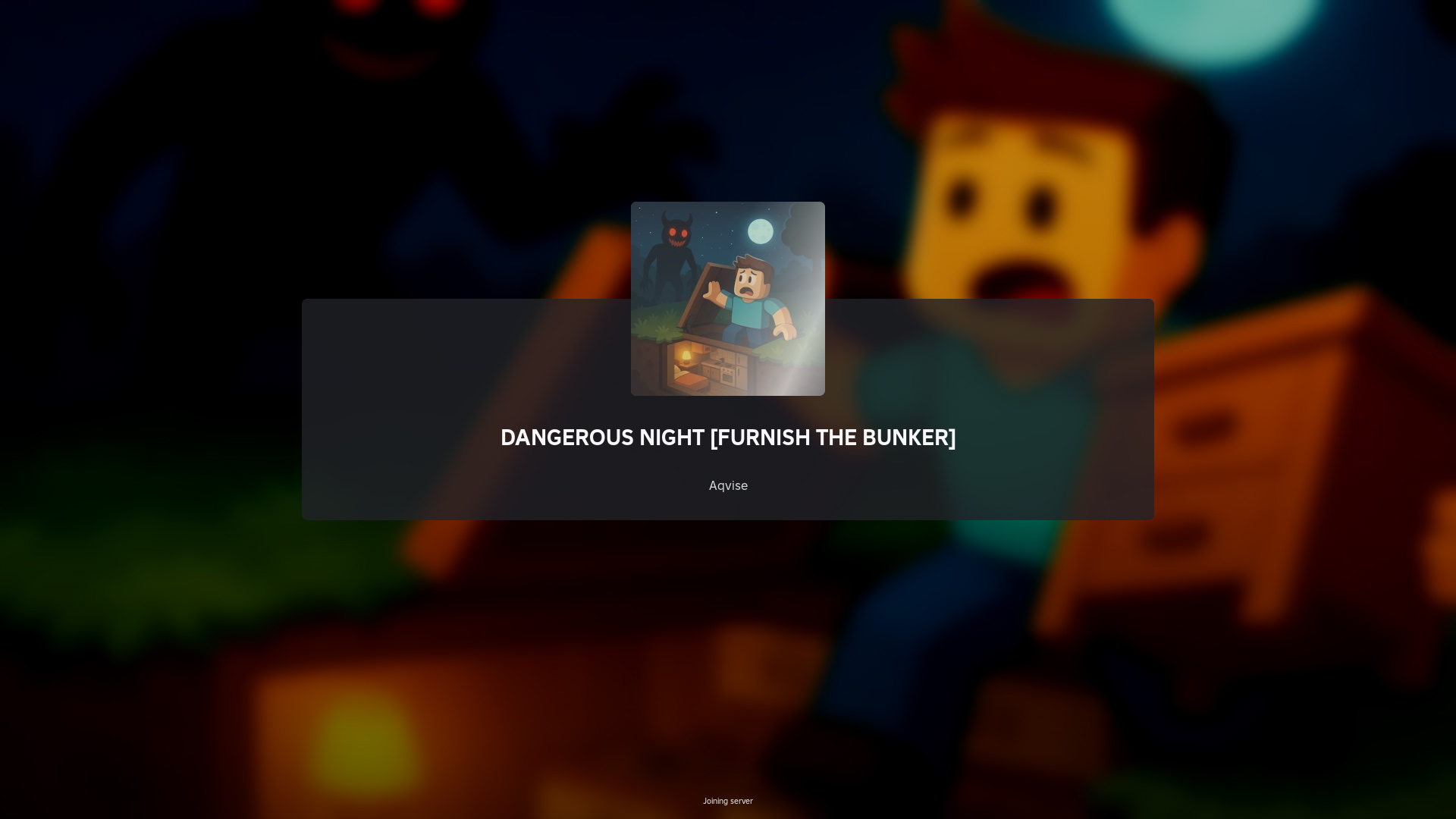
The Dangerous Night experience on Roblox has been making waves on the platform. Your goal is to survive the night and gather resources in the morning to survive the night once again. The developers have added the furniture mechanic to the bunkers. You can now decorate your bunker to increase your comfort level. The developers release news about the updates prior to their release on their Discord server. Make sure to join the server to get sneak peeks and news about the upcoming update.
The developers are yet to release a Trello board for this experience.
Steps To Join the Dangerous Night Roblox Official Discord
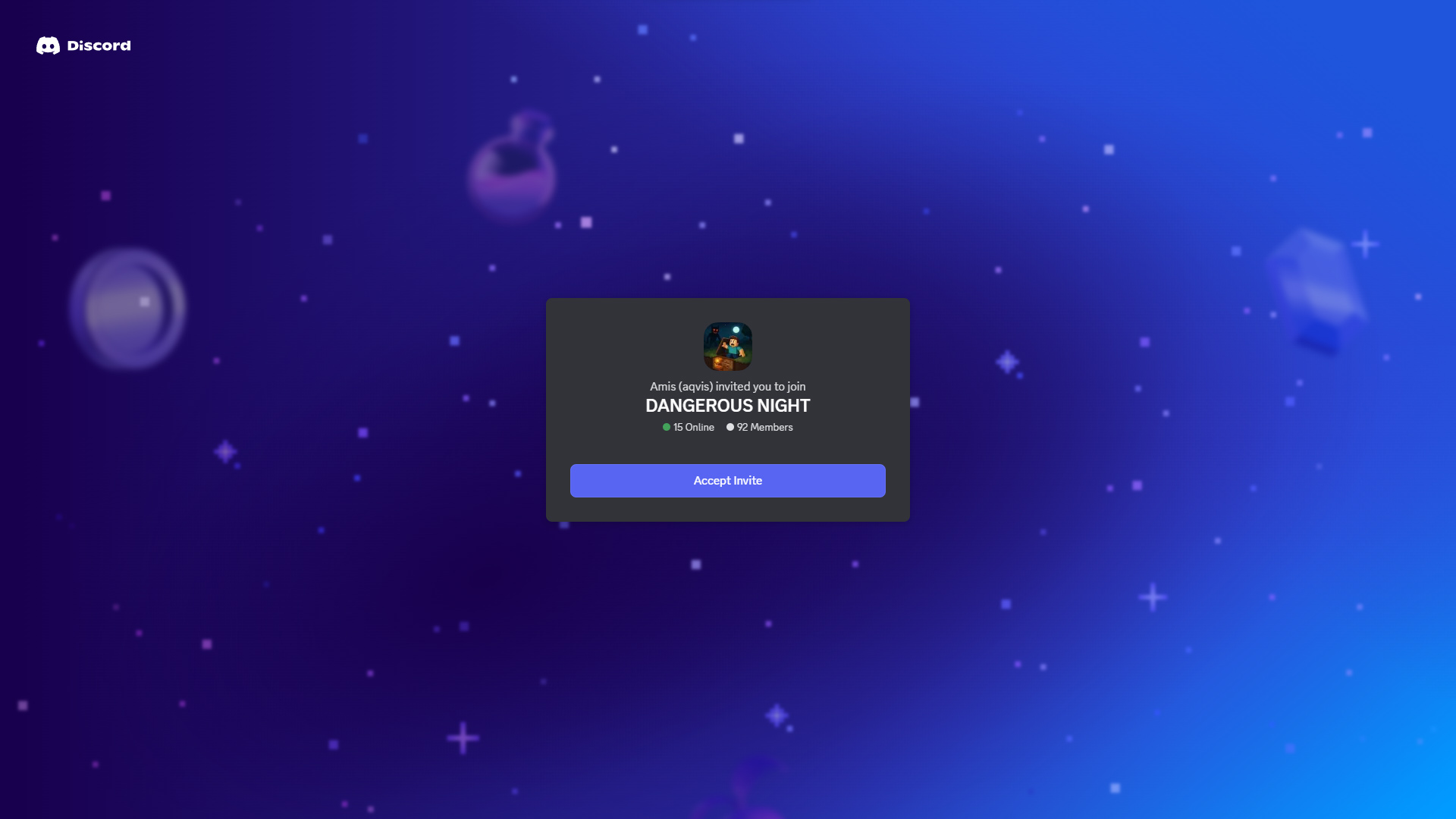
The Dangerous Night official Discord server was released recently and consists of over 100 members as of this writing. The developers are active and frequently release new sneak peeks of the upcoming update. Players can also share their bunker layout ideas in the server. You can check out the FAQ channel to clear up any questions you have regarding the game. To join the Discord server, follow these steps:
- Launch Discord: Open the Discord app on your device or navigate to Discord in your web browser.
- Log In or Sign Up: If you already have a Discord account, log in. If not, create a new account by following the on-screen instructions.
- Join the Server: Use the official Dangerous Night Discord invite link to join the server.
- Accept Server Rules: Upon joining, you may be required to read and accept the server’s rules or guidelines. Make sure to follow any verification steps if prompted.
- Engage with the Community: Once inside, you can participate in discussions, receive updates, and connect with other players of Dangerous Night.
How To Join the Trello Board
As of now, the experience does not have a Trello board. As the game develops, the developers might add a Trello board in the future. For those unaware, a Trello board is a space where you can find everything related to an experience. The board might consist of information about monsters, food, water, and the comfort level. The development team might also release information about a Trello board on their Discord server.
Alternatively, you can join the official Roblox Community group for the experience to stay updated as well.
Looking For More?
Thank you for reading the article. We provide the latest news and create guides for Baldur’s Gate 3, Starfield, ARK Survival Ascended, and more. Also, watch Deltia play games on Twitch or visit his YouTube channel!
 Reddit
Reddit
 Email
Email


