New Seas is a role-playing game inspired by One Piece. This article will give a guide on how to join the game’s Trello and Discord.

New Seas is a community-based roleplay game on Roblox inspired by the popular Anime and Manga series One Piece. The game was developed by the New Seas Community and was first released in April 2024. The game’s most striking feature is its permadeath aspect (character death is permanent). Additionally, players can also choose any three factions to play as – Marine, Bounty Hunter, or Pirate.
The game has over 800K visits, and for those who want to be part of the community, joining the game’s official Trello board and Discord Channel offers a great way to stay updated on news, connect with other players, and contribute to the ongoing development of the experience. This article will give a step-by-step guide on how to join these places.
How To Join New Seas Roblox Official Trello
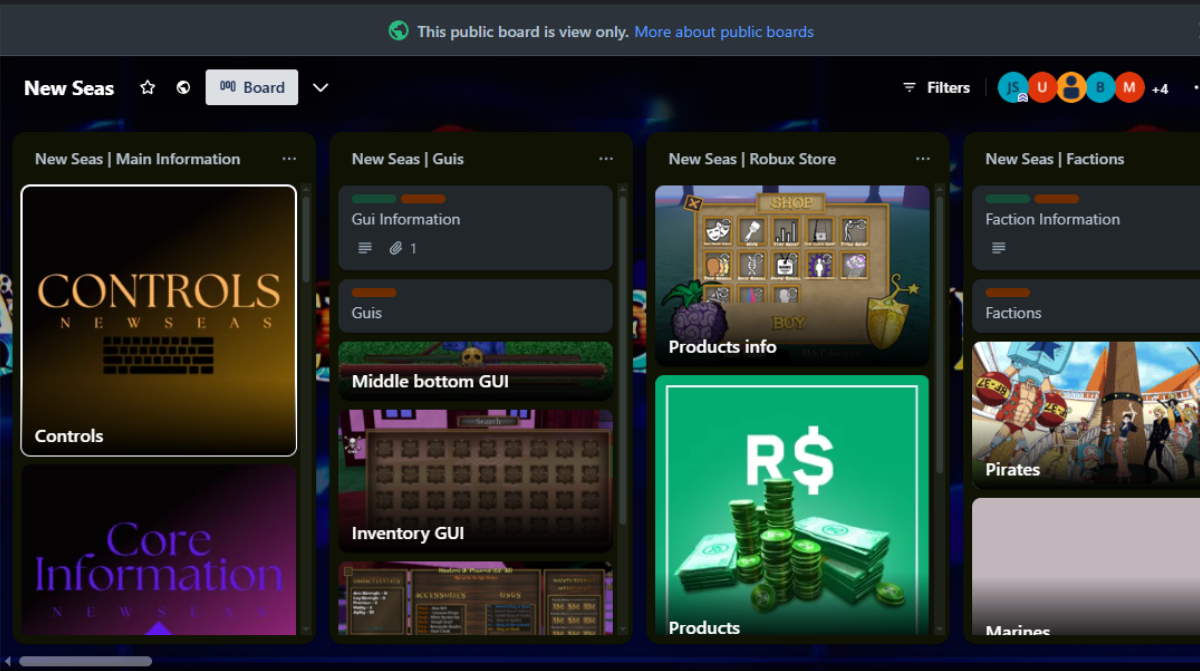
Here is a step-by-step guide on how to join the game’s official Trello board:
- Step 1: Go to the game’s official Trello board by clicking this verified link: New Seas Trello.
- Step 2: Explore the game’s Trello board including various categories such as information about Factions, Haki, Mechanics, Locations, Items, and More.
Note: This is a public board, which means you don’t need a Trello account to check it out. You can search for a specific topic by pressing F and typing out the name of the topic.
How To Join The New Seas Discord Channel
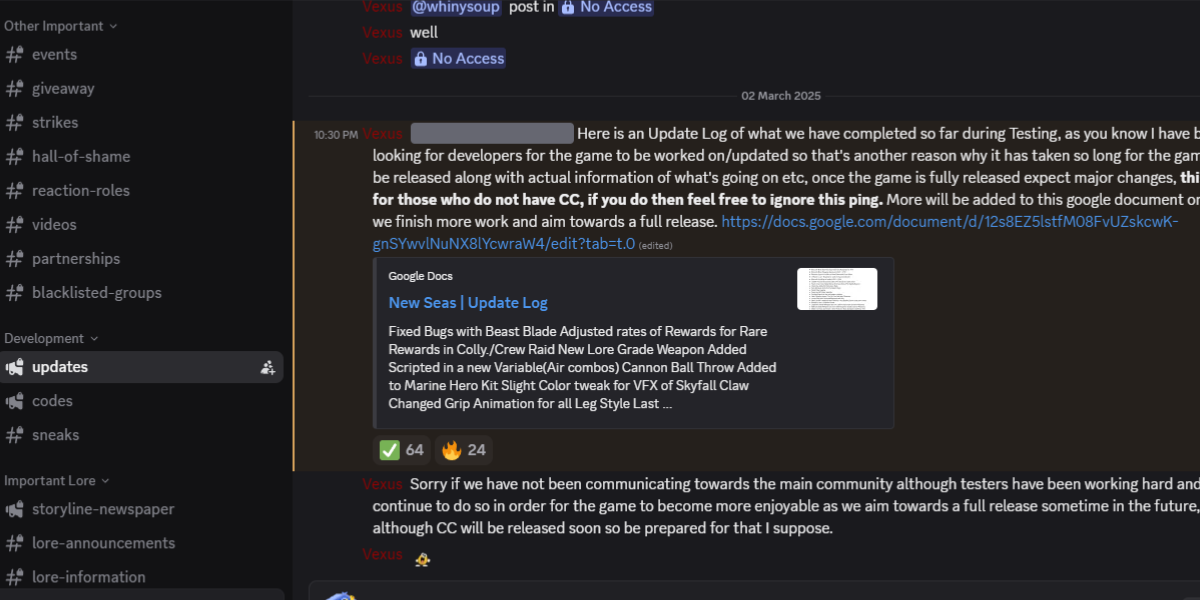
Here is a step-by-step guide on how to join the game’s official Discord Channel:
Step 1: Create a Discord account (Visit discord.com or download the Discord app)
Step 2: Locate the official New Seas Discord invite link on the game’s Roblox page. To go to the game’s Discord Channel, click here.
Step 3: Log into Discord to access the invitation page. Click Accept Invite to join the New Seas server.
Step 4: The server may require you to react to a message for verification. Once verified, you’ll have access to all channels including #announcements and #cides.
Looking For More?
Thank you for reading the article. We provide the latest news and create guides for Baldur’s Gate 3, Starfield, ARK Survival Ascended, and more. Also, watch Deltia play games on Twitch or visit his YouTube channel!
 Reddit
Reddit
 Email
Email


